Codejock Skin Framework ActiveX (英語版)
どのWindowsプラットフォームでも使用できるアプリケーションスキンを作成
- Windowsのあらゆるコントロールをサポート
- スキンビルダーとカスタムテーマを使用可能
- アプリケーションのあらゆる可視要素のスキンを作成
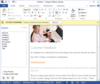
スクリーンショット: Create applications with Microsoft Office style Ribbon Bar. 0 ... 続きを読む この製品についてさらに結果を表示します。
スクリーンショット: Create applications with Microsoft Office style Ribbon Bar. 0 ... 続きを読む
スクリーンショット: Provides Windows developers with a sophisticated Outlook style Calendar. ... 続きを読む

スクリーンショット: Complete set of Office controls including shortcut bar and report grid. ... 続きを読む この製品についてさらに結果を表示します。
スクリーンショット: Complete set of Office controls including shortcut bar and report grid. ... 続きを読む
スクリーンショット: The latest design and visual styles are available including Visual Studio style docking stickers. ... 続きを読む

スクリーンショット: Metro Dark Theme 続きを読む この製品についてさらに結果を表示します。
スクリーンショット: Metro Light Theme 続きを読む
スクリーンショット: Glass Theme 続きを読む
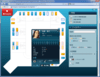
スクリーンショット: ホスピタル フロア プランのサンプルでは、カスタム シェープファイルとフィルタリング機能を使用しています。シェイプ ファイルで患者の健康状態や設備の位置、また病床情報を表示しています。フィルターを使用することにより、フロア プランに表示されているデータをさまざまなビューで表示できます。フィルターを使用することにより、フロア プランに表示されているデータをさまざまなビューで表示できます。 ... 続きを読む この製品についてさらに結果を表示します。
スクリーンショット: セールス ダッシュボードは、1 つのアプリケーションに統合されたマップ、データチャート、スパーク線、およびブレット グラフの機能が使用されています。このダッシュボードでは、マーケティング、プロダクト マネージメント、経営、または営業に適した形式で販売および売上情報を表示しています。このダッシュボードでは、マーケティング、プロダクト マネージメント、経営、または営業に適した形式で販売および売上情報を表示しています。販売や売上をトラッキングでき、目標に対する達成率を簡単に確認することができます。 ... 続きを読む
スクリーンショット: エアライン座席チャートでは、通常の地理情報を処理する方法ではなく、マップ コントロールを使用して魅力的な UX を実現する方法を紹介します。マップ コントロールのサンプルでは、カスタム シェープ ファイルを統合したエアライン座席チャートをご覧いただけます。座席チャートでは、詳細な座席位置、空き情報、設備などを表示しています。また、顧客満足チャートもご覧いただけます。 ... 続きを読む
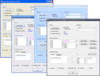
スクリーンショット: With Codejock Skin Framework a custom “skin” can easily be applied to any application to control how each individual component should be display. 0 ... 続きを読む この製品についてさらに結果を表示します。
スクリーンショット: Developers can use an enhanced set of sophisticated tools to completely skin their application framework and components that can be used on any Windows platform. ... 続きを読む
スクリーンショット: Every piece of an application can be skinned including components such as the title bar, window frame, buttons, edit controls, check boxes, etc, delivering professional appearance. ... 続きを読む
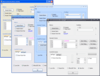
スクリーンショット: 0 ... 続きを読む
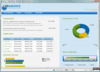
スクリーンショット: Screenshot of NetAdvantage for ASP.NET(日本語版) 続きを読む この製品についてさらに結果を表示します。
スクリーンショット: NetAdvantage for ASP.NET(日本語版) のスクリーンショット 続きを読む
スクリーンショット: Screenshot of NetAdvantage for ASP.NET(日本語版) 続きを読む
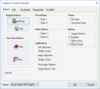
スクリーンショット: Themed button styles are great for displaying graphics and have several display options available. You can choose from flat, semi-flat or 3D style buttons, turn on or off focus display, center images and text or highlight the button when the item is ... 続きを読む この製品についてさらに結果を表示します。
スクリーンショット: The Visual Studio style ‘Tip of the Day Dialog’ is a quick and easy way for you to include a tip of the day in your application. The control reads a simple tips.txt file that you create and display messages to your end users and stores its settings in ... 続きを読む
スクリーンショット: The ‘Browse for Folder Dialog’ conveniently wraps the ‘BrowseForFolder’ API which allows you to display the browse dialog with a single line of code. You can quickly and easily display the startup directory and retrieve the user selection. ... 続きを読む
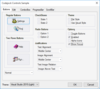
スクリーンショット: Themed button styles are great for displaying graphics and have several display options available. You can choose from flat, semi-flat or 3D style buttons, turn on or off focus display, center images and text or highlight the button when the item is ... 続きを読む この製品についてさらに結果を表示します。
スクリーンショット: The ‘Browse for Folder Dialog’ conveniently wraps the ‘BrowseForFolder’ API which allows you to display the browse dialog with a single line of code. You can quickly and easily display the startup directory and retrieve the user selection. ... 続きを読む
スクリーンショット: The Visual Studio style ‘Tip of the Day Dialog’ is a quick and easy way for you to include a tip of the day in your application. The control reads a simple tips.txt file that you create and display messages to your end users and stores its settings in ... 続きを読む
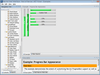
スクリーンショット: Progress Bar 続きを読む この製品についてさらに結果を表示します。
スクリーンショット: User Interface Controls 続きを読む
スクリーンショット: Thumbnails 続きを読む