.NET よびJavaScriptのデータ編集 比較
ベストセラーのデータ編集を数分で評価及び購入します。
特に、機能、フラットフォーム、価格別に製品を開発者が検討リストに入れることができるように設計されています。
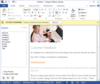
スクリーンショット: Create applications with Microsoft Office style Ribbon Bar. 0 ... 続きを読む この製品についてさらに結果を表示します。
スクリーンショット: Create applications with Microsoft Office style Ribbon Bar. 0 ... 続きを読む
スクリーンショット: Provides Windows developers with a sophisticated Outlook style Calendar. ... 続きを読む

スクリーンショット: Complete set of Office controls including shortcut bar and report grid. ... 続きを読む この製品についてさらに結果を表示します。
スクリーンショット: Complete set of Office controls including shortcut bar and report grid. ... 続きを読む
スクリーンショット: The latest design and visual styles are available including Visual Studio style docking stickers. ... 続きを読む
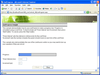
スクリーンショット: Use LivePanels to make a progress bar. Progress is simulated using a LiveTimer ... 続きを読む この製品についてさらに結果を表示します。
スクリーンショット: Change images from the server without a refresh ... 続きを読む
スクリーンショット: Use LiveTimer, LiveImageButton, LiveMessageBox to simulate the last 2 minutes of an online auction. ... 続きを読む
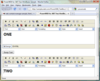
スクリーンショット: You can use multiple HtmlBox components on a form. When multiple instances are used, they all share the same JavaScript code and HTML elements (such as dialogs) to minimize the download size. ... 続きを読む この製品についてさらに結果を表示します。
スクリーンショット: You can create a highly-customized editor, including custom button actions, custom dialogs, custom menus, and custom styles. ... 続きを読む
スクリーンショット: You can use the component to create HTML-enhanced news items to a "Latest News" section of a website. ... 続きを読む
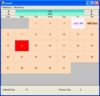
スクリーンショット: The fpCalendar control adds visible date functionality to your application. Display the control in its default state, or add your own custom appearance ... 続きを読む この製品についてさらに結果を表示します。
スクリーンショット: The fpCanvas control can be customized with different borders, buttons, text and image effects ... 続きを読む
スクリーンショット: The fpClock control adds visible time functionality to your application. Display the control in its default state, or customize it to fit your needs ... 続きを読む
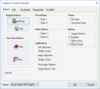
スクリーンショット: Themed button styles are great for displaying graphics and have several display options available. You can choose from flat, semi-flat or 3D style buttons, turn on or off focus display, center images and text or highlight the button when the item is ... 続きを読む この製品についてさらに結果を表示します。
スクリーンショット: The Visual Studio style ‘Tip of the Day Dialog’ is a quick and easy way for you to include a tip of the day in your application. The control reads a simple tips.txt file that you create and display messages to your end users and stores its settings in ... 続きを読む
スクリーンショット: The ‘Browse for Folder Dialog’ conveniently wraps the ‘BrowseForFolder’ API which allows you to display the browse dialog with a single line of code. You can quickly and easily display the startup directory and retrieve the user selection. ... 続きを読む
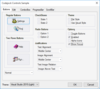
スクリーンショット: Themed button styles are great for displaying graphics and have several display options available. You can choose from flat, semi-flat or 3D style buttons, turn on or off focus display, center images and text or highlight the button when the item is ... 続きを読む この製品についてさらに結果を表示します。
スクリーンショット: The ‘Browse for Folder Dialog’ conveniently wraps the ‘BrowseForFolder’ API which allows you to display the browse dialog with a single line of code. You can quickly and easily display the startup directory and retrieve the user selection. ... 続きを読む
スクリーンショット: The Visual Studio style ‘Tip of the Day Dialog’ is a quick and easy way for you to include a tip of the day in your application. The control reads a simple tips.txt file that you create and display messages to your end users and stores its settings in ... 続きを読む
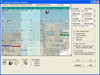
スクリーンショット: A scrolling list calendar. ... 続きを読む この製品についてさらに結果を表示します。
スクリーンショット: A scrolling list calendar. ... 続きを読む
スクリーンショット: A simple month calendar. ... 続きを読む
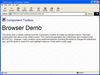
スクリーンショット: The ctHtml control is a window in which the user can browse sites on the World Wide Web, as well as folders in the local file system and on a network. ... 続きを読む この製品についてさらに結果を表示します。
スクリーンショット: The ctClock control comes with its own styles for analog and digital clocks, or the programmer can override the style with a bitmap image. It continually scans the system time for the current time. ... 続きを読む
スクリーンショット: The ctDate control presents one or two months at a time and then allows the user to view and optionally select one of those dates. ... 続きを読む
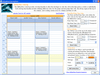
スクリーンショット: Studio Controls R4 includes Outlook style appointment scheduling components. ... 続きを読む この製品についてさらに結果を表示します。
スクリーンショット: Add Flexibility to your favorite IDE with the great presentation tools of Studio Controls R4. DBI's presentation components are the perfect mix complimenting the developers' toolbox ... 続きを読む
スクリーンショット: Create your own style and calendar presentations with Studio Controls R4's ctDate, ctYear,ctMonth, dbiMonth ... 続きを読む