PerformanceRadar Oracle Standard Edition(日本語版)
強力なパフォーマンス診断・評価レポートツール.
- 情報の収集蓄積→分析→評価→レポート出力を自動化
- 管理者はどこからでも接続、情報参照/レポート出力可
- 追加の設定なしで、パフォーマンス診断レポート作成
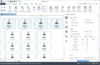
説明: Create data-interactive Org charts. Edraw OrgCharting helps create professional-looking and data-interactive organizational charts. Easily facilitates strategic planning and workforce management. OrgCharting is trusted by most Fortune 500 companies and ... 続きを読む
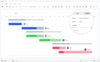
説明: Professional Gantt chart tool to plan, manage and track your projects, process and resources. EdrawProj gives you a flexible and interactive view of the project schedule. The auto interaction between the table list and Gantt view allows you to schedule, ... 続きを読む
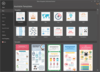
説明: Create visually striking infographics. EdrawInfo is an easy to use beginner friendly design tool that helps you to create visually striking infographics. Make your infographics stand out with a rich gallery of examples and templates. With EdrawInfo, ... 続きを読む
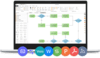
リリースノート: You can now open, save, export, and print a diagram on the current page without navigating back to the home page. Enhanced the display quality of EdrawMax on an external monitor. When inserting an image into a comment, you can now choose whether to ... 続きを読む
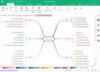
リリースノート: Collaborative Editing for Desktop (Beta)- You and your team can now co-edit a mind map on the desktop and online at the same time. 14 New Themes- Added new default theme along with 14 additional themes. New Hand Drawing Modes- You now have seven ... 続きを読む
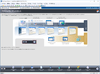
リリースノート: Microsoft Visual Studio 2022 との統合と2 GB以上のインストーラの処理可能 Suite/Advanced UI プロジェクトのアプリ更新チェック追加 Microsoft Visual Studio 2022 との統合 Windows パッケージマネージャ前提条件のインストール条件の定義を追加 デジタル署名を検証する Setup.exe の強化 セキュリティ機能を備えたセットアップランチャのビルド追加 2 GB以上のインストーラの処理可能 ... 続きを読む
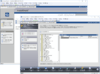
リリースノート: Windowsパッケージマネージャー(WPM)からアプリインストールが可能 Microsoft Windows Package Manager Suite/Advanced UI プロジェクトでのパッケージサポート(Premier Edition のみ) Suite/Advanced UI プロジェクトのアプリ更新チェック追加 Microsoft Visual Studio 2022 との統合 Windows パッケージマネージャ前提条件のインストール条件の定義を追加 デジタル署名を検証する Setup ... 続きを読む
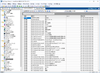
説明: インストール環境をシンプルなインタフェースで開発。 InstallShield は、複数の製品を1つのパッケージに統合することができるスイートインストール機能が加わりました。64ビットと32ビットのインストーラを、1つのインストーラとして配信することも可能となります。スイートインストーラでは、最新デザインのエンドユーザーインターフェイスが採用され、インストールに必要なパッケージのみをダウンロードしインストールするインストールストリーミング機能なども追加されています。さらに、Collaboration ... 続きを読む
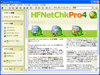
説明: WindowsOSをベースとしたクライアント&サーバにおけるセキュリティパッチの対応状況を正確に把握・管理。 緊急時には管理配下の端末に対してスピーディにセキュリティパチを配布することが可能です。更に『日本語版』による直観的なインタフェースで操作性も抜群。管理者に完璧なセキュリティコントロールを与えます。 HFNetChkPro とは? 豊富なGUIは、幅広い範囲の時間を節約するパッチマネージメントソリューションを提供します。 パッチ配布のためのエージェントは必要ありません ... 続きを読む
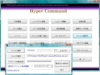
説明: 高速・大容量ファイル加工編集ユーティリティ。 Hyper Commandは、システム開発、運用の現場における経験から、頻繁に求められる機能を47のコマンドにまとめ、コマンドユーティリティとしてご提供します。また、ソフトウェアの設計の工夫によりコンピュータの性能を最大限に引き出す動作をし、大容量データの加工・分析を、従来の類似のプログラムに比して、数十倍から数百倍高速化します。特に4ギガバイトを超える大容量ファイルを扱うソフトウェアとしては、他に類を見ない処理速度で動作します。処理速度の比較は ... 続きを読む