dbForge Unit Test(英語版)
SSMSでデータベースコードの単体テストをすばやく実行
- ユニットレベルでテストされた回帰可能な安定した信頼性の高いコードを開発
- テストツールはオープンソースのtSQLtフレームワークに基づいているため、SQL開発者は通常のT-SQLでユニットテストの作成の恩恵を受けることができます。

スクリーンショット: As part of code review, ReSharper can display all code issues that it detects in a certain folder, project, or even in the entire solution. You can then either fix detected issues yourself or share ReSharper inspection results with relevant developers. ... 続きを読む この製品についてさらに結果を表示します。
スクリーンショット: ReSharper detects access to a static member of a type via its derived type and suggests using base class qualifier instead. ... 続きを読む
スクリーンショット: ReSharper detects that a method name doesn't respect accepted naming conventions and suggests renaming it to use UpperCamelCase. ... 続きを読む
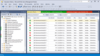
スクリーンショット: 0 ... 続きを読む この製品についてさらに結果を表示します。
スクリーンショット: 0 ... 続きを読む
スクリーンショット: 0 ... 続きを読む
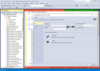
スクリーンショット: 0 ... 続きを読む この製品についてさらに結果を表示します。
スクリーンショット: 0 ... 続きを読む
スクリーンショット: 0 ... 続きを読む

スクリーンショット: Entity Developer model in Visual Studio 2012. ... 続きを読む この製品についてさらに結果を表示します。
スクリーンショット: Entity Developer Menu 続きを読む
スクリーンショット: Create Model Wizard – choosing approach. ... 続きを読む

スクリーンショット: Entity Developer 続きを読む この製品についてさらに結果を表示します。
スクリーンショット: Update Database Wizard ... 続きを読む
スクリーンショット: Association Editor 続きを読む

スクリーンショット: Executing LINQ Query 続きを読む この製品についてさらに結果を表示します。
スクリーンショット: Edit Parameters Window 続きを読む
スクリーンショット: To filter data, enter the filter string to the Filter box on the LINQ Interactive window toolbar. ... 続きを読む
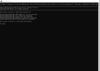
スクリーンショット: 0 ... 続きを読む この製品についてさらに結果を表示します。
スクリーンショット: 0 ... 続きを読む
スクリーンショット: 0 ... 続きを読む
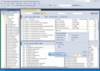
スクリーンショット: 0 ... 続きを読む この製品についてさらに結果を表示します。
スクリーンショット: 0 ... 続きを読む
スクリーンショット: 0 ... 続きを読む
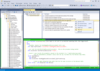
スクリーンショット: 0 ... 続きを読む この製品についてさらに結果を表示します。
スクリーンショット: 0 ... 続きを読む
スクリーンショット: 0 ... 続きを読む
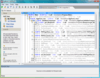
スクリーンショット: A number of informative views (Call Tree, Hot Spots and more) allow convenient inspection of profiling data stored in snapshots. The importance of each function call is represented with descriptive icons, along with precise execution times and other ... 続きを読む この製品についてさらに結果を表示します。
スクリーンショット: You can look up Quick Info on any function from the Call Tree view. The lookup window provides a summary of function statistics with respect to the selected call and to all calls in the current tab. ... 続きを読む
スクリーンショット: You can apply predefined and customizable filter patterns to focus on the functions most important to you. Filter out system calls and other nonessential functions with a combination of different Hide filters. Emphasize specific functions of selected ... 続きを読む