公式サプライヤー
公式および認定ディストリビューターとして200社以上の開発元から正規ライセンスを直接ご提供いたします。
当社のすべてのブランドをご覧ください。
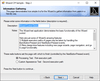
スクリーンショット: Actipro Software's Wizard control provides a powerful framework for developing wizards that follow the Wizard97 specifications. It is a 100%-native.NET control, written in C#. ... 続きを読む この製品についてさらに結果を表示します。
スクリーンショット: Its design-time features allow you to visually design your wizard. At design-time you can manage all the pages in the wizard, navigate through the pages, and lay out each page's child controls. The user interface of the wizard can be completely ... 続きを読む
スクリーンショット: Background fills are part of the powerful Actipro WinUICore/Shared user interface library. They can draw solid color, gradient, image-tiled, and other backgrounds. They are extremely easy to set up while in design mode. Wizard pages and wizard renderers ... 続きを読む
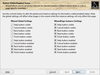
スクリーンショット: Actipro Wizard for WPF offers Right-to-left support is fully integrated for languages such as Hebrew or Arabic. Also all text properties use localization attributes. ... 続きを読む この製品についてさらに結果を表示します。
スクリーンショット: Actipro Wizard for WPF includes numerous built-in animated page transition effect options, everything from simple fades to wedge wipes ... 続きを読む
スクリーンショット: Actipro Wizard for WPF includes the bility to create custom styles and templates for any page. ... 続きを読む
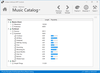
スクリーンショット: The PropertyGrid control is similar to the classic Windows Forms PropertyGrid control where one or more data objects can be specified. ... 続きを読む この製品についてさらに結果を表示します。
スクリーンショット: When simple inline property editors are not enough, category editors can be used. These allow more complex interfaces to be used inside the property grid for presenting/modifying specified properties. ... 続きを読む
スクリーンショット: Properties can be grouped together into categories, and nested categories are even supported. While categories and properties are sorted by default using built-in logic, any custom logic can be introduced to apply a customized sort order. ... 続きを読む
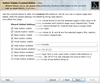
スクリーンショット: Wizard supports numerous types of animated transition effects to add some extra dazzle to your wizard dialogs during selected page changes. ... 続きを読む この製品についてさらに結果を表示します。
スクリーンショット: Wizard can be data-bound to any items source, and page containers can be auto-generated for each item. The look and feel of Wizard pages can be customized based on the associated view model. ... 続きを読む
スクリーンショット: Custom styles and templates are fully supported, lending the Wizard control to some non-tranditional uses, such as a slide show presentation. ... 続きを読む
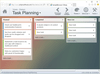
スクリーンショット: The TaskBoard control makes it easy to add interactive task scheduling and prioritization to your apps. The data model is completely MVVM friendly and makes heavy use of customizable item styles and templates. ... 続きを読む この製品についてさらに結果を表示します。
スクリーンショット: This panel positions it's children along the z-axis with a focal element, which is always centered in the view. There are several options available to customize the look and feel of the panel, including x and y offsets, rotation, and fading ... 続きを読む
スクリーンショット: This panel allows child elements to be positioned in sequential order, either horizontally or vertically, while keeping a focal item centered in the view. Includes support for wrapping items around, to produce a circular effect. ... 続きを読む
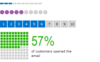
スクリーンショット: A segment chart provides a visual representation of an integer value in relation to a total number. Each segment in the chart is rendered as highlighted or unhighlighted. For instance, if the value is 3 of 10, there will be 10 total segments displayed, ... 続きを読む この製品についてさらに結果を表示します。
スクリーンショット: A bullet graph is a special kind of bar chart used to display a single value in a context of one or more related values. ... 続きを読む
スクリーンショット: A heat map is a type of chart that displays a data value matrix represented through markers of varying colors and/or sizes. The gradient used to determine the color to render for any given value is fully customizable. ... 続きを読む

スクリーンショット: The C# and VB syntax languages that ship with the optional.NET Languages Add-on (sold separately) provides syntax highlighting, parsing, AST construction, syntax error reporting, code outlining (folding), automatic IntelliPrompt (code completion, quick ... 続きを読む この製品についてさらに結果を表示します。
スクリーンショット: SyntaxEditor supports merging of multiple language lexers together as seen here, where HTML can transition to Javascript and ASP. Nearly all of the rich editing features found in the Visual Studio code editor come packed in SyntaxEditor, such as line ... 続きを読む
スクリーンショット: Any syntax language can optionally support code outlining, where certain sections of code can be collapsed. Hovering over the node in the outlining margin displays a visual highlight showing the range of the node. ... 続きを読む
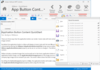
スクリーンショット: Popup galleries support item categorization, filtering, selection, zooming-in on mouse over, and more. ... 続きを読む この製品についてさらに結果を表示します。
スクリーンショット: The application menu has an optional recent documents menu control that supports pinning. ... 続きを読む
スクリーンショット: Ribbon comes with the core three themes but can be changed to any other theme based on a single colo ... 続きを読む

スクリーンショット: Add-in Express adds four basic solution templates to the New Project dialog to create all types of Office extension in one project. ... 続きを読む この製品についてさらに結果を表示します。
スクリーンショット: Three sample Outlook 2010 view regions – at the bottom of the Navigation and Reading panes, and on the right task pane dock. ... 続きを読む
スクリーンショット: A sample Excel real-time data server in Excel 2010. ... 続きを読む

スクリーンショット: 0 ... 続きを読む この製品についてさらに結果を表示します。
スクリーンショット: 0 ... 続きを読む