公式サプライヤー
公式および認定ディストリビューターとして200社以上の開発元から正規ライセンスを直接ご提供いたします。
当社のすべてのブランドをご覧ください。
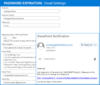
説明: Notify users when a password is about to expire. Password Expiration Web Part enables you to notify Active Directory users that their password has expired using a Web Part user interface. It includes a link to a web page to change their password and/or an ... 続きを読む この製品についてさらに結果を表示します。
説明: パスワードの有効期限が近づいたときにユーザーに通知 Password Expiration Web Partは、Webパーツのユーザーインターフェイスを使用してパスワードの有効期限が切れたことをActive Directoryのユーザーに通知することができます。パスワードおよび/または自動的に受信トレイに送信される電子メールを変更できるWebページへのリンクが含まれています。自分のパスワードを変更するために選択されたWebページに自動的にリダイレクトするようにユーザーに強制できるオプションもあります ... 続きを読む
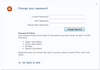
説明: Manage SharePoint passwords. Password Management Bundle includes, Password Change Web Part (allow users to change their passwords from within SharePoint using a standard text box interface), Password Expiration Web Part (notify Active Directory users that ... 続きを読む この製品についてさらに結果を表示します。
説明: SharePointのパスワードを管理できます。 Password Management Bundleは、Password Change Web Part(ユーザーが標準のテキストボックス·インターフェースを使用してSharePoint内から自分のパスワードを変更できる)、Password Expiration Web Part(Webパーツのユーザーインターフェイスを使用してパスワードの有効期限が切れたことをActive Directoryのユーザーに通知)とPassword Reset Web ... 続きを読む
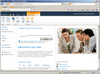
説明: Allow users to submit their own password reset requests through SharePoint. Password Reset Web Part allows users to reset their forgotten passwords from within SharePoint, without administrator intervention. If a user does not remember his password and ... 続きを読む この製品についてさらに結果を表示します。
説明: SharePointでユーザーが自分でパスワードのリセットリクエストを送信 Password Reset Web Partは、ユーザーが管理者の介入なしに、SharePoint内から自分の忘れたパスワードをリセットできます。ユーザーが自分のパスワードを忘れて、SharePointサイトにログインできない時、Webパーツのインターフェースを介して自分の忘れてしまったパスワードをリセットすることができます。ユーザーが保護の様々な程度を通過して、セキュリティに関する質問および ... 続きを読む
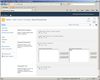
説明: Check in multiple SharePoint documents. Bulk Check In allows you to check-in an entire group of SharePoint documents and change their properties all in one operation. It can also be integrated into the SharePoint Multiple Upload tool making it possible to ... 続きを読む この製品についてさらに結果を表示します。
説明: 複数のSharePointドキュメントの確認ができます。 Bulk Check Inは全てのSharePointドキュメントのグループにチェックインして、一回の操作で全てのプロパティの変更ができます。複数のドキュメントを更新した後に、Bulk Check Inの機能が使えるようなShare Point Multiple Uploadツールを作成できます。ArtfulBits Bulk Check Inは、既存のカラム値への上書き、ブランク値への追記等の異なった編集オプションを提供できます。 Bulk ... 続きを読む
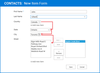
説明: Add lookup functionality to your SharePoint applications. Cascaded Lookup Column is intended to enhance the standard Microsoft SharePoint lookup functionality. The component allows you to build a relationship between parent and child columns. The data ... 続きを読む この製品についてさらに結果を表示します。
説明: SharePointのアプリケーションに検索機能を追加 カスケードにされたLookupcolumnはスタンダードな Microsoft SharePoint ルックアップ機能を強化することを意図されています。コンポーネントは親パーツと子のカラムの間の関連を構築することを可能にします。フィールドオプションが一方で提出したことを決める選択されたデータ。複数データ入力のために、「マルチプル値を許す」オプションを選択し、フロントエンドの UI は複数選択が加えられて / 並びから移動することができます。一連の親子 ... 続きを読む
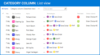
説明: Track, organize and group SharePoint list items by marking them with colored indicators. Category Column allows tracking, organizing and grouping of SharePoint list items. The component uses the Microsoft Outlook approach for element categorization. It ... 続きを読む この製品についてさらに結果を表示します。
説明: SharePointのリストの項目を色分けしてわかりやすく整理 カテゴリカラムが、組織化し、追跡することができ、そして SharePoint リスト項目のグループ化できます。コンポーネントは要素カテゴリ分類のために Microsoft Outlook アプローチを使います。表示部カラーを変えるシンプルな方法を含んで、もっと多くのインフォメーションを提供することができる先進的なツールチップをもたらします。カテゴリカラムが Microsoft SharePoint 「選択」列が影響して ... 続きを読む
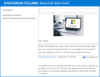
説明: Organize well formatted conversations in SharePoint. Discussion Column helps you to organize text conversations with-in list items without enabling list versioning. The component lets you enter rich text with formatting, images, tables, hyperlinks, etc. ... 続きを読む この製品についてさらに結果を表示します。
説明: SharePointでの会話内容をわかりやすく整理 Discussion Column は、リストのバージョン管理を有効にせずに、リスト項目のテキストの会話を整理するのに役立ちます。このコンポーネントを使用すると、書式設定、画像、表、ハイパーリンクなどの入力ができるようになります。Discussion ColumnはIMメッセージシステムに似ています: 多くのユーザーがリッチテキストメッセージを作成することができますが、それらに(場合によっては)以前のメッセージを変更する機能はありません ... 続きを読む
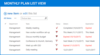
説明: Add due date flags to your SharePoint pages. Follow-Up Column enables due date flags similar to those seen in Microsoft Outlook to be added to SharePoint messages, meeting request, tasks, events, etc. The component derives from the Date and Time column so ... 続きを読む この製品についてさらに結果を表示します。
説明: SharePointのページに期日選択オプションを追加 Follow-Up Columnが SharePoint messages 、ミーティングリクエスト、タスク、イベントなどMicrosoft Outlookで見られたそれらに類似している期限フラグに追加できます。カラムで文字をフィルターし、そしてソートすることができるように、コンポーネントは日時カラムから生じます。Follow-Up Columnが明日、今週、来週、カスタム年月日と結び付けられる、今日のような、日付でいくつかの フラグを含みます。 ... 続きを読む
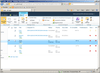
説明: Easily manage and categorize your SharePoint list items. Indicator Columns Bundle includes, KPI Column (define and measure progress toward predefined goals), Category Column (tracking, organizing and grouping of SharePoint list items), Follow-Up Column ... 続きを読む この製品についてさらに結果を表示します。
説明: SharePoint アプリケーションにルックアップ機能を追加できます。 カスケードにされたLookupcolumnはスタンダードな Microsoft SharePoint ルックアップ機能を強化することを意図されています。コンポーネントは親パーツと子のカラムの間の関連を構築することを可能にします。フィールドオプションが一方で提出したことを決める選択されたデータ。複数データ入力のために、「マルチプル値を許す」オプションを選択し、フロントエンドの UI は複数選択が加えられて / ... 続きを読む
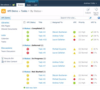
説明: Add Key Performance Indicators (KPI) to your SharePoint systems. KPI Column provides SharePoint users with the ability to define and measure progress toward predefined goals and display current status by using easy-to-understand graphical indicators. The ... 続きを読む この製品についてさらに結果を表示します。
説明: SharePointシステムに重要業績評価指標(KPI)を追加 KPI (キーパフォーマンスインジケータ)カラムは前もって定められたゴールに向かって進捗を定義し測って、そして理解しやすいグラフィック指標を使うことによって、現在の状態を表示する能力を SharePoint ユーザに提供します。カラムは自動的に結果を計算し3つの指標(OK 、警告、あるいは問題)の1つを表示します。 KPI Column can be added to any custom list as a column and can ... 続きを読む