公式サプライヤー
公式および認定ディストリビューターとして200社以上の開発元から正規ライセンスを直接ご提供いたします。
当社のすべてのブランドをご覧ください。
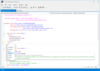
スクリーンショット: Edit SAPI 5, L&H BNF+, JSGF, and W3C speech recognition grammars faster with built-in intelliprompt that suggests valid grammar syntax. 0 ... 続きを読む この製品についてさらに結果を表示します。
スクリーンショット: Automatic syntax checking displays visual cues and syntax error messages in the Error window. Click on the error to take you to the location of it in the document window. 0 ... 続きを読む
スクリーンショット: Compile and test grammars with a click of a button. Review compiler messages in the output window. Speak into a microphone to test grammar. 0 ... 続きを読む
スクリーンショット: Create and edit Cepstral default pronunciations faster by using the auto generation feature. Simply type the word, space, and 0 to generate the default pronunciation for editing. 0 ... 続きを読む
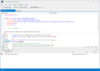
スクリーンショット: Edit L&H Native Control Sequence, SAPI 5, and W3C Speech Synthesis Markup Language (SSML) faster with built-in intelliprompt that suggests valid markup syntax. 0 ... 続きを読む この製品についてさらに結果を表示します。
スクリーンショット: Automatic syntax checking displays visual cues and syntax error messages in the Error window. Click on the error to take you to the location of it in the document window. 0 ... 続きを読む
スクリーンショット: Playback text-to-speech markup with a click of the button. Highlight specific text or playback the entire document. 0 ... 続きを読む
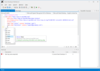
スクリーンショット: Edit W3C VoiceXML documents faster with built-in intelliprompt that suggests valid syntax. 0 ... 続きを読む この製品についてさらに結果を表示します。
スクリーンショット: Edit inline speech recognition grammars and text-to-speech markup in addition to VoiceXML. 0 ... 続きを読む
スクリーンショット: Automatic syntax checking displays visual cues and syntax error messages in the Error window. Click on the error to take you to the location of it in the document window. 0 ... 続きを読む
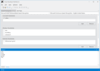
スクリーンショット: Recognize speech from a microphone and prerecorded audio. Trace recognition events in the Events window. 0 ... 続きを読む この製品についてさらに結果を表示します。
スクリーンショット: Enumerate and test synthesizers with live playback or persisting synthesized speech to files. 0 ... 続きを読む
スクリーンショット: Trace synthesis events in the Events window. 0 ... 続きを読む
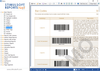
スクリーンショット: The report engine supports all types of ADO.NET data and supports more than 10 types of data servers: MS SQL Server, Oracle, My Sql, Firebird and etc. The report engine can also get data from XML files and can use Business Objects to create reports. ... 続きを読む この製品についてさらに結果を表示します。
スクリーンショット: The report engine supports all types of ADO.NET data and supports more than 10 types of data servers: MS SQL Server, Oracle, My Sql, Firebird and etc. The report engine can also get data from XML files and can use Business Objects to create reports. ... 続きを読む
スクリーンショット: In the report designer the whole report is visually separated into pages in the report template. This allows you to see how elements will be placed on a page of a report. The designer fully supports drag & drop and there are plenty of wizards and ... 続きを読む
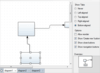
スクリーンショット: Advanced features like Node modification constraints, multiple selection and Alignment to grid are included. 0 ... 続きを読む この製品についてさらに結果を表示します。
スクリーンショット: Advanced features like Node modification constraints, multiple selection and Alignment to grid are included. 0 ... 続きを読む
スクリーンショット: Fully customizable, from Customizable fonts and colors to Shape libraries, etc already included. 0 ... 続きを読む
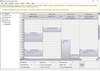
スクリーンショット: This view displays one of more days, divided in arbitrary time intervals from 1 to 60 minutes ... 続きを読む この製品についてさらに結果を表示します。
スクリーンショット: This view displays one of more days, divided in arbitrary time intervals from 1 to 60 minutes ... 続きを読む
スクリーンショット: Two different charts shown the same data. They are drawn in a column with an offset between the series. ... 続きを読む
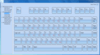
スクリーンショット: MindFusion Virtual Keyboard for WPF 続きを読む この製品についてさらに結果を表示します。
スクリーンショット: MindFusion Virtual Keyboard for WPF 続きを読む
スクリーンショット: MindFusion Virtual Keyboard for WPF 続きを読む

スクリーンショット: FlowChartX Professional can automatically route arrows in the shortest way they reach from their source to their destination without crossing any diagram nodes. ... 続きを読む この製品についてさらに結果を表示します。
スクリーンショット: This traffic Diagram screenshot shows boxes containing metafile images. Boxes can be rotated interactively by dragging their round rotation handle. ... 続きを読む
スクリーンショット: Box-Objects can hold images, text or both. The boxes shown in the screenshot display icons representing network nodes. Hierarchical grouping is shown too. ... 続きを読む