公式サプライヤー
公式および認定ディストリビューターとして200社以上の開発元から正規ライセンスを直接ご提供いたします。
当社のすべてのブランドをご覧ください。
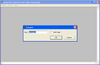
スクリーンショット: Connect to, communicate with, and test Telnet server applications. ... 続きを読む この製品についてさらに結果を表示します。
スクリーンショット: Log into and communicate with remote hosts. ... 続きを読む
スクリーンショット: Use the Rexec component to execute a command on a remote host. ... 続きを読む
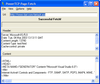
スクリーンショット: Create an application that can fetch a web page. ... 続きを読む この製品についてさらに結果を表示します。
スクリーンショット: Post data to a web site. ... 続きを読む
スクリーンショット: Remotely check file versions and update local copies if necessary. ... 続きを読む
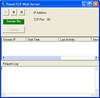
スクリーンショット: Use the WebServer Tool to add web-based access to existing compiled applications. ... 続きを読む この製品についてさらに結果を表示します。
スクリーンショット: Use the PowerTCP WebServer Tool to write a simple HTTP/HTTPS web server. When compiled, this application can be run as a Service using the PowerTCP NT Service Control. ... 続きを読む
スクリーンショット: Use PowerTCP WebServer Tool to build a SOAP Server. ... 続きを読む
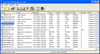
スクリーンショット: Create you own Zip manager application. ... 続きを読む この製品についてさらに結果を表示します。
スクリーンショット: Unzip existing zip files. ... 続きを読む
スクリーンショット: Perform AES encryption and decryption on files. ... 続きを読む
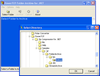
スクリーンショット: Demonstrates a compression application that can be used to archive an entire folder recursively. Also demonstrates spanning operation. ... 続きを読む この製品についてさらに結果を表示します。
スクリーンショット: Demonstrates a compression application that can be used to archive data in memory. ... 続きを読む
スクリーンショット: Demonstrates a decompression application that can be used to decompress a file. ... 続きを読む
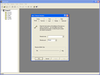
スクリーンショット: PowerVT emulates VT52, VT100, VT220, and VT320 terminals. ... 続きを読む
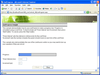
スクリーンショット: Use LivePanels to make a progress bar. Progress is simulated using a LiveTimer ... 続きを読む この製品についてさらに結果を表示します。
スクリーンショット: Change images from the server without a refresh ... 続きを読む
スクリーンショット: Use LiveTimer, LiveImageButton, LiveMessageBox to simulate the last 2 minutes of an online auction. ... 続きを読む
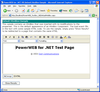
スクリーンショット: This shows the functionality of the HtmlBox component. After the page loads, format the text in the HtmlBox the way you want it, and press 'Show Results' to see what the edited page looks like in a browser. ... 続きを読む この製品についてさらに結果を表示します。
スクリーンショット: Compose an HTML style message and send it to the email address of your choice. ... 続きを読む
スクリーンショット: Demonstrates the special considerations that need to be taken when using more than one HtmlBox component on the same page. ... 続きを読む
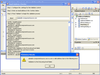
スクリーンショット: Using PowerTCP Email Validation for.NET you can validate a single email address using all configurable properties of the Validator including Syntax, DnsLookup, SmtpConnect and SmtpRecipient. ... 続きを読む この製品についてさらに結果を表示します。
スクリーンショット: Email list validation is also possible using all configurable properties of the Validator ... 続きを読む
スクリーンショット: You can validate email addresses via a field on a web page. ... 続きを読む
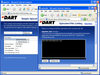
スクリーンショット: Create a web page where the Upload Control, UploadManager Control and ProgressPanel Control work together. You can set the UploadControl.AutoPostback property to true, which causes the upload process to begin as soon as files are selected. The ... 続きを読む この製品についてさらに結果を表示します。
スクリーンショット: Multiple Upload controls can be used on a single form to allow users to upload more than one file at a time. The 'Upload' button is a standard Button control that initiates the upload operation when the form is submitted, all without a PostBack. ... 続きを読む
スクリーンショット: You can incorporate custom input fields into a file upload form. Because the upload process is occurring asynchronously, all form field values are available within events raised by the UploadManager control. ... 続きを読む