公式サプライヤー
公式および認定ディストリビューターとして200社以上の開発元から正規ライセンスを直接ご提供いたします。
当社のすべてのブランドをご覧ください。

リリースノート: 2012 Volume 2での更新項目 NUCLiOS (旧 NetAdvantage for iOS Beta)- 最新のツールセットには、高パフォーマンスな iPad および iPhone ネイティブ アプリケーションの開発に必要なすべてのコア コントロールが含まれます。新製品 NUCLiOS は、コンシューマー向け、あるいはエンタープライズに対応したモバイル アプリケーションを開発を高パフォーマンスなデータ グリッドとパワフルなチャートで強力にサポートします。 IgniteUI (旧 ... 続きを読む この製品についてさらに結果を表示します。
リリースノート: 2012 Volume 1の主な機能 MobileAdvantage に含まれるプラットフォーム NetAdvantage for iOS NetAdvantage for Windows Phone Windows Phone モバイル アプリ開発オールインワン パッケージ- HTML5/jQuery、ネイティブ iOS、および Windows Phone 対応モバイルアプリケーション開発にフル装備のコントロールを提供します。NetAdvantage for jQuery、NetAdvantage ... 続きを読む

リリースノート: Gantt Control- Include project management visualizations in your Silverlight applications with the new Gantt control. Review workload over time with tasks presented as bars. Drill down into dependent tasks, parent-child relationships, and more. Gantt ... 続きを読む この製品についてさらに結果を表示します。
カスタマーレビュー: Awesome tools, these guys really make it easy to develop beautiful forms. 5 ... 続きを読む
カスタマーレビュー: Infragistics' two new NetAdvantage Data Visualization toolsets, WPF and Silverlight, contain lots of impressive data presentation components that roughly work in the same way. 0 ... 続きを読む
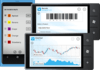
リリースノート: What’s new in Infragistics NetAdvantage for Windows Phone 2012 Volume 2? Auto-Complete Box- The Auto Complete Box is a control that combines a text box and a drop list, providing item suggestions to the user as they type text in the control. It allows ... 続きを読む この製品についてさらに結果を表示します。
カスタマーレビュー: One of the disappointments that Windows Phone developers have with the Microsoft Windows Phone SDK 7.1 is the number of UI controls in the toolbox. It's less than two dozen-- far less than the typical cornucopia that comes with other UI development ... 続きを読む
リリースノート: What’s new in Infragistics NetAdvantage for Windows Phone 2012 Volume 1? List Control Search, filter, group, sort, or drill down and more- with a Metro-themed UI, use the list control to work with simple lists with minimum effort, or huge lists of ... 続きを読む

リリースノート: Windows Phone Auto-Complete Box- The Auto Complete Box is a control that combines a text box and a drop list, providing item suggestions to the user as they type text in the control. Context Menu- Use the Context Menu to display on demand based on the ... 続きを読む
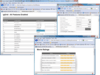
カスタマーレビュー: The primary focus of NetAdvantage for jQuery is a set of extensions to the open source JavaScript library for creating data-driven applications that can access data on the server (through services) or embedded in the page. But, in some ways, NetAdvantage ... 続きを読む この製品についてさらに結果を表示します。
カスタマーレビュー: Infragistics has released NetAdvantage for jQuery Community Edition, an entry level version of its client-side control toolset for developers using jQuery and JavaScript. NetAdvantage for jQuery was initially released last year and updated this year so ... 続きを読む
リリースノート: New Chart Series Types – Bubble, Polar, Spline, SplineArea, Scatter Line, Scatter Spline and Radial Area The new jQuery Chart includes – CategoryDateTimeXAxis, Axis Label Templating, Financial Indicators, Value Overlays and Motion Framework Merged Cells- ... 続きを読む
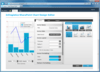
リリースノート: What's new in NetAdvantage for Sharepoint? The SharePoint grid presents data from a SharePoint list or a Microsoft Business Connectivity Services (BCS) External Content Type. Features include: Rapid-View Design- Add, remove or re-order list columns ... 続きを読む
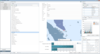
リリースノート: Visual Studio 2012 Support- Visual Studio 2012 compatibility across the LightSwitch product line. ... 続きを読む この製品についてさらに結果を表示します。
リリースノート: Pivot Grid- Conveniently bind to flat data structures, like Microsoft Excel or SQL. The new Pivot Grid gives your end users the ability to perform deep analysis on multi-million row data sets that are housed in OLAP servers. OLAP Data Source – Give your ... 続きを読む
カスタマーレビュー: Recently, I was introduced to Infragistics' NetAdvantage for Visual Studio LightSwitch. I was very impressed with the product, and in this review I intend to show you what impressed me about it... LightSwitch provides a designer that you use to ... 続きを読む
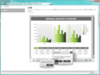
リリースノート: 2012 Volume 1での更新項目 Netadvantage Reporting は、デスクトップ、Web、またはモバイルすべてにご利用いただけます。業界初の HTML5、WPF、および Silverlight ベースのデザイン タイムおよびレンダリング レポート作成ツールなど多数の機能が含まれています。 HTML5 レポート ビューアー- NEW! HTML 5 レポート ビューアーは、Web アプリケーション、デスクトップ アプリケーション、およびモバイル デバイスで NetAdvantage ... 続きを読む この製品についてさらに結果を表示します。
リリースノート: 主な機能 100% Silverlight/WPF レポーティング エクスペリエンス- 業界初となる完全 XAML ベースのデザイン タイムおよびクライアント サイド ネイティブな Silverlight における描画が可能です。エンドユーザーはサーバーやインターネットへ接続せずにレポートを表示することが可能です。 更に、画像、フィルタリング、グループ化、整列、ヘッダー、フッターなどが標準機能として提供され、レポート·帳票開発をパワフルにサポート。 簡単操作·高い製品品質- デザイン コントロールは ... 続きを読む
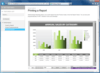
リリースノート: HTML5 Report Viewer- Render NetAdvantage Reporting Reports within Web and desktop applications, and mobile devices Touch/Gesture Support- Get multi-touch and gesture support (such as panning and flick scrolling) for the Silverlight, WPF and WinForms ... 続きを読む
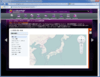
リリースノート: 2011 Volume 2での更新項目 WPF コントロールの新機能- NetAdvantage® for WPF 2011 Volume 2 では、Microsoft Word との相互運用性を確保するために、Word ライブラリと WPF データ グリッド用のワード ライターとが新たにサポートされます。このリリースでは、どの WPF コントロールにも一貫したルック アンド フィールと極めてモダンな外観を提供する新しい IG テーマの採用や、Microsoft Exchange Server ... 続きを読む