公式サプライヤー
公式および認定ディストリビューターとして200社以上の開発元から正規ライセンスを直接ご提供いたします。
当社のすべてのブランドをご覧ください。
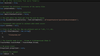
リリースノート: Automatically use the server's IP address when PASV returns an unroutable address. Improved interoperability so that it now automatically uses the server's IP address when PASV returns an unroutable address. ... 続きを読む この製品についてさらに結果を表示します。
リリースノート: Adds support for.NET Standard 2.0 and above. Added support for.NET Standard 2.0 and above. ... 続きを読む
リリースノート: Maintenance release includes several bug fixes. Fixes to Zip/Unzip code inherited from Xceed Zip for.NET. ... 続きを読む

リリースノート: UltraSpreadsheet Custom Sort, Custom AutoFilter and Top 10 Filter dialogs can now be recorded/replayed. UltraSpreadsheet- The following dialogs can now be recorded/replayed: Custom Sort Dialog Custom AutoFilter Dialog Top 10 Filter Dialog All new ... 続きを読む この製品についてさらに結果を表示します。
リリースノート: Adds support for testing Infragistics 17.2 controls. Added support for testing Infragistics 17.2 controls. ... 続きを読む
リリースノート: Adds support for testing Ultra Radio Button and Peek Pop-up controls. New Controls Supported by Test Automation Ultra Radio Button- This is a selectable button linked to other radio buttons in a group. Its defining characteristic is that only one radio ... 続きを読む
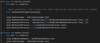
リリースノート: Improves self-extractor module. The self-extractor module can now pass command-line arguments and return exit codes from ExecuteAfter applications. ... 続きを読む この製品についてさらに結果を表示します。
リリースノート: Incorporates the latest Zip and compression standards. Incorporates the latest Zip and compression standards by supporting the LZMA algorithm, used by WinZip 12. UTF-8 character encoding in headers is provided for improved multilingual support. ... 続きを読む
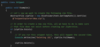
リリースノート: Improves Zip, SFTP and PDF Creator controls. Xceed Zip for.NET- This release gets an enhanced Multi-thread manager, adds support for the Xceed Zip 3 format, and includes improvements to the self-extractor module. Xceed Zip for Xamarin- This release gets ... 続きを読む この製品についてさらに結果を表示します。
リリースノート: Adds.NET Standard 2.0 support for SFTP, FTP, Words and PDF Creator controls. Xceed Zip for.NET- Added a port of Tar.NET and Gzip.NET to.NET standard 2.0 and above. Also updated our XceedCompressedStream Class to support strong AES encryption. Xceed SFTP ... 続きを読む
リリースノート: Adds support for.NET Standard 2.0 to Zip component. Xceed Zip for.NET Added support for.NET Standard 2.0 and up. Update to Zip progression events when used in multi-threaded applications. Zip Slip Vulnerability is addressed. Xceed Zip for Xamarin Update ... 続きを読む
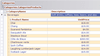
リリースノート: Adds support for.NET Core 3.0 and up. Added support for.NET Core 3.0 and up. ... 続きを読む この製品についてさらに結果を表示します。
リリースノート: The grid control is now visible when dropping it onto the Visual Studio designer. The grid control is now visible when dropping it onto the Visual Studio designer. ... 続きを読む
リリースノート: Adds better support for nullable data types. Better support for nullable data types. Now also supported by stat functions. Fixed an issue to prevent a throw when initializing the grid (or when the grid is not visible) and calling Row.BringIntoView. The ... 続きを読む
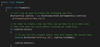
リリースノート: Improves Multi-thread manager. Multi-thread manager can now automatically run in the background, to keep threads fed with data to compress. Added support for Xceed Zip 3 compressed data format in the new Xceed.Compression.Formats.XceedZip3CompressedStream ... 続きを読む この製品についてさらに結果を表示します。
リリースノート: Adds AllowTempFiles property to maintain full CPU utilization when the manager runs out of memory. The ZipEvents.ReadingZipItemProgression event now supplies the ZippedFile that was just read in the ItemProgressionEventArgs.CurrentItem event argument ... 続きを読む
リリースノート: Improves interoperability and Zip Slip Vulnerability is addressed. The Zip Slip Vulnerability can be addressed through the use of the FileSystemEvents.AddingItemToProcess event which has been improved to facilitate its usage in this context. Zip ... 続きを読む
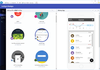
リリースノート: 3ステップで画面デザインに忠実なアプリケーションを構築できる新しいプラットフォーム。 ステップ1:Indigo Design Systemに沿った画面デザイン- Indigo.Designはデザインに沿って自動的にコードを生成するための規約をまとめたIndigo Design Systemを提供します。 ステップ2:クラウド上でプロトタイピング- ステップ1で作成したデザインをクラウドサービスである、「cloud.indigo.design」にアップロードすることで自動的にプロトタイプを作成します。 ... 続きを読む この製品についてさらに結果を表示します。
リリースノート: デザインツールSketchと連携。 デザインツール Sketch との連携。Sketch で作成したデザインをそのまま Indigo Studio にロードできるプラグインを提供します。このプラグインを利用することで、下記のような流れでプロジェクトの初期から開発を進めていくことができます。 パーツのデザイン Indigo Studio へのロード プロトタイプの作成 実際の開発 Indigo Studioのスクリーンショット ... 続きを読む
リリースノート: ユーサビリティテストで量的および質的な情報を収集可能。 Indigo Studio 2017 Vol. 1 ユーサビリティテストで量的および質的な情報を収集: indigodesigned.com ユーサビリティ テストのセッション (ビデオとオーディオ) を記録 ビデオ再生時にメモを追加 各参加者のクリックマップの表示 人気度によるユーザー フローの分類 参加者がユーサビリティ テストでフローを選択 UI 要素 (フェード、スライド、フリップ、ポップ) の追加や削除時にアニメーションをプリセット ... 続きを読む

リリースノート: Adds support for testing Infragistics 17.2 controls. Adds support for testing Infragistics 17.2 controls. ... 続きを読む この製品についてさらに結果を表示します。
リリースノート: Adds support for testing the xamCategoryChart control. New Controls supported by IG TestAutomation xamCategoryChart- A brand new charting control that makes visualizing category data a breeze. Choose from the following chart types: Line Area Column Point ... 続きを読む
リリースノート: Updates in 2016 Volume 1 Support for Infragistics 2016 Volume 1 ... 続きを読む

リリースノート: IGCompactCalendarViewコントロールの追加 新しいIGCompactCalendarViewコントロール- 月をコンパクトな形式で表示します。 IGCalendarViewとは異なり、異なるビューにナビゲートすることはできません。 代わりに、コントロールを使用すると、カレンダーをすばやく調べて、予定を決められた日を確認できます Infragistics Ultimate UI for iOSのスクリーンショット ... 続きを読む この製品についてさらに結果を表示します。
リリースノート: バインディング Classic API の Xamarin.iOS バインディングがこのリリース後に削除可能。 Infragistics® Ultimate UI for iOS 2017.1 Xamarin.iOS- バインディング Classic API の Xamarin.iOS バインディングがこのリリース後に削除されます。Unified API を使用せずに Xamarin.iOS 64-ビット アプリケーションは作成できません。Classic API をアプリケーションで使用している場合 ... 続きを読む
リリースノート: IGCompactCalendarViewコントロールの追加。 IGCompactCalendarView:IGCompactCalendarView はコンパクト形式で月を表示するビューです。IGCalendarView とは異なり他のビューへ移動することはできません。ただし、このコントロールでは何日に予定が入っているかをカレンダーですばやく確認することができます。 何日に予定が入っているかをカレンダーですばやく確認できます。 ... 続きを読む

リリースノート: Adds new IGCompactCalendarView control. New IGCompactCalendarView control- Displays a month in a compact format. Unlike the IGCalendarView you cannot navigate to different views. Instead, the control allows you to quickly look through a calendar and see ... 続きを読む この製品についてさらに結果を表示します。
リリースノート: Updates in 16.1 IGCalendarView Selected Appointment Color- The IGCalendarView now allows for customizing the selected appointment color. Animated Navigate to Date- The IGCalendarView has an updated method for navigating to a date with or without animation ... 続きを読む
リリースノート: Updates in 2015 Vol. 2 New Swift 2.0 and Objective-C language support. All of the frameworks have Bitcode enabled, so you can distribute your apps and know that they’ll always be optimized for the latest hardware. IGCalendarView- New view added (WeekView) ... 続きを読む