公式サプライヤー
公式および認定ディストリビューターとして200社以上の開発元から正規ライセンスを直接ご提供いたします。
当社のすべてのブランドをご覧ください。
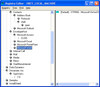
スクリーンショット: Use the registry control to access the resitry. ... 続きを読む この製品についてさらに結果を表示します。
スクリーンショット: You can look inside a Compound File and see how it is organised. ... 続きを読む
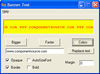
スクリーンショット: The Banner Control (dwBanner) is a scrolling text control which causes text to move horizontally. ... 続きを読む この製品についてさらに結果を表示します。
スクリーンショット: Use the Common Dialog components to customize your dialogs. ... 続きを読む
スクリーンショット: The dwHexEdit Control allows you to view any sort of binary data in a much-more human-readable form. ... 続きを読む
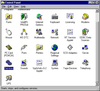
スクリーンショット: Create a standalone Control Panel Applet that interacts with an NT Service. ... 続きを読む この製品についてさらに結果を表示します。
スクリーンショット: Create a standalone Control Panel Applet that interacts with an NT Service. ... 続きを読む
スクリーンショット: Create NT services and contol them via the Windows services control panel. ... 続きを読む
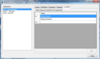
スクリーンショット: You can create one or more installation codes. You can copy the codes to the clipboard or save them to disk. ... 続きを読む この製品についてさらに結果を表示します。
スクリーンショット: An application in the context of this product defines all assemblies that are licensed together. That means that different types of assemblies, different versions of one assembly, or assemblies across different products, can all be licensed with a single ... 続きを読む
スクリーンショット: Select an application from a list of applications defined on the current server. All other License Manager functions work on the currently selected application. The currently selected application also appears on most dialog captions. ... 続きを読む
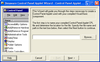
スクリーンショット: You can use control panel applets to control or configure services. This includes a framework for authoring control panel applets that is similar to the one used to create NT services. As with services, it allows you to test and debug your control panel ... 続きを読む この製品についてさらに結果を表示します。
スクリーンショット: You can use control panel applets to control or configure services. This includes a framework for authoring control panel applets that is similar to the one used to create NT services. As with services, it allows you to test and debug your control panel ... 続きを読む
スクリーンショット: Create alias DLLs which provide support for Dynamic Export Technology. ... 続きを読む
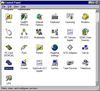
スクリーンショット: Create a standalone Control Panel Applet that interacts with an NT Service. ... 続きを読む この製品についてさらに結果を表示します。
スクリーンショット: Create NT services and contol them via the Windows services control panel. ... 続きを読む
スクリーンショット: Install, uninstall, register and run your NT service in simulator mode. ... 続きを読む
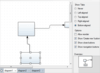
スクリーンショット: Advanced features like Node modification constraints, multiple selection and Alignment to grid are included. 0 ... 続きを読む この製品についてさらに結果を表示します。
スクリーンショット: Advanced features like Node modification constraints, multiple selection and Alignment to grid are included. 0 ... 続きを読む
スクリーンショット: Fully customizable, from Customizable fonts and colors to Shape libraries, etc already included. 0 ... 続きを読む
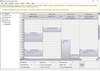
スクリーンショット: This view displays one of more days, divided in arbitrary time intervals from 1 to 60 minutes ... 続きを読む この製品についてさらに結果を表示します。
スクリーンショット: This view displays one of more days, divided in arbitrary time intervals from 1 to 60 minutes ... 続きを読む
スクリーンショット: Two different charts shown the same data. They are drawn in a column with an offset between the series. ... 続きを読む
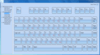
スクリーンショット: MindFusion Virtual Keyboard for WPF 続きを読む この製品についてさらに結果を表示します。
スクリーンショット: MindFusion Virtual Keyboard for WPF 続きを読む
スクリーンショット: MindFusion Virtual Keyboard for WPF 続きを読む

スクリーンショット: FlowChartX Professional can automatically route arrows in the shortest way they reach from their source to their destination without crossing any diagram nodes. ... 続きを読む この製品についてさらに結果を表示します。
スクリーンショット: This traffic Diagram screenshot shows boxes containing metafile images. Boxes can be rotated interactively by dragging their round rotation handle. ... 続きを読む
スクリーンショット: Box-Objects can hold images, text or both. The boxes shown in the screenshot display icons representing network nodes. Hierarchical grouping is shown too. ... 続きを読む