公式サプライヤー
公式および認定ディストリビューターとして200社以上の開発元から正規ライセンスを直接ご提供いたします。
当社のすべてのブランドをご覧ください。
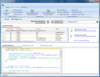
スクリーンショット: Screenshot of SQL Comparison Toolset 続きを読む
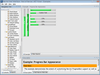
スクリーンショット: Progress Bar 続きを読む この製品についてさらに結果を表示します。
スクリーンショット: User Interface Controls 続きを読む
スクリーンショット: Thumbnails 続きを読む
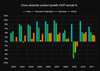
スクリーンショット: The Column chart visualizes data as vertical bars whose heights vary according to their value. It can be useful for presenting a comparison between several sets of data (e.g., snapshots of data across different points in time like the GDP growth shown in ... 続きを読む この製品についてさらに結果を表示します。
スクリーンショット: This sample app was built with Kendo UI widgets. It enables users to modify, add, remove and connect shapes. Once they are happy with the diagram they have created, they can save it to a file and load it back later. 0 ... 続きを読む
スクリーンショット: The DropDown widget offers a simple and lightweight drop-down list of items for single selection. It brings a user-friendly experience for the end user, with enhanced mobile and keyboard support, server and client templates, rich client-side API with a ... 続きを読む
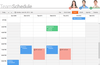
スクリーンショット: The Telerik ASP.NET MVC Scheduler component allows you to easily display, edit and schedule appointments. You can display day, week, month and agenda views, group horizontally and vertically and enjoy out-of-the-box templates. 0 ... 続きを読む この製品についてさらに結果を表示します。
スクリーンショット: With RadSpreadProcessing you can effortlessly convert documents from one to another file format among XLSX, CSV and TXT. Further, you can export any of these to PDF. 0 ... 続きを読む
スクリーンショット: The Telerik ASP.NET Stock Chart allows you to define multiple panes and display related data. 0 ... 続きを読む
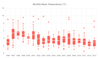
スクリーンショット: Box Plot Charts are Categorical charts which graphically render groups of numerical data through their quartiles. 0 ... 続きを読む この製品についてさらに結果を表示します。
スクリーンショット: Bubble Charts are Scatter charts which display data as points with coordinates and sizes that are defined by the value of their items. 0 ... 続きを読む
スクリーンショット: Bullet Charts are Categorical charts which are a variation of the Bar Charts. You can use them as a replacement for dashboard gauges and meters. 0 ... 続きを読む
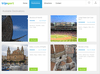
スクリーンショット: TripXpert is a sample application built with Telerik UI for ASP.NET MVC. The app demonstrates how you can integrate some of the most popular server-side wrappers for the Kendo UI widgets and leverage their mobile capabilities. 0 ... 続きを読む この製品についてさらに結果を表示します。
スクリーンショット: 0 ... 続きを読む
スクリーンショット: 0 ... 続きを読む
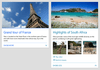
スクリーンショット: The UWP Expander control consists of a main content presenter and an expandable content presenter that can be collapsed/expanded by the end user. 0 ... 続きを読む この製品についてさらに結果を表示します。
スクリーンショット: The UWP Gauge control helps you build business dashboards or craft graphical indicators. It includes a rich assortment of circular, linear and numeric gauge types and offers powerful customization capabilities. 0 ... 続きを読む
スクリーンショット: The UWP Grid lets you easily visualize rich data by customizing Grid cells to accommodate images, charts and other rich visuals. 0 ... 続きを読む
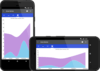
スクリーンショット: The Xamarin Chart control features a large collection of chart series. You can show trends with Line, Area and Spline Area Charts. 0 ... 続きを読む この製品についてさらに結果を表示します。
スクリーンショット: The Xamarin Chart control features a large collection of chart series. You can compare sets of data with horizontal and vertical Bar Charts. 0 ... 続きを読む
スクリーンショット: The Xamarin Entry control is a text input control which accepts string input from the users and provides consistent look and feel with the rest of the Telerik UI for Xamarin components. 0 ... 続きを読む
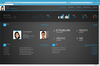
スクリーンショット: The Silverlight CRM demo applications is a next generation Customer Relationship Management solution intended for a sales person. 0 ... 続きを読む この製品についてさらに結果を表示します。
スクリーンショット: The Silverlight Dashboard demo gives a sales breakdown across products, countries and quarters. 0 ... 続きを読む
スクリーンショット: The Silverlight Dashboard demonstrates how the available themes can be used to give the application a new look. 0 ... 続きを読む

スクリーンショット: Add-in Express adds four basic solution templates to the New Project dialog to create all types of Office extension in one project. ... 続きを読む この製品についてさらに結果を表示します。
スクリーンショット: Three sample Outlook 2010 view regions – at the bottom of the Navigation and Reading panes, and on the right task pane dock. ... 続きを読む
スクリーンショット: A sample Excel real-time data server in Excel 2010. ... 続きを読む