公式サプライヤー
公式および認定ディストリビューターとして200社以上の開発元から正規ライセンスを直接ご提供いたします。
当社のすべてのブランドをご覧ください。
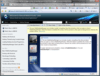
スクリーンショット: WebDesktop Manager Includes Vista-Like animation when you open or close a WebDesktop Window. The Window will be zoomed in when open and zoom out when closed. ... 続きを読む この製品についてさらに結果を表示します。
スクリーンショット: WebDesktop Manager also includes Outlook 2007 look and feel. ... 続きを読む
スクリーンショット: Various Client Side object models and API are included with WebDesktopManager so you can extend the functionalities of WebDesktopManager to suit your application requirements. ... 続きを読む
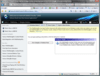
スクリーンショット: The enhanced WebDialogBox now includes more comprehensive XHTML support. This means that you can now consume WebDialogBox in your standards-compliance, XHTML doc type. All rendering and user interface aspects are properly calculated which translates to ... 続きを読む この製品についてさらに結果を表示します。
スクリーンショット: Users can now enjoy real desktop dialog boxes in your web applications without compromise. Keyboard support allows users to move between fields with the Tab and Shift-Tab keys. ... 続きを読む
スクリーンショット: Screenshot showing two ContentModes of a WebDialogBox, InlineContent and IFrame. ... 続きを読む
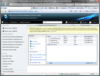
スクリーンショット: WebDragDropExtender’s drag-drop technology enables you to create web applications with sophisticated Vista style drag-and-drop. ... 続きを読む この製品についてさらに結果を表示します。
スクリーンショット: WebDragDropExtender enables you to easily add drag behaviour to multiple controls. ... 続きを読む
スクリーンショット: Screenshot of a sample application demonstrating how you can determine Effect based on key state. ... 続きを読む
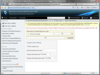
スクリーンショット: Screenshot of sample demonstrating file uploading with real-time progress bar, a key feature of Intersoft Solutions Corporation WebFileUploader. ... 続きを読む この製品についてさらに結果を表示します。
スクリーンショット: WebFileUploader API and extensible client-side events give you total control over the uploading process. ... 続きを読む
スクリーンショット: WebFileUploader includes an attachement style UI mode. With this layout mode, you can integrate file uploading capability to your application efficiently. ... 続きを読む

スクリーンショット: Zoom animation driven by Silverlight with no distortion to adjacent buttons. ... 続きを読む この製品についてさらに結果を表示します。
スクリーンショット: FishEye provides a fluid background behaviour where the dock's background will automatically shrink and grow as the zooming process takes place. ... 続きを読む
スクリーンショット: FishEye can display stack button similar to those available in the Mac OS X Leopard. ... 続きを読む
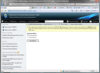
スクリーンショット: Screenshot of sample application demonstrating the basic functions os WebFlyPostbackManager to retrieve simple-type results from a WebForm. This sample has the control's ServiceUrl set to WebFormListener.aspx. ... 続きを読む この製品についてさらに結果を表示します。
スクリーンショット: Screenshot of sample demoonstrating how to render modified values on Intersoftpt controls using WebFlyPostbackManager. ... 続きを読む
スクリーンショット: Both automatic and manual UI interactions are possible with WebFlyPostbackManager ... 続きを読む
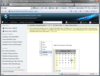
スクリーンショット: Screenshot of sample demonstrating the Template MenuItem Type in WebMenu. ... 続きを読む この製品についてさらに結果を表示します。
スクリーンショット: Screenshot of sample placing a WebMenuBar into a PlaceHolder which enable its Docking Capability. ... 続きを読む
スクリーンショット: WebMenu includes the ability to show dropshadow effect when displayed. All Sub menus will be automatically applied as well. ... 続きを読む
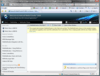
スクリーンショット: Vista Look and feel included with WebNotification. ... 続きを読む この製品についてさらに結果を表示します。
スクリーンショット: Webnotification can also replicate MSN Messenger style notification. ... 続きを読む
スクリーンショット: Webnotification can replicate the style similar to Outlook 2003 and also replicates behaviours such as animation style, speed and more. ... 続きを読む
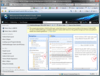
スクリーンショット: Screenshot of sample of a WebPaneManager control showing a 3 columns layout similar to the layout in Outlook 2007. ... 続きを読む この製品についてさらに結果を表示します。
スクリーンショット: WebPaneManager lets you layout your webform in a few mouse clicks. ... 続きを読む
スクリーンショット: WebPanemanager Advanced Designer includes advanced features like setting Hide/Show individual panes. ... 続きを読む
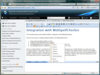
スクリーンショット: WelSpellChecker introduces more natural intuitive way to perform spell checking with red wave highlight feature. ... 続きを読む この製品についてさらに結果を表示します。
スクリーンショット: This mode will be automatically enabled when the target control is not an editable IFRAME. The dialog box interface includes visual elements that display checked words and the suggestion words list. Just double click on a word in suggestion list or click ... 続きを読む
スクリーンショット: WebSpellChecker provides 4 actions on a mistyped word, Change, Add to Dictionary, Ignore, and Ignore All. ... 続きを読む