公式サプライヤー
公式および認定ディストリビューターとして200社以上の開発元から正規ライセンスを直接ご提供いたします。
当社のすべてのブランドをご覧ください。
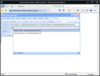
スクリーンショット: WebCombo employs a sophisticated flexible caching mechanism to achieve high performance levels. ... 続きを読む この製品についてさらに結果を表示します。
スクリーンショット: WebCombo employs a sophisticated flexible caching mechanism to achieve high performance levels. ... 続きを読む
スクリーンショット: WebCombo delivers includes several innovative features like autocomplete, multiple selections and more. ... 続きを読む
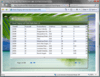
スクリーンショット: Thanks to the robust client side object model which enables high extensibility, you can use WebGrid's paging API to perform paging commands within your own user interface. ... 続きを読む この製品についてさらに結果を表示します。
スクリーンショット: Thanks to the robust client side object model which enables high extensibility, you can use WebGrid's paging API to perform paging commands within your own user interface. ... 続きを読む
スクリーンショット: WebGrid Enterprise 7 introduces true client-side binding mode which significantly improves performance and UI responsiveness. Thanks to its innovative VirtualRendering technology, WebGrid slashes data footprint size by over 90 percent. ... 続きを読む

スクリーンショット: Intersoft UXChart is a collection of feature-packed advanced charting control for your Silverlight and WPF business applications. ... 続きを読む この製品についてさらに結果を表示します。
スクリーンショット: Intersoft UXChart is a collection of feature-packed advanced charting control for your Silverlight and WPF business applications. ... 続きを読む
スクリーンショット: Includes tree view, navigation button, journal button to menu bar and menu items. ... 続きを読む
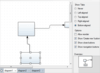
スクリーンショット: Advanced features like Node modification constraints, multiple selection and Alignment to grid are included. 0 ... 続きを読む この製品についてさらに結果を表示します。
スクリーンショット: Advanced features like Node modification constraints, multiple selection and Alignment to grid are included. 0 ... 続きを読む
スクリーンショット: Fully customizable, from Customizable fonts and colors to Shape libraries, etc already included. 0 ... 続きを読む
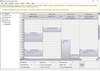
スクリーンショット: This view displays one of more days, divided in arbitrary time intervals from 1 to 60 minutes ... 続きを読む この製品についてさらに結果を表示します。
スクリーンショット: This view displays one of more days, divided in arbitrary time intervals from 1 to 60 minutes ... 続きを読む
スクリーンショット: Two different charts shown the same data. They are drawn in a column with an offset between the series. ... 続きを読む
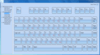
スクリーンショット: MindFusion Virtual Keyboard for WPF 続きを読む この製品についてさらに結果を表示します。
スクリーンショット: MindFusion Virtual Keyboard for WPF 続きを読む
スクリーンショット: MindFusion Virtual Keyboard for WPF 続きを読む

スクリーンショット: FlowChartX Professional can automatically route arrows in the shortest way they reach from their source to their destination without crossing any diagram nodes. ... 続きを読む この製品についてさらに結果を表示します。
スクリーンショット: This traffic Diagram screenshot shows boxes containing metafile images. Boxes can be rotated interactively by dragging their round rotation handle. ... 続きを読む
スクリーンショット: Box-Objects can hold images, text or both. The boxes shown in the screenshot display icons representing network nodes. Hierarchical grouping is shown too. ... 続きを読む
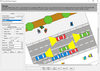
スクリーンショット: This traffic Diagram screenshot shows boxes containing metafile images. Boxes can be rotated interactively by dragging their round rotation handle. ... 続きを読む この製品についてさらに結果を表示します。
スクリーンショット: Box-Objects can hold images, text or both. The boxes shown in the screenshot display icons representing network nodes. Hierarchical grouping is shown too. ... 続きを読む
スクリーンショット: Use Decorated tables to display diagram entities. Tables have anchor points associated with each row, defining where incoming and outgoing connections dock to tables. ... 続きを読む
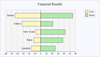
スクリーンショット: Includes all commonly used charts used for drawing different types of charts bars, cylinders, pies, doughnuts, lines, areas, scatter, bubble, radar, polar etc ... 続きを読む この製品についてさらに結果を表示します。
スクリーンショット: Bind charts to XML documents. ... 続きを読む
スクリーンショット: Screenshot showing a 3D area chart with 4 areas sorted by their maximum value. ... 続きを読む
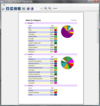
スクリーンショット: MindFusion Reporting includes advanced features like scroll/ zoom / print / reports preview or a a Build in Charting Component with Wizard. ... 続きを読む この製品についてさらに結果を表示します。
スクリーンショット: MindFusion's professional reporting tool features a complete list of properties, methods and events that let you create advanced business reports in the style and format you want them. ... 続きを読む
スクリーンショット: A report Designer automates customizing the report's appearance. Placement of any WinForms control as a report element is also possible. ... 続きを読む