公式サプライヤー
公式および認定ディストリビューターとして200社以上の開発元から正規ライセンスを直接ご提供いたします。
当社のすべてのブランドをご覧ください。
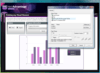
スクリーンショット: Show users a steady progress bar that tracks the fulfilment of their print requests. ... 続きを読む この製品についてさらに結果を表示します。
スクリーンショット: Display rich previews of your reports having zoom and layout to your end users using the xamReportPreview control. ... 続きを読む
スクリーンショット: Section-based Report object model enables you to create sophisticated multi-page reports. ... 続きを読む

スクリーンショット: Demonstrates simple usage of chart connected to the JTable. ... 続きを読む この製品についてさらに結果を表示します。
スクリーンショット: Demonstrates the setting of color, transparency and other color properties in the chart layers. ... 続きを読む
スクリーンショット: Demonstrates various properties of chart with animation. ... 続きを読む
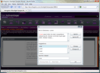
スクリーンショット: As a UI control, the xamWebSpellChecker's completely customizable dialog provides a spelling correction user interface to the end user. ... 続きを読む この製品についてさらに結果を表示します。
スクリーンショット: The xamWebNumericEditor simplifies the entry and editing of numeric data to any number of decimal places, and confined to any range with programmable upper and lower bounds that reduce erroneous user input. With its spin buttons, end-users may serially ... 続きを読む
スクリーンショット: xamWebGrid is a hierarchical data grid control for presenting tabular information to your users with the ability to show master/detail relationships between records, multi-column sorting, cell-editing and virtual load-on-demand for high performance that ... 続きを読む
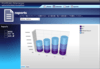
スクリーンショット: Screenshot of NetAdvantage for Windows Forms(日本語版) 続きを読む この製品についてさらに結果を表示します。
スクリーンショット: Screenshot of NetAdvantage for Windows Forms(日本語版) 続きを読む
スクリーンショット: Screenshot of NetAdvantage for Windows Forms(日本語版) 続きを読む
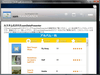
スクリーンショット: Screenshot of NetAdvantage for WPF(日本語版) 続きを読む この製品についてさらに結果を表示します。
スクリーンショット: Screenshot of NetAdvantage for WPF(日本語版) 続きを読む
スクリーンショット: Screenshot of NetAdvantage for WPF(日本語版) 続きを読む
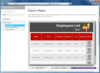
スクリーンショット: Screenshot of NetAdvantage Reporting 続きを読む この製品についてさらに結果を表示します。
スクリーンショット: Screenshot of NetAdvantage Reporting 続きを読む
スクリーンショット: Screenshot of NetAdvantage Reporting 続きを読む
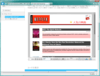
スクリーンショット: Screenshot of NetAdvantage Reporting(日本語版) 続きを読む この製品についてさらに結果を表示します。
スクリーンショット: Screenshot of NetAdvantage Reporting(日本語版) 続きを読む
スクリーンショット: Screenshot of NetAdvantage Reporting(日本語版) 続きを読む
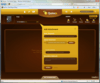
スクリーンショット: You can add files and URL-based attachments to any annotations you make on the patterns and examples in Quince Pro. ... 続きを読む この製品についてさらに結果を表示します。
スクリーンショット: Capture well-established best practices for user interface design solutions in Quince Pro, and communicate them to all stakeholders without anything getting lost in translation. ... 続きを読む
スクリーンショット: Give your patterns and examples semantically-meaningful tags to make them easy to search for so your team members can find all patterns which share tags and explore those patterns having closely related tags. ... 続きを読む
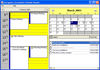
スクリーンショット: Customize the appearance of Calendar in design-time property pages Specify display preferences such as orientation of objects inside the day cell,as well as fonts, colors and images for the day cell and header. ... 続きを読む この製品についてさらに結果を表示します。
スクリーンショット: Start Day Chooser Features of the DayView control are combined into an adjustable weekly display, with design-time or run-time selection of the start day. ... 続きを読む
スクリーンショット: ScheduleX is apartment-model threaded for optimal use in Microsoft Internet Explorer. ... 続きを読む
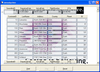
スクリーンショット: You can progressively change Alpha levels in the UltraGrid. ... 続きを読む この製品についてさらに結果を表示します。
スクリーンショット: You can adjust the ViewStyle and ViewStyleBand properties. ... 続きを読む
スクリーンショット: Change the column styles to change cell editing. Styles include: Button Edit, Check Box, Drop Down List, Drop Down Calendar and more. ... 続きを読む