公式サプライヤー
公式および認定ディストリビューターとして200社以上の開発元から正規ライセンスを直接ご提供いたします。
当社のすべてのブランドをご覧ください。
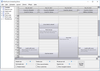
リリースノート: Let users reorder resource columns in timetable or resource view. Added Microsoft.NET 6 assemblies- The distribution now includes assemblies for.NET 6. Locally installed assemblies don't show automatically in toolbox at this time, you can either add ... 続きを読む この製品についてさらに結果を表示します。
リリースノート: Adds assemblies for.NET 5 and new Dark theme. Microsoft.NET 5 Support- The MindFusion.Scheduling distribution now includes assemblies for.NET 5. Design time support is not available at this time, you can add Calendar and other controls to a form using ... 続きを読む
リリースノート: Schedules can now be serialized into JSON format. JSON Serialization- Schedules can now be serialized into JSON format. Added StartProcess, ProcessFileName and ProcessArguments properties to Reminder. Added dedicated.NET 4.5+ assemblies. ... 続きを読む
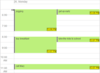
リリースノート: Let users reorder resource columns in timetable or resource view. Reorder resources You can now enable the 'AllowReorderResources' property to let users reorder resource columns in timetable or resource view when GroupType is set. The 続きを読む この製品についてさらに結果を表示します。
リリースノート: Adds two new dark themes and improves the DataTime class. DateTime changes The DateTime class now uses java.time.LocalDateTime for storage and calculations. New constructor and toJavaDateTime method provide access to the stored LocalDateTime for easier ... 続きを読む
リリースノート: Adds the ability to save JSON files using Unicode UTF8 encoding. JSON files are now saved using Unicode UTF8 encoding. Added a database storage sample project. ... 続きを読む
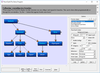
リリースノート: You can now display multiple captions for a single flowchart node. Multiple labels per node- Allows multiple captions to be displayed for a single flowchart node. You can customize node labels including display and positioning. Miscellaneous The ... 続きを読む この製品についてさらに結果を表示します。
リリースノート: Adds support for built-in mouse wheel handling. Mouse wheel- The control now provides built-in mouse wheel handling. By default, rotating the wheel scrolls the view vertically. Users can scroll horizontally by holding down the Shift modifier key while ... 続きを読む
リリースノート: Improves layout features and PNG support. Registration free deployment- The distribution now includes manifest files for side-by-side/registration free deployment. PNG support- The LoadPicture method can now load PNG images, both in classic and GDI+ ... 続きを読む
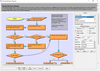
リリースノート: Multiple labels per node- Allows multiple captions to be displayed for a single flowchart node. You can customize node labels including display and positioning. Miscellaneous The bhMoveLabels behavior now lets user move link and node labels interactively. ... 続きを読む この製品についてさらに結果を表示します。
リリースノート: Adds support for built-in mouse wheel handling. Mouse wheel- The control now provides built-in mouse wheel handling. By default, rotating the wheel scrolls the view vertically. Users can scroll horizontally by holding down the Shift modifier key while ... 続きを読む
リリースノート: Improves layout features and PNG support. Registration free deployment- The distribution now includes manifest files for side-by-side/registration free deployment. PNG support- The LoadPicture method can now load PNG images, both in classic and GDI+ ... 続きを読む
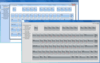
リリースノート: Adds assemblies for.NET 6 plus new property which specifies how the control fills available space in its parent element. Added Microsoft.NET 6 support- The Virtual Keyboard distribution now includes assemblies for.NET 6. Miscellaneous CurrentCase now ... 続きを読む この製品についてさらに結果を表示します。
リリースノート: Adds assemblies for Microsoft.NET 5. Added Microsoft.NET 5 support- The Virtual Keyboard distribution now includes assemblies for.NET 5. Locally installed assemblies don't show automatically in toolbox at this time, you can add them to projects ... 続きを読む
リリースノート: Adds support for Microsoft.NET Core 3.1 assemblies. Added support for Microsoft.NET Core 3.1 assemblies. Enabled VirtualKeyboard.PasswordMode which stops highlighting pressed or hovered keys. CurrentCase now reflects the state of Shift and Caps Lock ... 続きを読む
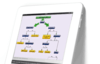
リリースノート: New alignment grid helps users place diagram items more precisely. Alignment grid- Helps users place diagram items more precisely. The grid can be either visible or invisible. If visible, the grid is painted as a matrix of points or as series of crossing ... 続きを読む この製品についてさらに結果を表示します。
リリースノート: Adds support for undo and redo operations. Undo/redo support The Diagram control now supports undo and redo operations. Multiple changes can be recorded as a single undoable operation and it is also possible to create custom undoable operations. Mac ... 続きを読む
リリースノート: Adds the ability to save diagrams to a specified image file. New Diagram.exportImage method saves a diagram to a specified image file. New Diagram.createImage method returns a UIImage containing the rendered diagram. Added new saveToXml and loadFromXml ... 続きを読む

リリースノート: Adds Node List control and improves multi-touch support. Added Node List Control- The NodeListView is a ListView control that can host any type of DiagramNode object. Nodes from to the NodeListView control can be drag-and-dropped onto a Diagram, which ... 続きを読む この製品についてさらに結果を表示します。
リリースノート: Adds support for free-form Nodes. Added support for free-form Nodes- A FreeFormNode collects all points from the mouse or from touch input and displays them as node's outline. Export Images- You can now create a static image representing the current ... 続きを読む
リリースノート: Diagrams can now be serialized in JSON format. Diagrams can now be serialized in JSON format. Miscellaneous RadialMenu improvements. ZoomToFit method added to DiagramView. Interactive pinch zoom in UWP. Various SaveTo* methods are now async. XML ... 続きを読む
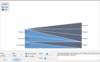
リリースノート: Adds new TowerChart and TowerRenderer components. Tower charts- Added new TowerChart and TowerRenderer components which allow users to draw tower charts, render series side-by-side and compare data sequence and size. Tower charts require three-dimensional ... 続きを読む この製品についてさらに結果を表示します。
リリースノート: Adds the ability to create chart series with values calculated from a mathematical expression. Added the FunctionSeries class which represents a series that calculates its values from a mathematical expression. Added ToolTips property to the SimpleSeries ... 続きを読む
リリースノート: Adds the ability to set axis origin. Axis Origin- The setOrigin method lets you specify the origin of an axis. If set to a non-null value, the component renders an axis line inside the plot. Bars are drawn below that axis line if their values are smaller ... 続きを読む
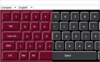
リリースノート: Adds ES6 modules, classes and properties. ECMAScript 6 (ES6) modules, classes and properties The source code has been refactored following ES6 standards, including modules, classes and properties. Get/set functions have been replaced by getter/setter ... 続きを読む
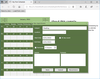
リリースノート: Calendar improves date and time localization. ECMAScript 6 (ES6) modules JsScheduler distribution now includes a set of ES6 modules, in Scripts/esm folder, that lets you import classes from respective scripts. The distribution still includes ES5 ... 続きを読む この製品についてさらに結果を表示します。
リリースノート: Improves Calendar and Schedule controls. Calendar startTime and endTime read-only properties return the time of the first and last visible calendar cells. itemsStartTime and itemsEndTime read-only properties return the time of the first and last calendar ... 続きを読む
リリースノート: New properties help improve the appearance of schedule Items. New Properties- New ItemSettings.titleFormat and ItemSettings.tooltipFormat properties help improve the appearance of schedule Items. VSDoc Intellisense- The MindFusion.Scheduling-vsdoc.js file ... 続きを読む