Telerik DevCraft Ultimate(英語版)
Telerik .NETツールとKendo UIのJavaScriptコンポーネントをすべてまとめたパッケージ
最新のWebアプリを簡単に構築 - Kendo UIは、開発時間を50%短縮できる、最新のWebアプリケーションを短期間で構築するために必要なすぐに使用できる機能を提供します。.
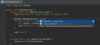
スクリーンショット: Ctrl+Shift+Space invokes the smart Java code completion, which analyzes the context you are currently working with and prepares the list of choices. ... 続きを読む この製品についてさらに結果を表示します。
スクリーンショット: Digs a tad deeper than Smart Completion and lists applicable symbols accessible via methods or getters in the current context. Say you're looking for a value of Project and only have the Module module declaration. Press Ctrl+Shift+Space twice to get ... 続きを読む
スクリーンショット: Brings coding assistance for a selected language to expressions and string literals in another one, complete with all advantages you would normally have. For example, you can inject fragments of SQL, XPath, HTML, CSS, or JavaScript code into Java String ... 続きを読む
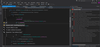
スクリーンショット: ReSharper 続きを読む この製品についてさらに結果を表示します。
スクリーンショット: ReSharper C++ 続きを読む
スクリーンショット: WebStorm 続きを読む
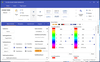
スクリーンショット: The Theme Generator offers a range of customizable themes including Material. 0 ... 続きを読む この製品についてさらに結果を表示します。
スクリーンショット: The Theme Generator offers a range of customizable themes including Office 2016 style. 0 ... 続きを読む
スクリーンショット: The Theme Generator offers a range of customizable themes including a touch optimized Office 2016 style. 0 ... 続きを読む

スクリーンショット: As part of code review, ReSharper can display all code issues that it detects in a certain folder, project, or even in the entire solution. You can then either fix detected issues yourself or share ReSharper inspection results with relevant developers. ... 続きを読む この製品についてさらに結果を表示します。
スクリーンショット: ReSharper detects access to a static member of a type via its derived type and suggests using base class qualifier instead. ... 続きを読む
スクリーンショット: ReSharper detects that a method name doesn't respect accepted naming conventions and suggests renaming it to use UpperCamelCase. ... 続きを読む
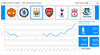
スクリーンショット: The UWP Chart control allows displaying non-continuous data on the chart's plot area. Missing values will be represented as gaps. 0 ... 続きを読む この製品についてさらに結果を表示します。
スクリーンショット: The UWP Expander control consists of a main content presenter and an expandable content presenter that can be collapsed/expanded by the end user. 0 ... 続きを読む
スクリーンショット: The UWP NumericBox control provides functionality for selecting numeric values within a predefined range. It exposes a convenient API to customize its behavior to best fit customer’s business requirements. 0 ... 続きを読む
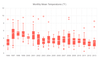
スクリーンショット: Box Plot Charts are Categorical charts which graphically render groups of numerical data through their quartiles. 0 ... 続きを読む この製品についてさらに結果を表示します。
スクリーンショット: Bubble Charts are Scatter charts which display data as points with coordinates and sizes that are defined by the value of their items. 0 ... 続きを読む
スクリーンショット: Bullet Charts are Categorical charts which are a variation of the Bar Charts. You can use them as a replacement for dashboard gauges and meters. 0 ... 続きを読む
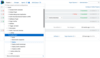
スクリーンショット: 0 ... 続きを読む この製品についてさらに結果を表示します。
スクリーンショット: 0 ... 続きを読む
スクリーンショット: 0 ... 続きを読む
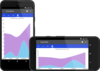
スクリーンショット: The Xamarin Chart control features a large collection of chart series. You can show trends with Line, Area and Spline Area Charts. 0 ... 続きを読む この製品についてさらに結果を表示します。
スクリーンショット: The Xamarin Chart control features a large collection of chart series. You can compare sets of data with horizontal and vertical Bar Charts. 0 ... 続きを読む
スクリーンショット: The Xamarin Entry control is a text input control which accepts string input from the users and provides consistent look and feel with the rest of the Telerik UI for Xamarin components. 0 ... 続きを読む
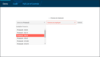
スクリーンショット: Тhe easiest way to let your users pick an option from a predetermined list. You can control the data, sizes, and various appearance options like class and templates. 0 ... 続きを読む この製品についてさらに結果を表示します。
スクリーンショット: Week, month and year views. Single, multiple and range date selection. 0 ... 続きを読む
スクリーンショット: Charts to give sense to data, enabling end-users to analyze volumes of complex information. Choose from a rich set of series including: Area, Bar, Column, Pie, Donut, Line. 0 ... 続きを読む
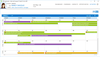
スクリーンショット: The CRM sample application's activities page showcases the WPF ScheduleView control. 0 ... 続きを読む この製品についてさらに結果を表示します。
スクリーンショット: The CRM sample application's companies page showcases the WPF GridView and ChartView controls. 0 ... 続きを読む
スクリーンショット: The CRM sample application's contacts page showcases the WPF GridView control. 0 ... 続きを読む