MySQL Migration Toolkit(英語版)
MySQLと他のデータソースを結ぶ信頼性の高いブリッジ
Intelligent Converters 社の製品
2016 年より日本国内にてComponentSourceで販売中。
価格:¥ 20,570 (税込)〜 バージョン: 8.5 新機能 更新日: Feb 12, 2024 ![]()
![]()
![]()
![]()
![]() (1)
(1)
MySQL Migration Toolkit allows either data to MySQL directly or export into a migrate local script file. This file contains MySQL statements to create all tables and to fill them with the data. Later you can import script file to MySQL server using phpMyAdmin or command line MySQL client application.
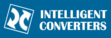
画像1 / 3
Powerful option to customize the resulting data. This feature allows you to select and rename certain columns, skip NULL values, merge multiple tables into a single one and others.
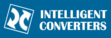
画像1 / 2
Command line support allows automate and schedule the migration. It is possible to either specify each conversion parameter or load all necessary settings from previously created profile. Command line version of each tool is called x2y_agent.exe, where ‘x’ and ‘y’ are first letters of source and destination databases. For example, a2s_agent.exe is command line version of Access to MySQL converter.
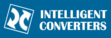
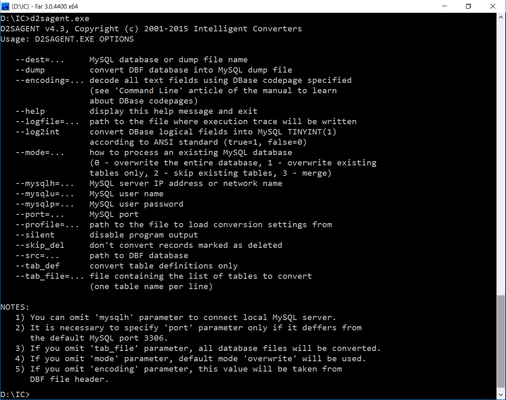
This feature allows you to select/unselect columns, change data type or size, default values for the destination table.
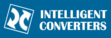
画像1 / 2