公式サプライヤー
公式および認定ディストリビューターとして200社以上の開発元から正規ライセンスを直接ご提供いたします。
当社のすべてのブランドをご覧ください。
リリースノート: New in MindFusion.Diagramming Multi-touch support- Diagram views now handle Microsoft Windows touch messages and implement multi-touch gestures: The view can be zoomed or panned using two-touch pinch/flick gestures. Diagram nodes can be moved, scaled and ...
リリースノート: Diagramming adds paged view support and offscreen printing. New in MindFusion.Diagramming Paged view- Diagram pages are arranged vertically in a shared scrollable range. Apart from using scrollbars, users can also change pages by clicking navigation ...
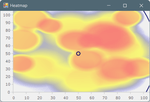
リリースノート: Adds heat map support plus improves diagramming and scheduling controls. MindFusion.Diagramming Multiple labels per node- Allows multiple captions to be displayed for a single flowchart node. You can customize node labels including display and positioning ...
リリースノート: Adds assemblies for Microsoft.NET 6. Microsoft.NET 6 support- MindFusion.WinForms Pack now includes assemblies for.NET 6. Locally installed assemblies do not appear automatically in Microsoft Visual Studio toolbox at this time. You can add the controls ...
リリースノート: Improves Diagramming and Spreadsheet controls. MindFusion.Diagramming Spatial index- Set the EnableSpatialIndex property of the Diagram to create an index of item positions for faster hit-testing and viewport clipping queries. This should greatly improve ...
リリースノート: Adds support for Microsoft.NET 5. Microsoft.NET 5 support- The MindFusion.WinForms Pack distribution now includes assemblies for.NET 5. Locally installed assemblies do not appear automatically in Microsoft Visual Studio toolbox at this time. You can ...

リリースノート: Improves Diagramming, Virtual Keyboard and Charting controls. MindFusion.Diagramming Animations- Diagram items can now be animated. Animated Layout- Animate the movement of items from their original locations to new locations. JSON Serialization- Diagrams ...
リリースノート: Improves Diagramming, Virtual Keyboard and Spreadsheet controls. MindFusion.Diagramming for WinForms Visio2013Exporter improvements The Visio2013Exporter now fully renders tables, containers and composite nodes. The Visio2013Exporter now renders custom ...
リリースノート: All graph layout classes now contain a method that runs layout calculations the background. MindFusion.Charting Miscellaneous OuterLabelRotation and InnerLabelRotation properties of BarChart and bar series renderer classes let you set custom label ...
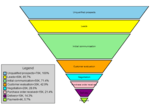
リリースノート: Includes updates to MindFusion.Charting, MindFusion.Diagramming, MindFusion Virtual Keyboard and MindFusion.Scheduling. MindFusion.Charting Funnel Chart- Funnel charts are often used to represent the stages of a process and show relative values or ...
リリースノート: Updates in 2016.R2 MindFusion.Charting New Data Model- The library includes several pre-defined series classes that let you specify data via IList or array objects. In addition, the DataBoundSeries and XmlSeries implementations can be used to ...
リリースノート: Updates in 2016.R1 Visual Studio 2015 Support New BarcodeLabel and BarcodePrinter classes allow you to display and print EAN, UPC or QR barcodes. MindFusion.Diagramming MapNodes can now render street maps in OpenStreetMap format. TableNode Columns and ...
リリースノート: Updates in 2015.R2 MindFusion.Diagramming can now load and display shapes from Visio stencils (.vsx). The maximum tab size in TabbedDiagramView can now be specified through the new MaxTabSize property. The Initial state of the PrintPreviewEx landscape ...
リリースノート: Updates in 2015.R1 Custom Label Formatting- All chart types now support custom formatting for labels. Bar Chart Sorting- Bars in a series or in clusters can be sorted in ascending or descending order. Map Nodes- Display the content of Esri shapefile files ...
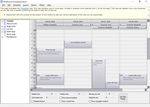
スクリーンショット: This view displays one of more days, divided in arbitrary time intervals from 1 to 60 minutes ...
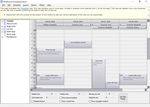
スクリーンショット: This view displays one of more days, divided in arbitrary time intervals from 1 to 60 minutes ...
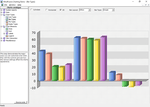
スクリーンショット: Two different charts shown the same data. They are drawn in a column with an offset between the series. ...
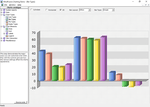
スクリーンショット: Two different charts shown the same data. They are drawn in a column with an offset between the series. ...
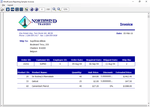
スクリーンショット: A reports Designer automates customizing the report's appearance. Placement of any WinForms control as a report element is also possible. ...
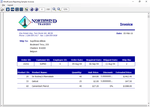
スクリーンショット: A reports Designer automates customizing the report's appearance. Placement of any WinForms control as a report element is also possible. ...