ComponentOne Studio for Xamarin(英語版)
C#とXAMLで一度コードを記述するだけであらゆるモバイルデバイスに対応するネイティブアプリを作成
FlexChart - 縦棒、横棒、折れ線、面、スプライン、散布図、バブル、ローソク足グラフなど、さまざまなグラフでデータを可視化。 アニメーションとインタラクティブ機能を搭載した、便利なモバイルダッシュボードを作成できます。.
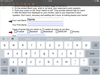
スクリーンショット: Free text, combo boxes, radio button, etc. allow the developer to quickly build complex data collecting applications. ... 続きを読む この製品についてさらに結果を表示します。
スクリーンショット: PDF becomes a self-contained user interface to collect structured data. ... 続きを読む
スクリーンショット: Oval, Stamp, Pop-up Text Annotations 続きを読む
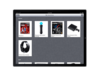
スクリーンショット: Write the user interaction logic once, then easily reuse them in any of the supported platforms. 0 ... 続きを読む この製品についてさらに結果を表示します。
スクリーンショット: Media, messaging, telephony, browser and map services. 0 ... 続きを読む
スクリーンショット: Thoughtfully engineered from the ground up by leveraging the latest technology stacks to solve the most challenging scenarios in cross-platform native mobile development. 0 ... 続きを読む
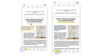
スクリーンショット: 0 ... 続きを読む この製品についてさらに結果を表示します。
スクリーンショット: 0 ... 続きを読む

スクリーンショット: 0 ... 続きを読む この製品についてさらに結果を表示します。
スクリーンショット: 0 ... 続きを読む
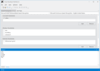
スクリーンショット: Recognize speech from a microphone and prerecorded audio. Trace recognition events in the Events window. 0 ... 続きを読む この製品についてさらに結果を表示します。
スクリーンショット: Enumerate and test synthesizers with live playback or persisting synthesized speech to files. 0 ... 続きを読む
スクリーンショット: Trace synthesis events in the Events window. 0 ... 続きを読む
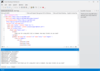
スクリーンショット: Test VoiceXML documents offline before deploying to servers. 0 ... 続きを読む この製品についてさらに結果を表示します。
スクリーンショット: Browse runtime events in the Events window. 0 ... 続きを読む
スクリーンショット: Automatic syntax checking displays visual cues and syntax error messages in the Error window. Click on the error to take you to the location of it in the document window. 0 ... 続きを読む
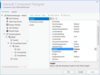
スクリーンショット: The new Component designer that shows properties available. ... 続きを読む この製品についてさらに結果を表示します。
スクリーンショット: The new Intersoft Solutions Component designer that shows Layout available. ... 続きを読む
スクリーンショット: The new Component designer that shows structure preview. ... 続きを読む

スクリーンショット: Gaugesは、ロード時、更新時、およびオプションの選択時に実行されるアニメーションを簡単に設定できます。アニメーションは特定のデータポイントに表示することも、チャート全体に表示することも可能です。さまざまなアニメーション設定は動作の様子を楽しみながら設定できます。 ... 続きを読む この製品についてさらに結果を表示します。
スクリーンショット: FlexChartは、マルチデバイスに適応するように設計されています。その1つが、各デバイス固有のツールチップ(ポップアップラベル)です。統一されたUIスタイルで操作できるように、Android、iOS、およびWindows Phoneの各スタイルで表示できます。 ... 続きを読む
スクリーンショット: FlexPieは、ロード時、更新時、およびオプションの選択時に実行されるアニメーションを簡単に設定できます。イージング、持続時間、開始角度、その他多数の属性をカスタマイズして、作成する円グラフにふさわしい効果で表示できます。 ... 続きを読む
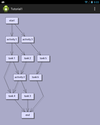
スクリーンショット: Collapse and Expand Hierarchy Branches 続きを読む この製品についてさらに結果を表示します。
スクリーンショット: More Than 100 Predefined Node Shapes 続きを読む
スクリーンショット: Automatic Graph Layout Algorithms 続きを読む

スクリーンショット: Visually navigate through album items in a three-dimensional, animated graphical UI with ComponentOne CoverFlow for iPhone. Browse the Cover Flow using the on-screen scrollbar or by sliding your finger across the touch screen. ... 続きを読む この製品についてさらに結果を表示します。
スクリーンショット: Launching and discovering new apps is simple and fun with ComponentOne LaunchPad™ for iPhone. The familiar UI allows for multiple pages of navigation and contains several elements, such as a content page with a page indicator, toolbar, and launch pad ... 続きを読む
スクリーンショット: You can pick your data, and have fun doing it! ComponentOne PickerView™ for iPhone shows one or more sets of values using a spinning-wheel or slot-machine motif. You just rotate the wheels until a row of values is aligned with a selection indicator to ... 続きを読む