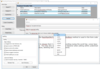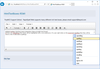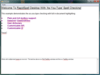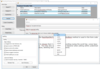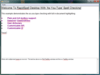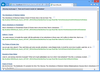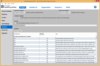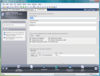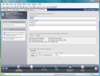Visual Studio .NET 2002/2003 / Keyoti / Revenera / AG-TECH / Amyuni Technologies - ベストセラー商品
Add spell check functionality to textual .NET applications.
- Supports as-you-type checking and user dictionaries
- Uses customizable 140,000 word U.S. & U.K. dictionaries
- Non-English dictionaries are also available
Add spell check functionality to textual .NET applications.
- Supports as-you-type checking and user dictionaries
- Uses customizable 140,000 word U.S. & U.K. dictionaries
- Non-English dictionaries are also available
Add spell check functionality to textual .NET applications.
- Supports as-you-type checking and user dictionaries
- Uses customizable 140,000 word U.S. & U.K. dictionaries
- Non-English dictionaries are also available
ASP.NET search engine control for Web applications and sites.
- New - Improved indexing performance and faster search
- Indexes PDF, MS Office, RTF, HTML and more
- "Did you mean?" Spelling suggestions
Add spell check functionality to textual .NET applications.
- Supports as-you-type checking and user dictionaries
- Uses customizable 140,000 word U.S. & U.K. dictionaries
- Non-English dictionaries are also available
-
リリースノート:
Updated English dictionaries. Add new TX support DLLs. Fix.NET Core 3 support bug. ...
続きを読む
この製品についてさらに結果を表示します。
-
リリースノート:
Added.NET Core 3 support- reference Keyoti.RapidSpell.NETCore.dll in your.NET Core 3+ projects and license by calling Keyoti.RapidSpell.CoreLicensing.SetLicenseKey("<license key>");. ComboBox support added, please use the new AYTComboBox ...
続きを読む
-
リリースノート:
Adds user dictionary file manager so users can add/remove additional text files as user dictionaries. Added user dictionary file manager, so the user can add/remove additional text files to be used as user dictionaries. Updated Dict Manager. Improved user ...
続きを読む
-
リリースノート:
Updates in v5.1 The Javascript files now contain no lines over 3000 characters long (this is to help other developer tools that might not handle long lines). Moved demo projects to user's "Documents" folder to prevent UAC challenges when ...
続きを読む
この製品についてさらに結果を表示します。
-
スクリーンショット:
Integrate (as-you-type and dialog) Multilingual spell checking functionality into ASP.NET applications with Rapid Spell Web and the Rapid Spell Dictionaries. Several dictionaries available: Dutch, German, French, Spanish, Portuguese, Brazilian Portuguese, ...
続きを読む
-
スクリーンショット:
RapidSpell Web includes 2 interfaces, an inline highlighter and a fast (no post back) dialog interface. ...
続きを読む
-
スクリーンショット:
Integrate (as-you-type and dialog) spell checking functionality into.NET Windows applications. ...
続きを読む
この製品についてさらに結果を表示します。
-
スクリーンショット:
RapidSpellDialog provides all the usual GUI features, add, undo, options, change, change all, ignore, ignore all, smart suggestions and double word detection. It interactively checks ANY TextBoxBase derived component such as TextBox and RichTextBox as ...
続きを読む
-
スクリーンショット:
The customizable options forms provide the user with several spell checking options and the ability to modify the contents of their 'user dictionary' (if activated). ...
続きを読む
-
リリースノート:
Adds new TX support DLLs and updates English dictionaries. Updated English dictionaries. Add new TX support DLLs. Fix.NET Core 3 support bug. ...
続きを読む
この製品についてさらに結果を表示します。
-
リリースノート:
Adds.NET Core 3 support. Added.NET Core 3 support- reference Keyoti.RapidSpell.NETCore.dll in your.NET Core 3+ projects and license by calling Keyoti.RapidSpell.CoreLicensing.SetLicenseKey("<license key>");. ComboBox support added, please ...
続きを読む
-
リリースノート:
Adds user dictionary file manager so users can add/remove additional text files as user dictionaries. Added user dictionary file manager, so the user can add/remove additional text files to be used as user dictionaries. Updated Dict Manager. Improved user ...
続きを読む
-
スクリーンショット:
Integrate (as-you-type and dialog) Multilingual spell checking functionality into.NET Windows applications with Rapid Spell and the Rapid Spell Dictionaries. Several dictionaries available: Dutch, German, French, Spanish, Portuguese, Brazilian Portuguese, ...
続きを読む
この製品についてさらに結果を表示します。
-
スクリーンショット:
RapidSpellDialog provides all the usual GUI features, add, undo, options, change, change all, ignore, ignore all, smart suggestions and double word detection. It interactively checks any TextBoxBase derived component such as TextBox and RichTextBox as ...
続きを読む
-
スクリーンショット:
The customizable options forms provide the user with several spell checking options and the ability to modify the contents of their 'user dictionary' (if activated). ...
続きを読む
-
リリースノート:
Includes improved URL handling and bug fixes. Improved redirected URL handling. DocumentText class now includes Uri property. Improved support for PDF's using a specific filter stream. Improved handling of redirected pages. The SearchUnit.js ...
続きを読む
この製品についてさらに結果を表示します。
-
スクリーンショット:
Search for ASP.NET is a simple to use and clean to implement search engine control for ASP.NET web-sites. Entirely designer based, it is easy to configure and deploy. Search for ASP.NET includes Visual Studio demos and quick start guides so you can setup ...
続きを読む
-
スクリーンショット:
Documents can be assigned to location categories and multiple content categories, giving users choice in which sections of the site are searched. Includes User Control source code for total flexibility. ...
続きを読む
-
リリースノート:
Install dependencies from Linux Package Managers. New Advanced UI Designer- WYSIWYG designer for installation panels makes it fast and easy to create appealing, DPI-aware installations. Designs can be saved as templates and reused to ensure consistent ...
続きを読む
この製品についてさらに結果を表示します。
-
リリースノート:
Updates in 2015 SP1 InstallAnywhere now supports the following platforms for the installer run-time environment, as well as for the InstallAnywhere authoring environment: OS X El Capitan (10.11) with Oracle Java 7 or 8. OS X installers now correctly ...
続きを読む
-
リリースノート:
Updates in 2015 Support for Windows 10. Support for SHA-256 certificates and digests. Enhanced user interface for easier navigation. Merge modules allow the reuse of shared code across multiple InstallAnywhere projects. Java-based automation interface to ...
続きを読む
-
リリースノート:
Adds new Advanced UI Designer. New Advanced UI Designer- WYSIWYG designer for installation panels makes it fast and easy to create appealing, DPI-aware installations. Designs can be saved as templates and reused to ensure consistent branding across all ...
続きを読む
この製品についてさらに結果を表示します。
-
リリースノート:
Updates in 2015 SP1 InstallAnywhere now supports the following platforms for the installer run-time environment, as well as for the InstallAnywhere authoring environment: OS X El Capitan (10.11) with Oracle Java 7 or 8. OS X installers now correctly ...
続きを読む
-
リリースノート:
Updates in 2015 Support for Windows 10. Support for SHA-256 certificates and digests. Enhanced user interface for easier navigation. Java-based automation interface to script common tasks. Enhanced license compliance management with the addition of ISO ...
続きを読む
-
スクリーンショット:
InstallShield 0 ...
続きを読む
この製品についてさらに結果を表示します。
-
-
-
スクリーンショット:
When creating an App-V application, the first step is to specify the package name, root folder name, and enter a comment on the Package Information page. From this page, you can also specify any operating system requirements, identify the deployment ...
続きを読む
この製品についてさらに結果を表示します。
-
スクリーンショット:
The following tasks are performed on the Files page: Adding, Deleting, and Moving Files and Folders in an App-V Application, Controlling the Display of Predefined Folders and Specifying the Primary Application Directory. 0 ...
続きを読む
-
スクリーンショット:
On the Build Options Page you can select the releases that you want to build. 0 ...
続きを読む