Setup Factory
フレキシブルなインストールシステムを作成するためのソリューション
- 2つの新しい変数を追加
- Web サーバ用にアプリケーションを実装も可能
- スクリプトエディターで直接コード編集も可能
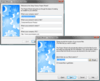
スクリーンショット: With Setup Factory you simply drag and drop your files onto the project window, and click on the publish button. That’s it. It’s really that simple. You’ll be up and running in minutes. Setup Factory’s easy to use Project Wizard will help you create a ... 続きを読む この製品についてさらに結果を表示します。
スクリーンショット: With Setup Factory you simply drag and drop your files onto the project window, and click on the publish button. That’s it. It’s really that simple. You’ll be up and running in minutes. Setup Factory’s easy to use Project Wizard will help you create a ... 続きを読む
スクリーンショット: Setup Factory 8 offers support for multilingual installations. Setup Factory 8 gives you everything you need to support your customers and clients around the world. Installers created with Setup Factory can automatically determine the language of the ... 続きを読む
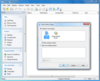
スクリーンショット: MSI Factory offers a complete set of advanced installer capabilities including an intelligent development environment, a fully scriptable.EXE bootstrap wrapper with LZMA data compression. ... 続きを読む この製品についてさらに結果を表示します。
スクリーンショット: Extensive list of actions included MSI Factory 2.0 comes standard with actions including registry editing, shortcut icons, file operations, INI files, environment variables, custom VBScript/JScript, file permissions, installing and controlling services, ... 続きを読む
スクリーンショット: The Features dialog allows you to add, edit and remove features as well as to organize your components and merge modules into features. You can even make features belong to other features. ... 続きを読む
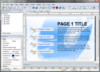
スクリーンショット: Autoplay Media Studio dialogs support the same background settings, objects and events as pages do. Dialogs have features above and beyond pages including custom sizes, multiple windows styles, and even a custom icon. ... 続きを読む この製品についてさらに結果を表示します。
スクリーンショット: There are 17 different object types to choose from. Objects types include buttons, text labels, paragraph text, rich text, images, videos, Macromedia Flash, web browsers, slideshows, hotspots, input fields, list boxes, drop-down lists, radio buttons, ... 続きを読む
スクリーンショット: You don’t need to be a programmer to use AutoPlay Media Studio. It’s easy enough for anyone to use. While a full wizard-assisted scripting engine is available for power users, the new Quick Action tab lets new users get up to speed right away. Just fill ... 続きを読む
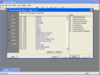
スクリーンショット: Leverage the experience and expertise of FMS to apply Access 'Best Practices' to your work. Over 100 types of errors, suggestions, and performance tips are detected. Comprehensive database analysis and documentation finds problems before you ... 続きを読む この製品についてさらに結果を表示します。
スクリーンショット: Leverage the experience and expertise of FMS to apply Access 'Best Practices' to your work. Over 100 types of errors, suggestions, and performance tips are detected. Comprehensive database analysis and documentation finds problems before you ... 続きを読む
スクリーンショット: Total Visual CodeTools is a collection of 12 professional code-centric tools and utilities to help ensure standards, reduce coding time, and eliminate errors. ... 続きを読む

スクリーンショット: Generate comprehensive analysis and documentation of your Access databases and detect over 100 types of errors, improvement suggestions, and performance tips. ... 続きを読む この製品についてさらに結果を表示します。
スクリーンショット: Whether it's two databases or two objects in one database, quickly determine exactly what's different. Eliminate the guess work and easily see what properties, controls, data, macro lines, and module code are modified. ... 続きを読む
スクリーンショット: Create visual effects and enhance your users' experience with ActiveX controls designed for Access. Controls are included for features such as form resizing, splitter bars, multimedia, etc. Add them royalty-free with little or no programming. ... 続きを読む
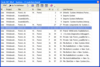
スクリーンショット: The Total.NET XRef Toolwindow contains most of the program’s functionality. Its main purpose is to show you a list of references, and provide ways to manage the list. ... 続きを読む この製品についてさらに結果を表示します。
スクリーンショット: With Filtering, you can hide or show items in the list based on a condition you define. This can be useful when you are working with a large list and only want to see a specific type of item. Filtering does not actually add or remove items from the list ... 続きを読む
スクリーンショット: When you invoke the Total.NET XRef program to lookup a code item, it saves all unsaved work in all open windows. This is the same behavior that Visual Studio.NET uses when you build a project. Note that saving changes (whether you do it explicitly or the ... 続きを読む
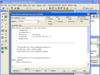
スクリーンショット: Total Visual CodeTools is a collection of 12 professional code-centric tools and utilities for developers using Visual Basic, Microsoft Office/Access, and any VBA platform. ... 続きを読む この製品についてさらに結果を表示します。
スクリーンショット: Total Visual SourceBook is a Code Library for that provides a solution to your VBA code problems for Visual Basic 6 and Access/Office. Every major area of software development is covered, from ADO to XML, with 85,000+ lines of code, 150+ modules and 40+ ... 続きを読む
スクリーンショット: Total Visual Agent executes automated, scheduled tasks on multiple databases across a network. In addition to database repair and compaction, it can make zipped backup copies, create rolling backups, perform data extraction (important when the database is ... 続きを読む
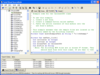
スクリーンショット: Use the Total Visual SourceBook Repository to store, index, and manage all your code in a shared environment. Track author, creation and modification dates, comments, examples and more. ... 続きを読む この製品についてさらに結果を表示します。
スクリーンショット: Use the Total Visual SourceBook Repository to store, index, and manage all your code in a shared environment. Track author, creation and modification dates, comments, examples and more. ... 続きを読む
スクリーンショット: Total Visual CodeTools provides a robust set of tools to help you in the day-to-day development of Visual Basic (VB) and Visual Basic for Applications (VBA) code. ... 続きを読む
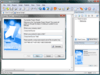
スクリーンショット: The easy-to-use project wizard walks you through the whole process, helping you identify your file versions, configure patch download locations, build your customized TrueUpdate client and upload the information to your server. ... 続きを読む この製品についてさらに結果を表示します。
スクリーンショット: You can choose the interface of the TrueUpdate Client to display to the user: Wizard, Dialog or Silent. ... 続きを読む
スクリーンショット: Integrated language selection is built into all screen dialogs, making it easy to create multilingual client interfaces and modify translations at will. ... 続きを読む
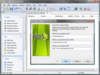
スクリーンショット: A Project Wizard is included that Walks you through the creation of a professional software patch complete with customized dialogs, multiple methods of version detection and rollback ... 続きを読む この製品についてさらに結果を表示します。
スクリーンショット: Choose from dozens of pre-made themes (skins) for your dialogs or make your own. It’s as easy as viewing a live dialog preview and picking your favourite style. Configure everything from fonts and banner images to body/background graphics, control colours ... 続きを読む
スクリーンショット: Improved HTML-based project reports and text-based install-time log files give you an accurate record of your patch. New options let you control the level of detail being logged, including options for recording errors and script execution details. ... 続きを読む