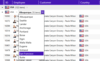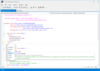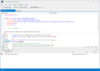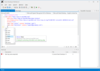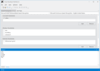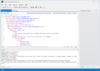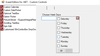Studio Controls for .NET(英語版)
Healthcare Scheduling to Enterprise Resource Management and UX Design.
- 18 Industry Tested and Royalty – Free .NET WinForms Controls
- New Owner Drawn functionality, navigation time guides, VS2012
- New direct inline editing in the List / Tree view control