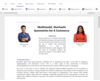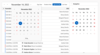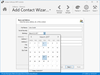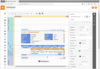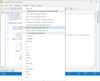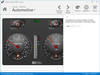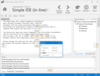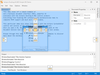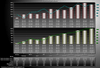.NET Framework WPF / Actipro Software / DevExpress / Gigasoft / Webyog - ベストセラー商品
Data Visualization のショーケース
データを最大限に活用
DevExpressのパッケージには、WindowsとWeb向けの優れたデータ可視化ソリューションを構築するのに必要なものがすべて揃っています。
金融、科学、工学、ビジネス用のグラフ作成機能をアプリケーションに追加
グラフの注釈 - グラフ内やグラフの境界にテキストと記号が混じった表形式の注釈を追加できます。 注釈内にヘッダー列や行、ホットスポットを含めることができ、その情報をリアルタイムで更新できます。.
600種を超えるUIコントロール、DevExpressダッシュボード、eXpressAppフレームワークなど
.NETの帳票開発 - DevExpress Reportingは使いやすいカスタマイズオプションと、多次元ピボットテーブルやグラフなどの多彩なレポートコントロールを収録。.
デスクトップアプリ構築用の美しいUIコントロール。
見栄えのするグラフを簡単に作成 - シンプルな折れ線グラフや棒グラフから複雑な積み上げ面グラフまで、多種多様なグラフを作成。複数軸の設定、ラベルと凡例、グラフの複合、配色など、便利な機能が多数備わっています。.
WPF用の高度なUIコントロールとコンポーネントを集めたスイート
- データグリッド、エディター、ドッキング/MDI、ナビゲーション、ウィザード、共有ライブラリを含む
- 個別に購入する場合に比べて45%安
- ドッキング/MDI、エディター、ナビゲーション、リボン、ウィザード、テーマ、共有ライブラリを含む
Add docking and multiple document interfaces to your WPF apps.
- Create complex hierarchies of docking windows
- Allow end users to drag and dock tool windows as they please, and persist their customizations
VS.NETスタイルの構文エディターコントロールで生産性を向上
- アプリのカスタム言語の定義を開発・配布
- 言語の統合( HTMLでCSSを呼び出し、VBScriptなど)をサポート
- 解析処理を個別のワーカースレッドで実行
-
スクリーンショット:
0 ...
続きを読む
この製品についてさらに結果を表示します。
-
-
-
スクリーンショット:
0 ...
続きを読む
この製品についてさらに結果を表示します。
-
-
-
スクリーンショット:
0 ...
続きを読む
この製品についてさらに結果を表示します。
-
-
-
スクリーンショット:
Actipro Editors for WPF
続きを読む
この製品についてさらに結果を表示します。
-
スクリーンショット:
Actipro Ribbon for WPF
続きを読む
-
スクリーンショット:
Actipro SyntaxEditor for WPF
続きを読む
-
スクリーンショット:
0 ...
続きを読む
この製品についてさらに結果を表示します。
-
-
-
スクリーンショット:
While many sample languages are available to get you started (such as C#, VB, XML, and more), custom language definitions can be developed and distributed with your applications as well. ...
続きを読む
この製品についてさらに結果を表示します。
-
スクリーンショット:
SyntaxEditor has a number of display features you find in the Visual Studio code editor such as line numbers, visible whitespace, word wrap, line modification marks, split views, mouse wheel zooming, and more. ...
続きを読む
-
スクリーンショット:
SyntaxEditor supports the editing of any Unicode characters and even has full support for working with embedded bi-directional text. ...
続きを読む
-
スクリーンショット:
LinearGauge can be used to recreate everything from rolling scales to thermometers. Orient the gauge either horizontally or vertically and everything will automatically adjust (with the exception of embedded controls). ...
続きを読む
この製品についてさらに結果を表示します。
-
スクリーンショット:
The CircularGauge and LinearGauge support logarithmic scales with a configurable base. Logarithmic scales can be useful when more sensitivity is needs for lower values, since smaller values are spaced further apart. ...
続きを読む
-
スクリーンショット:
Both the CircularGauge and LinearGauge support any number of scales which control the placement of the gauge elements, such as tick marks and pointers. In turn, any number of tick-sets can be specified when control value ranges and intervals, such as ...
続きを読む
-
スクリーンショット:
Actipro Docking & MDI is a complete solution for easily adding a docking tool window and/or multiple document interface to your WPF applications. 0 ...
続きを読む
この製品についてさらに結果を表示します。
-
スクリーンショット:
Docking & MDI has been implemented with flexibility in mind and it mimics Visual Studio's capabilities. 0 ...
続きを読む
-
スクリーンショット:
Actipro Docking & MDI includes advanced features like Animated transitions and effects, nested and side-by-side dock site support or Switchers with content preview. ...
続きを読む
-
スクリーンショット:
Actipro Docking & MDI is a complete solution for easily adding a docking tool window and/or multiple document interface to your WPF applications. Allow your end users to drag and dock tool windows wherever they please, and to persist their ...
続きを読む
この製品についてさらに結果を表示します。
-
スクリーンショット:
Actipro Wizard is an advanced component for building wizard dialogs in Windows Presentation Foundation (WPF) that conform to the Aero Wizard and Wizard97 specifications. ...
続きを読む
-
スクリーンショット:
Breadcrumb provides all the functionality found in Windows explorer addressbar control and more. Use it to conserve screen real estate when navigating through any sort of hierarchical data, such as file systems. ...
続きを読む
-
スクリーンショット:
Improved multi-axis capabilities, intelligent date-time handling ideal for continuous and discontinuous data. Table annotations are not just for visualization, but can function as user interface items as well as real-time status windows 0 ...
続きを読む
この製品についてさらに結果を表示します。
-
スクリーンショット:
Improved multi-axis capabilities, intelligent date-time handling ideal for continuous and discontinuous data. Table annotations are not just for visualization, but can function as user interface items as well as real-time status windows 0 ...
続きを読む
-
スクリーンショット:
Business visualization with no overlapping text or other low-quality concerns. If creating a Dashboard, use a tool that outputs the highest quality, independent of chart shape, size, data, and features implemented. 0 ...
続きを読む