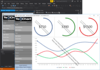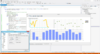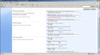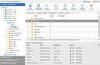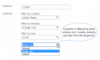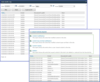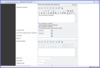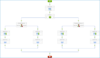Visual C# 2010 / DevExpress / BoostSolutions / Steema Software - ベストセラー商品
Data Visualization のショーケース
データを最大限に活用
DevExpressのパッケージには、WindowsとWeb向けの優れたデータ可視化ソリューションを構築するのに必要なものがすべて揃っています。
Deliver high performance ActiveX charting solutions.
- Export to JPEG, GIF, PNG, EPS, PDF, Native Tee, BMP, WMF, EMF and live Charts on the browser with the OBJEC tag
- Supports MS Office, Visual Basic, Visual C++, ASP and VS.NET
SharePoint 本来の検索機能を拡張できます。
- サイトコレクションにあるどのサイトの情報も検索および相互参照可能
- 同じリストにある列の間に親子関係を設定。これにより、1つのフィールドに入力したデータによって、別のフィールドに表示されるオプションが変わる
海外ベストセラー商品に待望の日本語版誕生
- 日本語版Windowsフォーム用のグリッドコンポーネント
- データグループ化機能でグループサマリーを表示
- フル印刷機能搭載各種フォーマットへのエクスポート可能
.NETのダッシュボードアプリケーション向けのパワフルなグラフ作成ツールキット
- ビジネス用グラフ、株価チャート、統計グラフ、ゲージ、マップ
- WinForms、WPF、ASP.NET MVC、ASP.NET Core MVC、UWP、Xamarin.iOS、Xamarin.Android、Xamarin.Formsに対応
- HTML5やJavaScriptをはじめ、チャートの出力形式多数
.NETのアプリケーションにグラフ、ゲージ、マップを追加
- サポートする WinForms、WPF、ASP.NET、CF およびSQL Reporting Services
- SilverlightとFlashのためのポータブルチャートを提供中
- ダッシュボードアプリケーション向けの新しい複合ゲージタイプ
あらゆる表計算機能を提供する最強の表計算コンポーネント。
- 「通知」メールで列を非表示できます
- ユーザに対する既定のビューを構成できます
- Web サービスでのアクセスの防止、より高度な保護を提供
-
説明:
Chart component suite with maps and gauges for developers. TeeChart for.NET offers charting controls for a myriad of charting requirements including important vertical areas such as financial, scientific and statistical. It handles your data, creating ...
続きを読む
この製品についてさらに結果を表示します。
-
説明:
.NETのアプリケーションにグラフ、ゲージ、マップを追加。 TeeChart for.NET は 100% 制限付き C# であるそれが.NET チャーティングコントロール Windows フォーム、 ASP.NET Web フォーム、 WPF 、コンパクトフレームワーク、 Silverlight とリポーティングサービスなど、全面的なサポートをもたらします。TeeChart for.NET は同じくゲージとマップコンポーネントを含んで、 OpenGL 3Dサポート、多数の無制限の注文製の軸、リアルタイム、 ...
続きを読む
-
説明:
Includes standard business chart types & gauges for desktop & web applications. TeeChart.NET Standard Business Edition charting components offer full cross-platform support for Windows Forms, WPF, ASP.NET with HTML5/Javascript rendering, Universal ...
続きを読む
この製品についてさらに結果を表示します。
-
説明:
デスクトップおよびWebアプリケーション用の標準的なグラフとゲージを含む TeeChart.NET Standard Business Edition charting components offer full cross-platform support for Windows Forms, WPF, ASP.NET with HTML5/Javascript rendering, Universal Windows Platform (UWP) and Blazor. It includes ...
続きを読む
-
説明:
Create high performance dashboards and charting solutions. TeeChart Pro ActiveX is a charting control for ActiveX aware programming environments such as Microsoft Office, Visual Studio's VB, VC++ and ASP, including Visual Studio.NET (VB.NET, C#). It ...
続きを読む
この製品についてさらに結果を表示します。
-
説明:
優れたパフォーマンスのダッシュボードとグラフ作成用コンポーネント TeeChart Pro ActiveX は Microsoft Office, Visual Studio.NET (VB.NET, C#)を含んだVisual Studio's VB, VC++ and ASPのような ActiveX に対応しているプログラミング環境のためにチャーティングコントロールです。チャーティングアーキテクチャと機能セットでTeeChart ActiveX が有効な直観的、そして ...
続きを読む
-
説明:
Client-side validation for SharePoint list field data. SharePoint Form Validation supports client-side validation for SharePoint list field data. It provides 4 standard validation types (Required Validation, Regular Expression Validation, Compare ...
続きを読む
この製品についてさらに結果を表示します。
-
説明:
SharePointリストのフィールドのデータをクライアント側で検証 正規表現検証、入力必須検証、比較検証、と有効範囲検証です。入力必須検証は、未入力になっている必須フィールドがある場合にエラーメッセージを表示します。正規表現検証は、入力した列の値は正規表現に満たすかどうかを確認します。有効範囲検証は、列の値が特定の数値の間にあるかどうかを検証します。比較検証は、列の値を固定値もしくは他の列と比較できます。ユーザーが入力した列の値が検証できなかったときに、エラー メッセージは表示されます。 ...
続きを読む
-
説明:
Find all information related to an item in a Sharepoint list. SharePoint Lookup Tracker provides an overview page to list all information related to an item. A "Related Information" link displays all connected information on the item. Lookup ...
続きを読む
この製品についてさらに結果を表示します。
-
説明:
Sharepointのリストの項目に関連するあらゆる情報を検索 SharePoint Lookup Trackerを使用することによって、ユーザーが他のリストにある情報を易く取得できます。ですから、情報はどのリストを参照しているかどれらのリストに参照されているを了解する必要があります。SharePoint Lookup Tracker は、アイテムに関連するすべての参照情報を表示するへのリンクを提供します。このページで、アイテムはどれらの情報を参照しているかを表示するではなく ...
続きを読む
-
説明:
Search, Analyze, Organize and Manage SharePoint permissions on a centralized platform. SharePoint Permission Manager allows administrators to search, analyze and manage SharePoint users, groups and permissions on a centralized platform. SharePoint ...
続きを読む
この製品についてさらに結果を表示します。
-
説明:
SharePointのアクセス権を中央の1か所で検索、分析、整理、管理するためのプラットフォーム SharePoint Permission Manager allows administrators to search, analyze and manage SharePoint users, groups and permissions on a centralized platform. SharePoint governance assigns responsibilities and ...
続きを読む
-
説明:
A collection of tools that enhance SharePoint lookup functions. SharePoint Lookup Pack bundle of three products that enhance and compliment the default SharePoint lookup column function. Quickly cross-reference data from a list or site then apply a ...
続きを読む
この製品についてさらに結果を表示します。
-
説明:
SharePointのルックアップフィールドの機能を拡張するツールを収録 SharePoint参照機能を十分に活用させます。Cross-Site Lookupは、同一サイト コレクションでサイトを跨ぐ参照できます。また、参照時に特定のビューを指定することができます。ドロップダウン リストの選択肢が多い場合に、ドロップダウンから入力できます。入力内容に完全に一致するまたは部分に一致する内容は強調に表示されます。 SharePoint Cascaded Lookup Cascaded Lookup is ...
続きを読む
-
説明:
View audit information at SharePoint item and list level. SharePoint Item Audit Log is a simple and powerful audit report to present library or document usage, modifications, popularity, etc. After translating the events into simple terms, Item Audit Log ...
続きを読む
この製品についてさらに結果を表示します。
-
説明:
SharePointの項目とリストごとに監査情報を表示 SharePoint Item Audit Logは、簡単な言葉にイベントを変換した後、ライブラリまたはドキュメントの使用、修正、人気などを提示するためのシンプルで強力な監査レポートを提供します。SharePoint Item Audit Logは、監査の内容が明確で管理者にとって読みやすくし、フィルタ、ソート、およびライブラリやドキュメントの活性を分析するために、監査でデータを操作し、コンプライアンスやレコード管理のための意思決定をすることができる ...
続きを読む
-
説明:
Record discussions without creating new versions. SharePoint Discussion Column is a custom column that records user discussions when editing items. The SharePoint discussion thread can be listed in chronological order with discussion contents and user ...
続きを読む
この製品についてさらに結果を表示します。
-
説明:
新しいバージョンを作成せずにディスカッションを記録 SharePoint リストのリッチテキスト列のオプション「既存テキストへの変更履歴の追加」を選択すると、簡易的なディスカッションをアイテム上で行うことが出来ます。ただし、この機能はあくまで「履歴保存」の為に作成されているため、討議として利用するには難点が二つあります。バージョン管理機能を有効にしなければならないことと更新される都度、コメントが無くても履歴として表示されてしまうことです。この製品は、この二点を改善したカスタム列です。 SharePoint ...
続きを読む
-
説明:
A user friendly workflow designer, process design made simple. SharePoint Workflow Boost takes the complexity out of process design with a simple browser-based drag-and-drop graphical user interface. With no need for coding, users will save time when ...
続きを読む
この製品についてさらに結果を表示します。
-
説明:
使いやすいユーザーインターフェイスでワークフローやプロセスを簡単に設計 SharePoint Workflow Boost takes the complexity out of process design with a simple browser-based drag-and-drop graphical user interface. With no need for coding, users will save time when creating workflows. Five sets ...
続きを読む