ComponentOne Studio Enterprise(英語版)
モバイル、Web、デスクトップアプリ開発用の.NETとJavaScriptの優れたコントロールを収録。
強力なデータ可視化コントロール - 80種を超えるグラフ、ガントチャート、ピボットテーブル、ゲージ、マップ、スパークラインなど、ComponentOne Studioのどのデータ可視化コントロールも大量のデータセットを取り扱えるだけでなく、洗練されたデザインが特徴です.
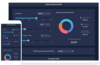
カスタマーレビュー: 5 China ... 続きを読む この製品についてさらに結果を表示します。
カスタマーレビュー: We needed to replace an old graphic library that is no longer supported with a solid and well supported component library. Our application needs to continuously display graphs representing high volumes of real-time data. We needed something that was able ... 続きを読む
カスタマーレビュー: 5 Portugal ... 続きを読む
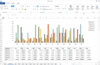
カスタマーレビュー: I've been using Syncfusion Essential Studio within WPF for a while now and the quality of the controls really are superb. We've incorporated the Ribbon control into our application quite successfully now and the flexibility that these controls ... 続きを読む この製品についてさらに結果を表示します。
カスタマーレビュー: Started using recently only. All I can say is it's a great product backed by excellent support. My favorites are schedule, chart and grid controls. To those new users like me, If you need help, lots of local and online samples, documentation and ... 続きを読む
カスタマーレビュー: I started to work with syncfusion about 3 years ago when I started to work for my current employee. Since the start it was really impressive to see the capabilities it made available for a much better user interaction. It took a little time for me to ... 続きを読む
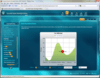
スクリーンショット: Screenshot of Syncfusion Essential Chart 続きを読む この製品についてさらに結果を表示します。
スクリーンショット: Screenshot of Syncfusion Essential Chart 続きを読む
スクリーンショット: Screenshot of Syncfusion Essential Chart 続きを読む
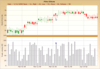
スクリーンショット: Easily implement rich, user interactive and live stock price and volume charts. ... 続きを読む この製品についてさらに結果を表示します。
スクリーンショット: Several Bar types including Columns, Histograms, Gantt, Tornado, etc. are supported. ... 続きを読む
スクリーンショット: Fully customizable 3D modes, to let you create professional charts, are supported for almost all the chart types. ... 続きを読む
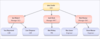
スクリーンショット: Dynamically create visually rich organization charts using built-in layout managers. ... 続きを読む この製品についてさらに結果を表示します。
スクリーンショット: Create highly interactive web and windows applications like flight seat reservation. ... 続きを読む
スクリーンショット: Create Swim Lane like process flow diagrams to depict what or who is working on a particular subset of a process. ... 続きを読む
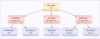
スクリーンショット: Screenshot of Syncfusion Essential Diagram for Windows Forms 続きを読む この製品についてさらに結果を表示します。
スクリーンショット: Screenshot of Syncfusion Essential Diagram for Windows Forms 続きを読む
スクリーンショット: Screenshot of Syncfusion Essential Diagram for Windows Forms 続きを読む
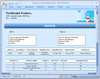
スクリーンショット: Dynamicaly create professional sales invoices using the mail-merge feature. ... 続きを読む この製品についてさらに結果を表示します。
スクリーンショット: Create templates with markers that define how to pull data from database and create repeating rows as shown above. ... 続きを読む
スクリーンショット: Use the mail-merge feature to print multiples envelops on demand. ... 続きを読む
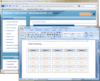
カスタマーレビュー: After reviewed about few products of report generation, we selected syncfusion DocIO for our developments. I glad to say that we have chosen correct product. This is really helpful us for rapid application development. I have used most of the features in ... 続きを読む この製品についてさらに結果を表示します。
カスタマーレビュー: I’ve used Syncfusion’s DocIO product on a couple of C# ASP.NET projects now and have been particularly impressed with its performance at creating documents in 2003, 2007 and 2010 formats. Graphics, charts, tables and table of contents are all easily ... 続きを読む
カスタマーレビュー: I've used DocIO in our web application for the past 3 years. I did a lot of research prior to purchasing the component and am very glad I chose it. I primarily use it for automating mail merges, but recently I've also started using it to ... 続きを読む
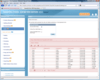
スクリーンショット: Screenshot of Syncfusion Essential Grid 続きを読む この製品についてさらに結果を表示します。
スクリーンショット: Screenshot of Syncfusion Essential Grid 続きを読む
スクリーンショット: Screenshot of Syncfusion Essential Grid 続きを読む
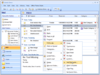
スクリーンショット: Group your data in Outlook like groups using Essential Grid and recreate the rest of the 2007 UI using Essential Tools. ... 続きを読む この製品についてさらに結果を表示します。
スクリーンショット: Use Essential Tools and Essential Grid to create a Office 2007 Excel like UI and application. ... 続きを読む
スクリーンショット: Bind the grid with hierarchical data and let the grid automatically pick up the relationship between the different tables in a DataSet or manually define the relationships. ... 続きを読む