FlashBack Pro(英語版)
画面録画を動画作成用の使いやすいアプリケーション
- パンとズーム、正確な音声編集、Webカメラによる録画機能を搭載
- ピクチャー・イン・ピクチャー機能で画像の上に小さな映像を重ね合わせ可能
- FLV/WMV/PPT/QuickTime/AVI等出力対応も多数

説明: Video processing system for content production, post-production and video workflow automation. nablet Elements is a set of professional technologies and tools that you can use separately or in combination. The components work with almost any source of ... 続きを読む この製品についてさらに結果を表示します。
説明: コンテンツ制作、ポストプロダクション、ビデオワークフローの自動化のためのビデオ処理システム nablet Elements is a set of professional technologies and tools that you can use separately or in combination. The components work with almost any source of video- local files, NDI, SDI, IP video, ST 2110. ... 続きを読む
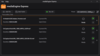
説明: Powerful, easy-to-use transcoder, supports common broadcast and production formats. nablet mediaEngine Express is an easy-to-use file transcoder with which you as a content creator or a video production professional can convert original video files into a ... 続きを読む この製品についてさらに結果を表示します。
説明: Powerful, easy-to-use transcoder, supports common broadcast and production formats. nablet mediaEngine Express is an easy-to-use file transcoder with which you as a content creator or a video production professional can convert original video files into a ... 続きを読む
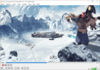
説明: Powerful transcoder for live and file-based workflows for video and audio media. nablet mediaEngine is a powerful transcoder for live and file-based workflows, that facilitates the encoding of video and audio media to a variety of acquisition, editing, ... 続きを読む この製品についてさらに結果を表示します。
説明: ライブまたはファイルに保存された動画と音声の強力なトランスコーダー nablet mediaEngine is a powerful transcoder for live and file-based workflows, that facilitates the encoding of video and audio media to a variety of acquisition, editing, broadcast and web formats. It runs either ... 続きを読む
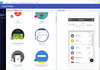
説明: 3ステップで画面デザインに忠実なアプリケーションを構築できるアプリケーションデザインプラットフォーム Indigo.Design では、各段階でユーザー エクスペリエンスを優先しつつ、機能に富んだアニメーション化を実現する UI プロトタイプを作成します。プログラミングやデザインの経験に関係なく、ストーリーボードを実環境で使用し、ストーリーボードと統合するアプリケーション デザイン インタラクションをすばやく作成し、更に注釈を追加できます。デザインをチーム メンバーや関係者と簡単に共有でき ... 続きを読む
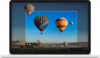
説明: Make engaging tutorials with a simple, powerful screen recorder. FlashBack Pro screen recorder captures any part of your PC screen and turns it into a video file. You can draw on your screen, add notes and images and easily edit your movie to make it look ... 続きを読む この製品についてさらに結果を表示します。
説明: 強力で使いやすい画面録画ツールを使ってチュートリアルを作成 BB FlashBack Proは使いやすい画面キャプチャとチュートリアル、デモとプレゼンテーションのためのコンパクトで、高品質の映像を作るムービーオーサリングアプリケーションです。テキスト効果、音声と解説が完全に BB FlashBack Proによってサポートされ、ムービーはFlash、 QuickTime (H264),WMV, AVI, EXEとPowerPointにエキスポートできます。BB FlashBack Pro はYouTube ... 続きを読む
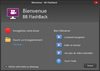
説明: Make engaging tutorials with a simple, powerful screen recorder. FlashBack Pro screen recorder captures any part of your PC screen and turns it into a video file. You can draw on your screen, add notes and images and easily edit your movie to make it look ... 続きを読む この製品についてさらに結果を表示します。
説明: 強力で使いやすい画面録画ツールを使ってチュートリアルを作成 BB FlashBack Proは使いやすい画面キャプチャとチュートリアル、デモとプレゼンテーションのためのコンパクトで、高品質の映像を作るムービーオーサリングアプリケーションです。テキスト効果、音声と解説が完全に BB FlashBack Proによってサポートされ、ムービーはFlash、 QuickTime (H264),WMV, AVI, EXEとPowerPointにエキスポートできます。BB FlashBack Pro はYouTube ... 続きを読む
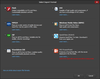
説明: Make engaging tutorials with a simple, powerful screen recorder. FlashBack Pro screen recorder captures any part of your PC screen and turns it into a video file. You can draw on your screen, add notes and images and easily edit your movie to make it look ... 続きを読む この製品についてさらに結果を表示します。
説明: 強力で使いやすい画面録画ツールを使ってチュートリアルを作成 BB FlashBack Proは使いやすい画面キャプチャとチュートリアル、デモとプレゼンテーションのためのコンパクトで、高品質の映像を作るムービーオーサリングアプリケーションです。テキスト効果、音声と解説が完全に BB FlashBack Proによってサポートされ、ムービーはFlash、 QuickTime (H264),WMV, AVI, EXEとPowerPointにエキスポートできます。BB FlashBack Pro はYouTube ... 続きを読む
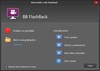
説明: Make engaging tutorials with a simple, powerful screen recorder. FlashBack Pro screen recorder captures any part of your PC screen and turns it into a video file. You can draw on your screen, add notes and images and easily edit your movie to make it look ... 続きを読む この製品についてさらに結果を表示します。
説明: 優れた画面録画ソフトウェア BB FlashBack Proは使いやすい画面キャプチャとチュートリアル、デモとプレゼンテーションのためのコンパクトで、高品質の映像を作るムービーオーサリングアプリケーションです。テキスト効果、音声と解説が完全に BB FlashBack Proによってサポートされ、ムービーはFlash、 QuickTime (H264),WMV, AVI, EXEとPowerPointにエキスポートできます。BB FlashBack Pro はYouTube 、Blip.tv ... 続きを読む
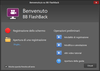
説明: Make engaging tutorials with a simple, powerful screen recorder. FlashBack Pro screen recorder captures any part of your PC screen and turns it into a video file. You can draw on your screen, add notes and images and easily edit your movie to make it look ... 続きを読む この製品についてさらに結果を表示します。
説明: 強力で使いやすい画面録画ツールを使ってチュートリアルを作成 BB FlashBack Proは使いやすい画面キャプチャとチュートリアル、デモとプレゼンテーションのためのコンパクトで、高品質の映像を作るムービーオーサリングアプリケーションです。テキスト効果、音声と解説が完全に BB FlashBack Proによってサポートされ、ムービーはFlash、 QuickTime (H264),WMV, AVI, EXEとPowerPointにエキスポートできます。BB FlashBack Pro はYouTube ... 続きを読む
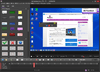
説明: Advanced screen recorder software. FlashBack Pro is an easy to use screen recording and movie authoring application for creating compact but high quality footage for tutorials, demos and presentations. Text effects, sound and commentary are fully ... 続きを読む この製品についてさらに結果を表示します。
説明: パソコンの画面の動きをムービーとして録画するスクリーンレコーダー。 FlashBack ProはWindows のデスクトップ上の動きをすべて録画することができます。YouTube、Blip.tv、Viddler、Revver などの有名なビデオ配信サイトにムービーをアップロードすることで、ムービーの共有を簡単に行います。ムービーは、Flash、QuickTime (H264)、Windows Media Video (WMV)、そして AVI フォーマットに出力することができますので、PC または ... 続きを読む