公式サプライヤー
公式および認定ディストリビューターとして200社以上の開発元から正規ライセンスを直接ご提供いたします。
当社のすべてのブランドをご覧ください。

説明: Achieve rich, advanced data visualization that leverages the sophisticated capabilities of Silverlight. Infragistics NetAdvantage for Silverlight lets you create stylable user interface controls for geospatial mapping, interactive gauges, graphical ... 続きを読む この製品についてさらに結果を表示します。
説明: 高度な Silverlight の機能を利用した、機能豊富で高度なデータ可視化を実現。 Infragistics NetAdvantage for Silverlight Data Visualization を使用することで、地理空間マッピング、対話型ゲージ、グラフィカルなタイムライン、アニメーション グラフを実現するスタイル設定可能なユーザー インターフェイス コントロールを作成できます。Infragistics NetAdvantage for Silverlight Data ... 続きを読む
リリースノート: Gantt Control- Include project management visualizations in your Silverlight applications with the new Gantt control. Review workload over time with tasks presented as bars. Drill down into dependent tasks, parent-child relationships, and more. Gantt ... 続きを読む
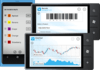
説明: Lightweight mobile user interface controls and vibrant data visualization controls optimized for Microsoft Windows Phone 7 devices. Infragistics NetAdvantage for Windows Phone gives you rich, innovative mobile UI controls to build high-end mobile user ... 続きを読む この製品についてさらに結果を表示します。
説明: Microsoft メトロに準拠しており、インタラクティブなモバイル アプリケーションやモバイル ダッシュボードを簡単に作成できるコントロール セット。 NetAdvantage for Windows Phoneは、モバイル ユーザーに高い UX を提供するユーザー インターフェイス コントロールです。モバイル エクスペリエンスをより快適にするアプリケーションの構築を強力にサポートします。インフラジスティックス データ ビジュアライゼーション スイートのコントロールを使用しており ... 続きを読む
リリースノート: What’s new in Infragistics NetAdvantage for Windows Phone 2012 Volume 2? Auto-Complete Box- The Auto Complete Box is a control that combines a text box and a drop list, providing item suggestions to the user as they type text in the control. It allows ... 続きを読む
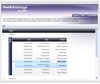
説明: Add WPF (Windows Presentation Foundation) and.NET user interface functionality to your applications. NetAdvantage for.NET + WPF includes controls, designed and developed specifically for the Windows Presentation Foundation (WPF) platform plus you also get ... 続きを読む この製品についてさらに結果を表示します。
説明: Add WPF (Windows Presentation Foundation) and.NET user interface functionality to your applications. NetAdvantage for.NET + WPF includes controls, designed and developed specifically for the Windows Presentation Foundation (WPF) platform plus you also get ... 続きを読む
リリースノート: Windows Forms: Infragistics WinGrid- Enhanced CardView Printing – CardView is a display mechanism in the WinGrid that enables developers to provide an alternate view of data, similar to that of the Microsoft Office business cards view. This added ... 続きを読む
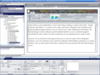
説明: Add, grid, ribbon, scheduling, toolbar, menu, listbar, tree, UI and editing functionality to your.NET, Visual Studio, ASP.NET and Tablet PC applications. Infragistics NetAdvantage Select is a comprehensive presentation layer toolset for quickly building ... 続きを読む この製品についてさらに結果を表示します。
説明: グリッド、リボン、スケジュール、ツールバー、メニュー、リストバー、ツリー、UI の他、編集機能を.NET、Visual Studio、ASP.NET、Tablet PC アプリケーションに追加。 Infragistics NetAdvantage Select は、高度なアプリケーション UI (ユーザー インターフェイス) を迅速に構築、設計し、優れたユーザー エクスペリエンスをもたらす、Windows Forms、ASP.NET、Tablet PC に対応した包括的なプレゼンテーション レイヤー ... 続きを読む
リリースノート: New Features for Windows Forms developers: WinFormManager- NEW!- Ensure a consistent application appearance- if your application has an Office 2007 look and feel now you can cascade that same look and feel to all of your child dialogs. Add support for the ... 続きを読む
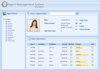
説明: Add, grid, ribbon, scheduling, toolbar, menu, listbar, tree, UI and editing functionality to ASP.NET and Silverlight applications. Infragistics NetAdvantage for Web Client is a comprehensive presentation layer toolset for quickly building and styling ... 続きを読む この製品についてさらに結果を表示します。
説明: ASP.NETとSilverlightのアプリケーションに、グリッド、リボン、予定表、ツールバー、メニュー、リストバー、ツリー構造、UIと編集機能を追加 Infragistics NetAdvantage はプレゼンテーションレイヤをカバーする包括的なツールセットであり、Windows Forms (Visual Studio 2005 を含む)や、ASP.NET 、 Tablet PC などの全てのMicrosoft 開発環境のために、プロフェッショナルなユーザーインターフェイス設計を実現します ... 続きを読む
リリースノート: New features for developers of Silverlight Line of Business applications Unified XAML Platform Strategy- NEW! Namespaces re-aligned into a more unified organization for the development of both Silverlight and WPF applications. Greater parity between the ... 続きを読む
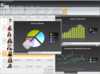
説明: Add, grid, ribbon, scheduling, toolbar, menu, listbar, tree, UI and editing functionality to your.NET Windows Forms and WPF applications. Infragistics NetAdvantage for Win Client is a comprehensive presentation layer toolset for quickly building and ... 続きを読む この製品についてさらに結果を表示します。
説明: グリッド、リボン、スケジュール、ツールバー、メニュー、リストバー、ツリー、UI の他、編集機能を.NET Windows Forms や WPF アプリケーションに追加。 Infragistics NetAdvantage for Win Client は、高度なアプリケーション UI (ユーザー インターフェイス) を迅速に構築、設計し、優れたユーザー エクスペリエンスをもたらす、Windows Forms、リッチ クライアント アプリケーションに対応した包括的なプレゼンテーション レイヤー ... 続きを読む
リリースノート: New Features for Windows Forms developers: WinFormManager- NEW!- Ensure a consistent application appearance- if your application has an Office 2007 look and feel now you can cascade that same look and feel to all of your child dialogs. Add support for the ... 続きを読む

説明: Deliver amazing user experiences for any mobile device. MobileAdvantage offers full-featured controls and components for mobile application development in HTML5/jQuery, native iOS, and Windows Phone. The toolsets include fast, reliable grids and charts, ... 続きを読む この製品についてさらに結果を表示します。
説明: Deliver amazing user experiences for any mobile device. MobileAdvantage offers full-featured controls and components for mobile application development in HTML5/jQuery, native iOS, and Windows Phone. The toolsets include fast, reliable grids and charts, ... 続きを読む
リリースノート: Windows Phone Auto-Complete Box- The Auto Complete Box is a control that combines a text box and a drop list, providing item suggestions to the user as they type text in the control. Context Menu- Use the Context Menu to display on demand based on the ... 続きを読む
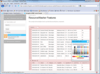
説明: Add rich user interfaces to your Silverlight applications. NetAdvantage Silverlight controls for line of business applications enable you to include islands of richness into your existing Web-based applications, giving end-users an experience that goes ... 続きを読む この製品についてさらに結果を表示します。
説明: Silverlightアプリケーションに機能満載のユーザーインターフェイスを追加 Infragistics NetAdvantage はプレゼンテーションレイヤをカバーする包括的なツールセットであり、Windows Forms (Visual Studio 2005 を含む)や、ASP.NET 、 Tablet PC などの全てのMicrosoft 開発環境のために、プロフェッショナルなユーザーインターフェイス設計を実現します。Infragistics NetAdvantage は、グリッドや ... 続きを読む
リリースノート: What's New in Infragistics Netadvantage Silverlight Line of Business 2011 Volume 2? The latest release includes feature enhancements to the existing control, and new controls which support the shared XAML strategy to support the same XAML controls in ... 続きを読む
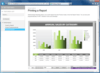
説明: Add reporting to your Silverlight and WPF applications. NetAdvantage Reporting is a XAML reporting solution for Silverlight and WPF reporting applications. You can create elegant and easy-to-design reports engineered to help you deliver information to ... 続きを読む この製品についてさらに結果を表示します。
説明: SilverlightとWPFのアプリケーションにレポート作成機能を追加 NetAdvantage Reporting is a XAML reporting solution for Silverlight and WPF reporting applications. You can create elegant and easy-to-design reports engineered to help you deliver information to your end users in the ... 続きを読む
リリースノート: HTML5 Report Viewer- Render NetAdvantage Reporting Reports within Web and desktop applications, and mobile devices Touch/Gesture Support- Get multi-touch and gesture support (such as panning and flick scrolling) for the Silverlight, WPF and WinForms ... 続きを読む
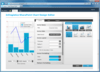
説明: Extend your SharePoint Experience with easily configurable and scalable Web parts. Infragistics NetAdvantage for SharePoint allows business users to visualize their data quickly and easily with a rewarding design experience. It includes a set of Web parts ... 続きを読む この製品についてさらに結果を表示します。
リリースノート: What's new in NetAdvantage for Sharepoint? The SharePoint grid presents data from a SharePoint list or a Microsoft Business Connectivity Services (BCS) External Content Type. Features include: Rapid-View Design- Add, remove or re-order list columns ... 続きを読む