Redgate .NET Developer Bundle(英語版)
.NET アプリケーションを分析し、そのパフォーマンスを向上
- ANTS Performance Profiler Pro/ANTS Memory Profiler/Exception Hunter のセット
- アプリケーションのボトルネックを識別し、コードの最適化を保証するための、パフォーマンス・プロファイルを作成
- アプリケーションを記述するデベロッパーと、.NET アプリケーションを試験するテスターのための製品
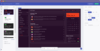
スクリーンショット: 0 ... 続きを読む この製品についてさらに結果を表示します。
スクリーンショット: 0 ... 続きを読む
スクリーンショット: 0 ... 続きを読む
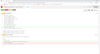
スクリーンショット: 0 ... 続きを読む この製品についてさらに結果を表示します。
スクリーンショット: 0 ... 続きを読む
スクリーンショット: 0 ... 続きを読む
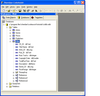
スクリーンショット: CodeAssist generates data access code. To do this it must have access to a structured data source. Adding a database to your workspace provides the necessary connection. ... 続きを読む この製品についてさらに結果を表示します。
スクリーンショット: You can drag fields from the Database Browser to create the Data Object. You can also rearrange the order of the fields in the Data Object using drag and drop. ... 続きを読む
スクリーンショット: The SmartFields are used to intelligently insert the contents of the Data Object into the template. ... 続きを読む
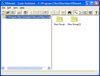
スクリーンショット: Use the code assistant to help you maintain Code Libraries. ... 続きを読む この製品についてさらに結果を表示します。
スクリーンショット: Comment Assistant is a facility that manages frequently used comments and inserts them directly into your code. ... 続きを読む
スクリーンショット: The Common Dialog Wizard walks you through the creation of a common dialog, and automatically generates the necessary Visual Basic code. ... 続きを読む
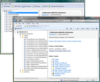
スクリーンショット: Automatically generate database documentation. ... 続きを読む この製品についてさらに結果を表示します。
スクリーンショット: Write, format, and refactor SQL effortlessly. ... 続きを読む
スクリーンショット: Generate realistic test data fast, based on column and table names. ... 続きを読む
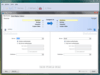
スクリーンショット: Compare and synchronize schemas. ... 続きを読む この製品についてさらに結果を表示します。
スクリーンショット: Compare and synchronize schemas. ... 続きを読む
スクリーンショット: Compare and synchronize data. ... 続きを読む
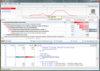
スクリーンショット: Identify bottlenecks and ensure code is performing optimally. ... 続きを読む この製品についてさらに結果を表示します。
スクリーンショット: Identify bottlenecks and ensure code is performing optimally. ... 続きを読む
スクリーンショット: Find and fix memory leaks in your.NET applications. ... 続きを読む
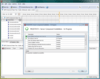
スクリーンショット: SQL Backup enables you to create smaller, faster, more robust and reliable backups of Microsoft SQL Server databases, much more quickly than you can create native backup files. ... 続きを読む この製品についてさらに結果を表示します。
スクリーンショット: Select the type of backup you require: Full- creates a complete copy of the selected database. Differential- creates a partial copy of the selected database. Only the changes since the last full backup was made are copied. You must create a full backup of ... 続きを読む
スクリーンショット: SQL Backup provides a wizard for you to specify the locations and file names for your backups, and for managing existing backup files. Choose: Single backup file- to create each backup as a single file. Single backup file, mirrored to second location- to ... 続きを読む
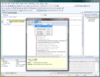
スクリーンショット: Screenshot of.NET Reflector VSPro 続きを読む この製品についてさらに結果を表示します。
スクリーンショット: Screenshot of.NET Reflector VSPro 続きを読む
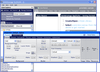
スクリーンショット: The Style Explorer will help you explore default and custom styles. Through the Style Explorer, you can add, remove, and manage all of your styles most of these actions requiring just one mouse-click. ... 続きを読む この製品についてさらに結果を表示します。
スクリーンショット: You can view all of your styling modifications that involve the WinDockManager component in the DockManager canvas. The canvas shows the WinDockManager component in several common configurations that you might encounter in your own application. ... 続きを読む
スクリーンショット: You can view all of your styling modifications that involve the WinEditor controls in the Editors canvas. The canvas shows the WinEditor controls in several common configurations that you might encounter in your own application. ... 続きを読む