Redgate Monitor(英語版)
Performance monitoring, alerting, and diagnosis for SQL Server.
- Web-based monitoring, available from any device
- Real-time performance data and alerts
- Built with advice from SQL Server experts and MVPs
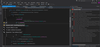
スクリーンショット: ReSharper 続きを読む この製品についてさらに結果を表示します。
スクリーンショット: ReSharper C++ 続きを読む
スクリーンショット: WebStorm 続きを読む
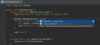
スクリーンショット: Ctrl+Shift+Space invokes the smart Java code completion, which analyzes the context you are currently working with and prepares the list of choices. ... 続きを読む この製品についてさらに結果を表示します。
スクリーンショット: Digs a tad deeper than Smart Completion and lists applicable symbols accessible via methods or getters in the current context. Say you're looking for a value of Project and only have the Module module declaration. Press Ctrl+Shift+Space twice to get ... 続きを読む
スクリーンショット: Brings coding assistance for a selected language to expressions and string literals in another one, complete with all advantages you would normally have. For example, you can inject fragments of SQL, XPath, HTML, CSS, or JavaScript code into Java String ... 続きを読む
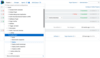
スクリーンショット: 0 ... 続きを読む この製品についてさらに結果を表示します。
スクリーンショット: 0 ... 続きを読む
スクリーンショット: 0 ... 続きを読む
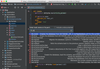
スクリーンショット: Ruby code editor provides automatic syntax and error highlighting of Ruby code as you type. Carefully selected colors for Ruby statements, keywords, comments and other language elements as well as several different color schemes bundled with RubyMine. 0 ... 続きを読む この製品についてさらに結果を表示します。
スクリーンショット: RubyMine code editor provides intelligent code completion for Ruby language 0 ... 続きを読む
スクリーンショット: RubyMine performs on-the-fly code analysis and highlights errors while you type. Practical error highlighting UI shows notifications in the current file and the whole project 0 ... 続きを読む
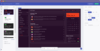
スクリーンショット: 0 ... 続きを読む この製品についてさらに結果を表示します。
スクリーンショット: 0 ... 続きを読む
スクリーンショット: 0 ... 続きを読む
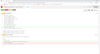
スクリーンショット: 0 ... 続きを読む この製品についてさらに結果を表示します。
スクリーンショット: 0 ... 続きを読む
スクリーンショット: 0 ... 続きを読む
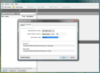
スクリーンショット: Generate realistic test data fast, based on column and table names. ... 続きを読む この製品についてさらに結果を表示します。
スクリーンショット: Automatically generate database documentation. ... 続きを読む
スクリーンショット: Compare and synchronize database contents. ... 続きを読む
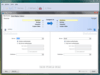
スクリーンショット: Compare and synchronize schemas. ... 続きを読む この製品についてさらに結果を表示します。
スクリーンショット: Compare and synchronize schemas. ... 続きを読む
スクリーンショット: Compare and synchronize data. ... 続きを読む
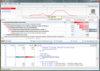
スクリーンショット: Identify bottlenecks and ensure code is performing optimally. ... 続きを読む この製品についてさらに結果を表示します。
スクリーンショット: Identify bottlenecks and ensure code is performing optimally. ... 続きを読む
スクリーンショット: Find and fix memory leaks in your.NET applications. ... 続きを読む
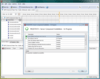
スクリーンショット: SQL Backup enables you to create smaller, faster, more robust and reliable backups of Microsoft SQL Server databases, much more quickly than you can create native backup files. ... 続きを読む この製品についてさらに結果を表示します。
スクリーンショット: Select the type of backup you require: Full- creates a complete copy of the selected database. Differential- creates a partial copy of the selected database. Only the changes since the last full backup was made are copied. You must create a full backup of ... 続きを読む
スクリーンショット: SQL Backup provides a wizard for you to specify the locations and file names for your backups, and for managing existing backup files. Choose: Single backup file- to create each backup as a single file. Single backup file, mirrored to second location- to ... 続きを読む