MadCap Doc-To-Help(英語版)
Microsoft® Wordを使ってオンラインヘルプ、Webやモバイル用資料、電子書籍、印刷用文書を作成
- Microsoft® Wordにたまっているコンテンツをさまざまな形式に変換
- 作成した文書はどこででも発行可能、フォーマットし直す必要なし
- 研修用マニュアルやユーザーガイド、ナレッジベースなどをすばやく簡単に作成
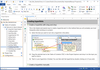
リリースノート: Picture Toggles- The context menu now offers a 'Picture' entry with the following commands 'Edit with external editor', 'Show in Explorer' and 'Reload'. HTML Export Added role and scope attributes for table headers. ... 続きを読む この製品についてさらに結果を表示します。
リリースノート: Confluence import has been updated. The Confluence import now recognizes more macros and skips older versions of the same page. Topic Editor: Added support for horizontal scrolling: Works with 4-directional mouse and with SHIFT + mouse wheel and support ... 続きを読む
リリースノート: Added a dedicated import for Confluence. Added SnipX file format support for images. Topic Editor: When rescaling images, the image displays the new size while the resizer is being moved. Topic status: When using darker colors for status indication, the ... 続きを読む
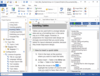
リリースノート: Picture Toggles- The context menu now offers a 'Picture' entry with the following commands 'Edit with external editor', 'Show in Explorer' and 'Reload'. HTML Export Added role and scope attributes for table headers. ... 続きを読む この製品についてさらに結果を表示します。
リリースノート: Confluence import has been updated. The Confluence import now recognizes more macros and skips older versions of the same page. Topic Editor: Added support for horizontal scrolling: Works with 4-directional mouse and with SHIFT + mouse wheel and support ... 続きを読む
リリースノート: Added a dedicated import for Confluence. Added SnipX file format support for images. Topic Editor: When rescaling images, the image displays the new size while the resizer is being moved. Topic status: When using darker colors for status indication, the ... 続きを読む
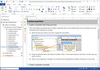
リリースノート: Picture Toggles- The context menu now offers a 'Picture' entry with the following commands 'Edit with external editor', 'Show in Explorer' and 'Reload'. HTML Export Added role and scope attributes for table headers. ... 続きを読む この製品についてさらに結果を表示します。
リリースノート: Confluence import has been updated. The Confluence import now recognizes more macros and skips older versions of the same page. Topic Editor: Added support for horizontal scrolling: Works with 4-directional mouse and with SHIFT + mouse wheel and support ... 続きを読む
リリースノート: Added a dedicated import for Confluence. Added SnipX file format support for images. Topic Editor: When rescaling images, the image displays the new size while the resizer is being moved. Topic status: When using darker colors for status indication, the ... 続きを読む
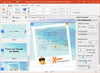
リリースノート: Image Crop Tool- Added new rounded corners button. Microsoft Powerpoint Import- German umlauts and some special characters were not converted correctly 0 ... 続きを読む この製品についてさらに結果を表示します。
リリースノート: Improved mouse wheel and trackpad support: Mouse scroll works with 4-directional mouse and with SHIFT + mouse wheel. Trackpad gestures for left/right and up/down swipe as well as pinch-to-zoom have been implemented. New SVG library implemented: If you add ... 続きを読む
リリースノート: Favorites Tool- Added a favorites tool, where you can store objects that you want to re-insert regularly. Favorites are stored in a hidden Xplain file, which you can open and edit to modify your favorites list. Format Painter- Added a new Format Painter ... 続きを読む
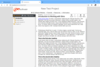
リリースノート: Improvements to the Toolbox utility Publish with Current Skin Tool- Now also supports publishing to eWriter as well as CHM and WebHelp. Editing unknown Baggage file types and SVG files- The Windows association selection dialog for selecting the correct ... 続きを読む この製品についてさらに結果を表示します。
リリースノート: Improves skin performance on smartphones, particularly Android phones. V5 Cool Max Skins- Improved performance on smartphones, particularly Android phones. All V3, V4 and V5 WebHelp Skins- Removed a workaround for an outdated Android bug that caused the ... 続きを読む
リリースノート: Adds Topic title font size variable for print mode. All skins The Search field is now activated automatically when an index or search pane is selected. Topic title font size variable has been added for print mode. Links in popups now open in the same ... 続きを読む
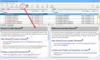
リリースノート: Topic Editor: Added support for horizontal scrolling: Works with 4-directional mouse and with SHIFT + mouse wheel and support for trackpad gestures (in particular left/right swipe) has been implemented. Insert Link dialog: Checkbox has been added to ... 続きを読む この製品についてさらに結果を表示します。
リリースノート: DeepL: Due to an internal change in the DeepL API, translation with API glossaries no longer worked. The DeepL translation plugin responded with an error "400: glossary_id not valid". The problem has been fixed. ... 続きを読む
リリースノート: Improves 'copy-paragraph' function and mouse wheel scrolling. Mouse wheel: It's now easier to scroll any control without clicking on it. Topic Editor: Table functions have been added to right-click menu. Topic Editor: The 'copy ... 続きを読む
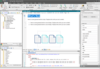
リリースノート: Added a new Branding Editor. Several CSS variable enhancements have been made. Added EU Server support. Flare converts absolute links to relative links when copy and pasting files to new location. CSS3 property not properly honored in outputs (background ... 続きを読む この製品についてさらに結果を表示します。
リリースノート: You can now organize and manage multiple files (in a bundle) as a single review package. Send One or Many Files- With Flare’s Review Packages feature, you can now organize and manage multiple files (in a bundle) as a single review package, sending it to ... 続きを読む
リリースノート: Content Services have been updated to.NET 6.0.13. Elasticsearch has been updated to 7.10.2. You can now import data in Content Services Portal. ... 続きを読む
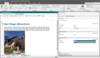
リリースノート: A Completely Redesigned Start Page- The Start Page has been completely redesigned for improved usability and quick access to recent projects and resources. Definition Lists and List Enhancements- Added a new user interface, featuring options and shortcuts ... 続きを読む この製品についてさらに結果を表示します。
リリースノート: Reviewers can now add code snippets with syntax highlighting. Reviewers Can Now Add Code Snippets with Syntax Highlighting- A new Code Snippet Editor allows you to easily create and insert code snippets into your review workflow in dozens of coding ... 続きを読む
リリースノート: Adds new style inspector to view and edit CSS properties. Redesigned Start Page- A redesigned Start Page makes it easy to access your projects, including the ability to pin your favorite or most commonly accessed projects to the top of your list. User ... 続きを読む
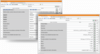
リリースノート: Adds source control enhancements for Git and other source control providers. A Completely Redesigned Start Page- The Start Page has been completely redesigned for improved usability and quick access to recent projects and resources. Source Control ... 続きを読む この製品についてさらに結果を表示します。
リリースノート: Translate code snippet captions from your MadCap Flare projects. Support for Code Snippets from MadCap Flare 2020- MadCap Flare 2020 introduced a new Code Snippet Editor to easily create and insert code snippets into your documentation in dozens of coding ... 続きを読む
リリースノート: Adds DeepL machine translation integration and enhanced thesaurus support. DeepL Machine Translation Integration- You can now use DeepL, the neural machine translation engine, as your machine translation provider. All-New Support for Micro Content Files ... 続きを読む
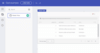
リリースノート: Adds new grid component features, including sorting, filtering and groupby. Indigo.Design App Builder Grid Component- The latest release includes 10+ new grid component features including sorting, filtering, cell/row editing, selection, groupby and more. ... 続きを読む この製品についてさらに結果を表示します。
リリースノート: Adds GitHub integration and a new Slider component. GitHub Integration- This feature allows engineers to directly upload their app to a GitHub repo, private or public. Slider Component- Lets designers build user-pleasing UX flows for more complex ... 続きを読む
リリースノート: New App Builder allows you to design and build complete business apps faster than ever before. Design and Build Real Apps with Indigo.Design App Builder- Indigo.Design App Builder is a cloud-based WYSIWYG drag and drop tool that is part of Indigo.Design. ... 続きを読む