MindFusion.Charting for WinForms(英語版)
Add charting functionality to your Windows Forms applications.
- Includes graph, line, area, bar, pie and doughnut components
- Charts can have different styles, colors, fonts and pictures
- Royalty free distribution
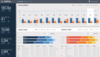
リリースノート: 次世代のチャートの分析機能による迅速な意思決定 Infragistics App Builder- グリッド列テンプレートと Figma 自動レイアウト機能を追加 Infragistics Ignite UI- App Builder に新しい Blazor ComboBox コンポーネントとグリッド列テンプレートを追加 Infragistics Ignite UI for Angular- Angular 16 のサポートを追加し、ComboBox コンポーネントの設計を改善 Infragistics ... 続きを読む この製品についてさらに結果を表示します。
リリースノート: シンプルで美しいデータビジュアライゼーション提供 Infragistics App Builder- Blazorアプリのコード生成を改善します。 Infragistics Ignite UI- Angular、Blazor、Reactの改善と新しいコントロール追加。 Infragistics Ignite UI for Angular- 14のサポートを追加し、新しいデータグリッドの並べ替えオプション(単一および複数)追加 Infragistics Ignite UI for Blazor- ... 続きを読む
リリースノート: Angular、React、Web Components & ASP.NET Coreにおける新しい体験の提供。 Angular v12 対応の最新コンポーネントと機能強化 新しい Angular Tree コンポーネント、強化されたテーマ、階層型グリッドの Excel へのエクスポート、日付・時刻の列タイプ、リファクタリングされた日付・時刻ピッカーコンポーネントなど、Ignite UI for Angular の最新リリースをぜひお試しください。 ... 続きを読む

リリースノート: App Builderのさらなる機能拡張と本番用コード生成 Infragistics App Builder- グリッド列テンプレートと Figma 自動レイアウト機能を追加 Infragistics Ignite UI- App Builder に新しい Blazor ComboBox コンポーネントとグリッド列テンプレートを追加 Infragistics Ignite UI for Angular- Angular 16 のサポートを追加し、ComboBox コンポーネントの設計を改善 ... 続きを読む この製品についてさらに結果を表示します。
リリースノート: App BuilderでRAD(高速アプリケーション開発)のデザイン&開発 Infragistics App Builder- Blazorアプリのコード生成を改善 Infragistics Ignite UI- Angular、Blazor、Reactの改善と新しいコントロール追加 Infragistics Ignite UI for Angular- 14のサポートを追加し、新しいデータグリッドの並べ替えオプション(単一および複数)追加 Infragistics Ignite UI for ... 続きを読む
リリースノート: App BuilderでRAD(高速アプリケーション開発)のデザイン&開発 Infragistics App Builder- Blazorアプリのコード生成を改善します。 Infragistics Ignite UI- Angular、Blazor、Reactの改善と新しいコントロール追加。 Infragistics Ignite UI for Angular- 14のサポートを追加し、新しいデータグリッドの並べ替えオプション(単一および複数)追加 Infragistics Ignite UI for ... 続きを読む

リリースノート: Added a new LinkDensity partitioning method to CompositeLayout, which divides the graph depending on ratio of nodes to links in subgraphs. Improved export of link texts by SvgExporter. Nodes rendered inside NodeListView now better match the MeasureUnit. ... 続きを読む この製品についてさらに結果を表示します。
リリースノート: Multi-touch support- Diagram views now handle Microsoft Windows touch messages and implement multi-touch gestures: The view can be zoomed or panned using two-touch pinch/flick gestures. Diagram nodes can be moved, scaled and rotated using two-touch pinch ... 続きを読む
リリースノート: You can now specify which visual effect to show when modifying items. You can now specify which visual effect to show when modifying items. New Opacity property lets you create translucent DiagramItems. Added new CopySelection overload which lets you copy ... 続きを読む

リリースノート: Updates in 2014.R1 Visual Studio 2013 support. Improved support for Non-Gregorian calendars. New Australian holiday provider. ... 続きを読む
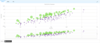
リリースノート: Figma UIキットとのデザインからコードへの変換 App Builder:チャート機能の強化、グリッドコントロールにおけるCRUD(作成、読み出し、更新、削除)のサポート、Figmaとの連携を強化するための自動レイアウト機能などが追加 App Builder による Blazor コード生成:Blazor でコード生成可能なコンポーネントに、セレクト、コンボボックス、ダイアログが追加 次世代チャート:新機能「Chart Toolbar」を使用し ... 続きを読む この製品についてさらに結果を表示します。
リリースノート: すべてのWebフレームワークで最高品質のUIコントロール追加 Infragistics Ignite UI- Angular、Blazor、Reactの改善と新しいコントロール追加。 Infragistics Ignite UI for Angular- 14のサポートを追加し、新しいデータグリッドの並べ替えオプション(単一および複数)追加 Infragistics Ignite UI for Blazor- 新しいデータ凡例およびデータツールチップコンポーネントとともに ... 続きを読む
リリースノート: Angular v12 対応の最新コンポーネントと機能強化。 Angular v12 対応の最新コンポーネントと機能強化 新しい Angular Tree コンポーネント、強化されたテーマ、階層型グリッドの Excel へのエクスポート、日付・時刻の列タイプ、リファクタリングされた日付・時刻ピッカーコンポーネントなど、Ignite UI for Angular の最新リリースをぜひお試しください。 Angular コンポーネント Angular ツリーコンポーネント Angular Date Picker ... 続きを読む
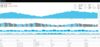
リリースノート: IgGrid Fixed an issue causing summary data to not be correctly displayed for 'groupby' rows. 0 ... 続きを読む
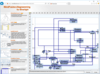
リリースノート: Updates in V3.2 Foldable Containers- Let your users easily fold and unfold containers by clicking an arrow. Improved Arrowhead Rendering- Arrowheads are rendered as a single path when possible and several arrowhead Shape definitions have been changed to ... 続きを読む この製品についてさらに結果を表示します。
リリースノート: Updates in V3.0 Node Effects- Visual effects, including GlassEffect and AeroEffect, can be applied to nodes. Theme Editor- A simple visual environment for theme creation and modification. Diagram Documents- The DiagramDocument class represents a ... 続きを読む
リリースノート: Updates in V2.3 Interactive node alignment via alignment guides FractalLayout tree layout algorithm Specify start and end nodes for LayeredLayout MoveDirection constraint added to NodeConstraints GetAllIncomingLinks and GetAllOutgoingLinks methods added ... 続きを読む

リリースノート: Updates in 2015.R1 MindFusion.Charting Styles and Themes- Define the appearance of chart elements including axis, series and legends Better Design Time Support- MindFusion.Charting for Silverlight now lets you edit all collection properties through the ... 続きを読む この製品についてさらに結果を表示します。
リリースノート: Updates in 2013.R1 Radar and Polar Charts- Supports unlimited data series, custom labels and label borders. Hit Testing- Each chart element has properties that help you identify the data that it represents. Visual Effects- Each chart supports System ... 続きを読む
リリースノート: Updates in 2011 Virtualization support in diagrams Composite graph layout algorithm OrthogonalLayout creates less link bends Export reports and calendars to Excel ... 続きを読む
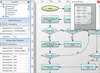
リリースノート: Added a new LinkDensity partitioning method to CompositeLayout, which divides the graph depending on ratio of nodes to links in subgraphs. AnnealLayout now normalizes distance calculations, making its cost property values independent from diagram's ... 続きを読む この製品についてさらに結果を表示します。
リリースノート: Added Microsoft.NET 8 support- The distribution now includes assemblies and sample projects for.NET 8. Locally installed assemblies do not appear automatically in Visual Studio toolbox at this time, you can either add references manually or through Nuget ... 続きを読む
リリースノート: Drag-and-drop improvements- The control now displays a ghost image of nodes dragged from NodeListView. Set the DragIndicatorOpacity property to set the image opacity. Set HorizontalDropAlignment and VerticalDropAlignment to specify placement of dropped ... 続きを読む
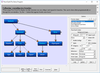
リリースノート: You can now display multiple captions for a single flowchart node. Multiple labels per node- Allows multiple captions to be displayed for a single flowchart node. You can customize node labels including display and positioning. Miscellaneous The ... 続きを読む この製品についてさらに結果を表示します。
リリースノート: Adds support for built-in mouse wheel handling. Mouse wheel- The control now provides built-in mouse wheel handling. By default, rotating the wheel scrolls the view vertically. Users can scroll horizontally by holding down the Shift modifier key while ... 続きを読む
リリースノート: Improves layout features and PNG support. Registration free deployment- The distribution now includes manifest files for side-by-side/registration free deployment. PNG support- The LoadPicture method can now load PNG images, both in classic and GDI+ ... 続きを読む