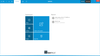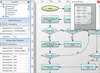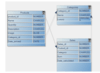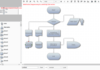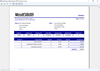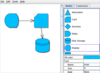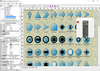MindFusion Group / Raynet / InstallAware
Add platform independent diagramming to your application.
Automatic Layout Algorithms - Diagrams can be arranged automatically by calling a single method and each algorithm provides numerous customization properties. Layouts include: layered, spring-embedder, tree, fractal, treemap and flowchart.
パッケージ化のプロが勧める楽々パッケージング。
- アプリケーションをすばやく移行。手作業を省いて効率アップ
- インストーラーの開発:新しいMSIダイアログデザイナーで独自のダイアログを構築
- 新機能:よく使用する前提条件ソフトウェアをインストーラーに自動的にラッピング
Add work flow diagrams to your applications.
- Create and present work flow, algorithm, and process diagrams, object hierarchy and relationship charts, graphs and trees
- Provides more than 70 predefined box shapes, plus user defined boxes
ソフトウェアポートフォリオを管理し、ソフトウェアの脆弱性を排除し、アプリケーションを最新の状態に保つ
- すぐに利用可能な10,000種類を超えるのソフトウェアパッケージにアクセス
- ソフトウェアパッケージの作成にパッケージングのノウハウは不要
- 新しいソフトウェアバージョンは毎日ストアで入手可能です。
Add charting functionality to your Windows Forms applications.
- Includes graph, line, area, bar, pie and doughnut components
- Charts can have different styles, colors, fonts and pictures
- Royalty free distribution
Easy packaging designed by packagers for packagers.
- Accelerate Application Migration Projects
- Advanced Package and Virtual Profile Editing
- Reduce manual workload and improve efficiency
Professional flowchart Java control enables customized diagrams and charts.
- Draw diagrams for workflow processes, object hierarchies & relationships, graphs & networks, organizational charts, XML documents and more
- Royalty free redistribution and source code is available
Enhance your Web apps with diagramming and graphing capabilities.
- Provides interactive online creation of attractive diagrams for workflow processes, object hierarchies and relationships, graphs and more
- Supports two usage modes: Java applet and HTML image map
ベスト-練習-ワークフロー"エンタープライズ アプリケーション ライフ サイクル管理
- 完全に新しいユーザー インター フェース
- チームワークと協力のためのプラットフォーム
- サードパーティ製のツールの統合が容易
Enhance your .NET apps with diagramming and graphing capabilities.
- Contains object hierarchy and relationship charts, graphs and trees
- Over 100 predefined box shapes, as well as custom-designed boxes
- Tables, boxes and arrows can be grouped to form complex structures
-
リリースノート:
Introduced support for application usage metering on Apple macOS, enabling comprehensive tracking and analysis of software usage on macOS operating systems. Improved exception handling by hiding call stack (debug information) on release builds for better ...
続きを読む
この製品についてさらに結果を表示します。
-
リリースノート:
Fixed a specific issue in the transformation engine where full outer join steps could produce incorrect results if the source steps were not permanent. The previous incorrect behavior could lead to artificially empty rows being inserted in the target ...
続きを読む
-
リリースノート:
Packages installed on non-Windows systems with RayManageSoft or RMS UEM were not being displayed in the inventory. This issue has been addressed, and packages are now properly shown in the inventory. 0 ...
続きを読む
-
リリースノート:
Added a new option to control the automatic exclusion of services based on the type of changes detected. Removed the service event type from the UI in the PackRecorder Services view to avoid confusion with a similar setting that controls the startup type. ...
続きを読む
この製品についてさらに結果を表示します。
-
リリースノート:
Addressed typos in the installer. Resolved German UI issues and miscellaneous English language errors. Fixed the issue where custom exclusion lists were not persisting between sessions. Corrected an error encountered during the opening of projects. Fixed ...
続きを読む
-
リリースノート:
Enhanced PackRecorder Wizard: The last page of the PackRecorder wizard now displays blocked or omitted files. Users can easily identify files that were excluded during the repackaging process. Improved Permission Scan, enhanced the use of the ignore list ...
続きを読む
-
リリースノート:
Added a new LinkDensity partitioning method to CompositeLayout, which divides the graph depending on ratio of nodes to links in subgraphs. AnnealLayout now normalizes distance calculations, making its cost property values independent from diagram's ...
続きを読む
この製品についてさらに結果を表示します。
-
リリースノート:
Added Microsoft.NET 8 support- The distribution now includes assemblies and sample projects for.NET 8. Locally installed assemblies do not appear automatically in Visual Studio toolbox at this time, you can either add references manually or through Nuget ...
続きを読む
-
リリースノート:
Drag-and-drop improvements- The control now displays a ghost image of nodes dragged from NodeListView. Set the DragIndicatorOpacity property to set the image opacity. Set HorizontalDropAlignment and VerticalDropAlignment to specify placement of dropped ...
続きを読む
-
リリースノート:
Added a new LinkDensity partitioning method to CompositeLayout, which divides the graph depending on ratio of nodes to links in subgraphs. Improved export of link texts by SvgExporter. Nodes rendered inside NodeListView now better match the MeasureUnit. ...
続きを読む
この製品についてさらに結果を表示します。
-
リリースノート:
Multi-touch support- Diagram views now handle Microsoft Windows touch messages and implement multi-touch gestures: The view can be zoomed or panned using two-touch pinch/flick gestures. Diagram nodes can be moved, scaled and rotated using two-touch pinch ...
続きを読む
-
リリースノート:
You can now specify which visual effect to show when modifying items. You can now specify which visual effect to show when modifying items. New Opacity property lets you create translucent DiagramItems. Added new CopySelection overload which lets you copy ...
続きを読む
-
リリースノート:
Added a new LinkDensity partitioning method to CompositeLayout, which divides the graph depending on ratio of nodes to links in subgraphs. Improved export of link texts by SvgExporter. Nodes rendered inside NodeListView now better match the MeasureUnit. ...
続きを読む
この製品についてさらに結果を表示します。
-
リリースノート:
Multi-touch support- Diagram views now handle Microsoft Windows touch messages and implement multi-touch gestures: The view can be zoomed or panned using two-touch pinch/flick gestures. Diagram nodes can be moved, scaled and rotated using two-touch pinch ...
続きを読む
-
リリースノート:
You can now specify which visual effect to show when modifying items. New Opacity property lets you create translucent DiagramItems. Added new CopySelection overload which lets you copy a list of items without selecting them. You can now set ...
続きを読む
-
リリースノート:
TableNode improvements getRow and getColumn methods now return strongly-typed TableRow and TableColumn objects. The anchorPattern property of TableRow and rowAnchorPattern property of TableNode now let you specify the points where links connect to table ...
続きを読む
この製品についてさらに結果を表示します。
-
リリースノート:
Angular bindings have been updated to Angular version 16. Added the ability to custom-draw anchor points by setting 'MarkStyle.Custom' and handling the 'drawAnchorPoint' event. 'SinglePointerController' can now be inherited ...
続きを読む
-
リリースノート:
Web components- The library registers each control class as a web component. You can now use the following tags to create corresponding components: <mindfusion-diagramview>- Creates a DiagramView instance. <mindfusion-ruler>- Creates a Ruler ...
続きを読む
-
リリースノート:
Microsoft.NET 8 support- The MindFusion.WPF Pack distribution now includes assemblies and sample projects for.NET 8. Locally installed assemblies do not appear automatically in Microsoft Visual Studio toolbox at this time; you can either add references ...
続きを読む
この製品についてさらに結果を表示します。
-
リリースノート:
New in MindFusion.Diagramming Model / view separation- Diagram is now considered a model class and must be displayed inside a DiagramView control. UI virtualization- DiagramView and ContainerNode now add UI elements to the WPF visual tree only for diagram ...
続きを読む
-
リリースノート:
Improves Diagramming, Scheduling and Virtual Keyboard. New in MindFusion.Diagramming DiagramLink improvements Rotate text style now honors 'TextTrimming' property, trimming long labels at segment ends. Link crossing decorations are now also ...
続きを読む
-
リリースノート:
Drag-and-drop improvements- The control now displays a ghost image of nodes dragged from NodeListView. Set the DragIndicatorOpacity property to set the image opacity. Set HorizontalDropAlignment and VerticalDropAlignment to specify placement of dropped ...
続きを読む
この製品についてさらに結果を表示します。
-
リリースノート:
Create an index of item positions for faster hit-testing. Spatial index- Create an index of item positions for faster hit-testing and viewport clipping queries. This greatly improves user interaction and rendering speed for diagrams containing tens of ...
続きを読む
-
リリースノート:
New class allows you to display multiple captions for a single diagram node. Multiple labels per node- Added NodeLabel class which allows you to display multiple captions for a single diagram node. Miscellaneous: Improved text rendering quality on high ...
続きを読む
-
リリースノート:
New in MindFusion.Diagramming Multi-touch support- Diagram views now handle Microsoft Windows touch messages and implement multi-touch gestures: The view can be zoomed or panned using two-touch pinch/flick gestures. Diagram nodes can be moved, scaled and ...
続きを読む
この製品についてさらに結果を表示します。
-
リリースノート:
Diagramming adds paged view support and offscreen printing. New in MindFusion.Diagramming Paged view- Diagram pages are arranged vertically in a shared scrollable range. Apart from using scrollbars, users can also change pages by clicking navigation ...
続きを読む
-
リリースノート:
Adds heat map support plus improves diagramming and scheduling controls. MindFusion.Diagramming Multiple labels per node- Allows multiple captions to be displayed for a single flowchart node. You can customize node labels including display and positioning ...
続きを読む
-
リリースノート:
Undo / redo support- The Diagram now contains an UndoManager object that tracks changes for later undo or redo. Set its UndoEnabled property to true, and UndoManager will collect Command objects representing interactive or programmatic actions in its ...
続きを読む