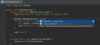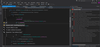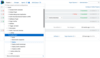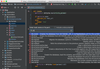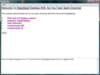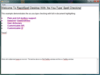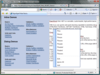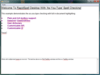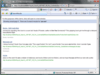Keyoti / JetBrains - ベストセラー商品
Add spell check functionality to textual .NET applications.
- Supports as-you-type checking and user dictionaries
- Uses customizable 140,000 word U.S. & U.K. dictionaries
- Non-English dictionaries are also available
ASP.NET search engine control for Web applications and sites.
- New - Improved indexing performance and faster search
- Indexes PDF, MS Office, RTF, HTML and more
- "Did you mean?" Spelling suggestions
Add spell check functionality to textual .NET applications.
- Supports as-you-type checking and user dictionaries
- Uses customizable 140,000 word U.S. & U.K. dictionaries
- Non-English dictionaries are also available
Add spell check functionality to textual Java applications.
- Supports as-you-type checking and user dictionaries
- Uses customizable 140,000 word U.S. & U.K. dictionaries
- Non-English dictionaries are also available
バグを追跡し、アジャイルなプロジェクトを簡単に管理
- 検索クエリ、ショートカット、バッチ変更コマンドを使用
- 懸案事項フィールドをカスタマイズし、ワークフローを作成して、自分の方法でプロジェクトを追跡
- スクラム、かんばん、またはその両方を使用して、あなたの毎日の活動を視覚化
ComponentSourceはJetBrains社公認のワールドワイドリセラーです。
- インテリジェントな Java IDE
- 各種開発ツールの確実な組み合わせを実現
- スマートな操作と検索、各種のリファクタリング、コードの分析
Add spell check functionality to textual Java applications.
- Supports as-you-type checking and user dictionaries
- Uses customizable 140,000 word U.S. & U.K. dictionaries
- Non-English dictionaries are also available
Add spell check functionality to textual .NET applications.
- Supports as-you-type checking and user dictionaries
- Uses customizable 140,000 word U.S. & U.K. dictionaries
- Non-English dictionaries are also available
日本のお客様向けにお求めやすい価格にてご提供中
- Rails 4に対応、Nailgunのサポート
- REST クライアント -REST WebサービスをRubyMineからテスト
- HTML構造ビューが劇的に向上しました。
Visual Studio用の効率的なリファクタリングプラグイン
- 検出されたコードの問題をすばやく解決
- コードの質を継続的に分析
- ソリューション全体を瞬時に調査
-
スクリーンショット:
Ctrl+Shift+Space invokes the smart Java code completion, which analyzes the context you are currently working with and prepares the list of choices. ...
続きを読む
この製品についてさらに結果を表示します。
-
スクリーンショット:
Digs a tad deeper than Smart Completion and lists applicable symbols accessible via methods or getters in the current context. Say you're looking for a value of Project and only have the Module module declaration. Press Ctrl+Shift+Space twice to get ...
続きを読む
-
スクリーンショット:
Brings coding assistance for a selected language to expressions and string literals in another one, complete with all advantages you would normally have. For example, you can inject fragments of SQL, XPath, HTML, CSS, or JavaScript code into Java String ...
続きを読む
-
スクリーンショット:
ReSharper
続きを読む
この製品についてさらに結果を表示します。
-
スクリーンショット:
ReSharper C++
続きを読む
-
スクリーンショット:
WebStorm
続きを読む
-
スクリーンショット:
As part of code review, ReSharper can display all code issues that it detects in a certain folder, project, or even in the entire solution. You can then either fix detected issues yourself or share ReSharper inspection results with relevant developers. ...
続きを読む
この製品についてさらに結果を表示します。
-
スクリーンショット:
ReSharper detects access to a static member of a type via its derived type and suggests using base class qualifier instead. ...
続きを読む
-
スクリーンショット:
ReSharper detects that a method name doesn't respect accepted naming conventions and suggests renaming it to use UpperCamelCase. ...
続きを読む
-
スクリーンショット:
0 ...
続きを読む
この製品についてさらに結果を表示します。
-
-
-
スクリーンショット:
Ruby code editor provides automatic syntax and error highlighting of Ruby code as you type. Carefully selected colors for Ruby statements, keywords, comments and other language elements as well as several different color schemes bundled with RubyMine. 0 ...
続きを読む
この製品についてさらに結果を表示します。
-
スクリーンショット:
RubyMine code editor provides intelligent code completion for Ruby language 0 ...
続きを読む
-
スクリーンショット:
RubyMine performs on-the-fly code analysis and highlights errors while you type. Practical error highlighting UI shows notifications in the current file and the whole project 0 ...
続きを読む
-
スクリーンショット:
Integrate (as-you-type and dialog) Multilingual spell checking functionality into.NET Windows applications with Rapid Spell and the Rapid Spell Dictionaries. Several dictionaries available: Dutch, German, French, Spanish, Portuguese, Brazilian Portuguese, ...
続きを読む
この製品についてさらに結果を表示します。
-
スクリーンショット:
RapidSpellDialog provides all the usual GUI features, add, undo, options, change, change all, ignore, ignore all, smart suggestions and double word detection. It interactively checks any TextBoxBase derived component such as TextBox and RichTextBox as ...
続きを読む
-
スクリーンショット:
The customizable options forms provide the user with several spell checking options and the ability to modify the contents of their 'user dictionary' (if activated). ...
続きを読む
-
スクリーンショット:
Integrate (as-you-type and dialog) Multilingual spell checking functionality into ASP.NET applications with Rapid Spell Web and the Rapid Spell Dictionaries. Several dictionaties available: Dutch, German, French, Spanish, Portuguese, Brazilian Portuguese, ...
続きを読む
この製品についてさらに結果を表示します。
-
スクリーンショット:
All dictionaries have been developed by Keyoti and are fully customizable using Keyoti's Dict Manager tool (free to all RapidSpell Java customers). ...
続きを読む
-
スクリーンショット:
Fully customizable, you can add your own words or settings like ignore uppercase words. ...
続きを読む
-
スクリーンショット:
Integrate (as-you-type and dialog) Multilingual spell checking functionality into ASP.NET applications with Rapid Spell Web and the Rapid Spell Dictionaries. Several dictionaries available: Dutch, German, French, Spanish, Portuguese, Brazilian Portuguese, ...
続きを読む
この製品についてさらに結果を表示します。
-
スクリーンショット:
RapidSpell Web includes 2 interfaces, an inline highlighter and a fast (no post back) dialog interface. ...
続きを読む
-
スクリーンショット:
The RapidSpellWInline control provides Windows style in-text-box highlighting, with editable text box support for modern browsers and static 'overlay' support for older browsers. ...
続きを読む
-
スクリーンショット:
Integrate (as-you-type and dialog) spell checking functionality into.NET Windows applications. ...
続きを読む
この製品についてさらに結果を表示します。
-
スクリーンショット:
RapidSpellDialog provides all the usual GUI features, add, undo, options, change, change all, ignore, ignore all, smart suggestions and double word detection. It interactively checks ANY TextBoxBase derived component such as TextBox and RichTextBox as ...
続きを読む
-
スクリーンショット:
The customizable options forms provide the user with several spell checking options and the ability to modify the contents of their 'user dictionary' (if activated). ...
続きを読む
-
スクリーンショット:
Search for ASP.NET is a simple to use and clean to implement search engine control for ASP.NET web-sites. Entirely designer based, it is easy to configure and deploy. Search for ASP.NET includes Visual Studio demos and quick start guides so you can setup ...
続きを読む
この製品についてさらに結果を表示します。
-
スクリーンショット:
Documents can be assigned to location categories and multiple content categories, giving users choice in which sections of the site are searched. Includes User Control source code for total flexibility. ...
続きを読む
-
スクリーンショット:
Flexible spelling control checks queries, and includes custom dictionary support for organization acronyms, jargon and names. ...
続きを読む