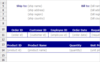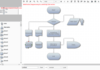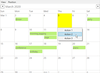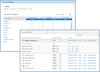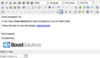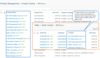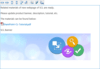BoostSolutions / MindFusion Group / Global Majic Software - ベストセラー商品
Add platform independent diagramming to your application.
Rich User Interaction - Users can create, resize, move and modify nodes and links as they wish. Other interaction features include undo and redo, scrolling and zooming, multiple selection and grid alignment. The control handles both mouse and touch events.
Enhance your Web apps with diagramming and graphing capabilities.
- Provides interactive online creation of attractive diagrams for workflow processes, object hierarchies and relationships, graphs and more
- Supports two usage modes: Java applet and HTML image map
Add charting functionality to your Windows Forms applications.
- Includes graph, line, area, bar, pie and doughnut components
- Charts can have different styles, colors, fonts and pictures
- Royalty free distribution
あらゆる表計算機能を提供する最強の表計算コンポーネント。
- 「通知」メールで列を非表示できます
- ユーザに対する既定のビューを構成できます
- Web サービスでのアクセスの防止、より高度な保護を提供
SharePoint 本来の検索機能を拡張できます。
- サイトコレクションにあるどのサイトの情報も検索および相互参照可能
- 同じリストにある列の間に親子関係を設定。これにより、1つのフィールドに入力したデータによって、別のフィールドに表示されるオプションが変わる
Add work flow diagrams to your applications.
- Create and present work flow, algorithm, and process diagrams, object hierarchy and relationship charts, graphs and trees
- Provides more than 70 predefined box shapes, plus user defined boxes
Enhance your .NET apps with diagramming and graphing capabilities.
- Contains object hierarchy and relationship charts, graphs and trees
- Over 100 predefined box shapes, as well as custom-designed boxes
- Tables, boxes and arrows can be grouped to form complex structures
Professional flowchart Java control enables customized diagrams and charts.
- Draw diagrams for workflow processes, object hierarchies & relationships, graphs & networks, organizational charts, XML documents and more
- Royalty free redistribution and source code is available
-
説明:
Enhance your applications with diagramming and graphing capabilities. MindFusion.Diagramming for WinForms Professional helps you create and present work flow and process diagrams, database entity-relationship diagrams, organizational charts, object ...
続きを読む
この製品についてさらに結果を表示します。
-
説明:
図やグラフを作成する機能をアプリケーションに追加 MindFusion.Diagramming for WinForms Professional は、ワーク・フローとプロセス・ダイアグラムおよび、データベース・エンティティー関係ダイアグラム、組織的なチャート、オブジェクト階層と関係チャート、グラフとツリーの作成と表示を行うことで。開発者を支援していきます。 基本的なオブジェクト・タイプである、BOX/TABLE/ARROWについて、グループ化や、他へのアタッチ、複雑な構造への結合が可能です ...
続きを読む
-
説明:
Add calendars and scheduling features to your WPF, Silverlight, Windows Forms and.NET Compact Framework applications. MindFusion.Scheduling Pack includes components for managing and organizing tasks, time and resources for WPF, Silverlight, Windows Forms ...
続きを読む
この製品についてさらに結果を表示します。
-
説明:
WPF, Silverlight, Windowsフォームと.NETコンパクトフレームワークアプリケーションにカレンダーやスケジュール機能を追加できます。 MindFusion.Scheduling Packは、WPF, Silverlight, Windowsフォームと.NETコンパクトフレームワーク向けにタスク、時間やリソースを管理するコンポーネントを含んでいます。MindFusion.Schedulingの各コントロールは、カレンダー、時間やリソーステーブル ...
続きを読む
-
説明:
Add diagrams, schedules, spreadsheets, charts and gauges to your Java applications. MindFusion.Java Swing Pack includes Java components for time management, rich diagramming and stylish dashboards. Features include diagrams with automatic layouts and ...
続きを読む
この製品についてさらに結果を表示します。
-
説明:
図表、予定表、スプレッドシート、グラフ、ゲージをJavaのアプリケーションに追加 MindFusion.Java Swing Pack includes Java components for time management, rich diagramming and stylish dashboards. Features include diagrams with automatic layouts and interaction, spreadsheets with formulas, ...
続きを読む
-
説明:
Add platform independent diagramming to your application. MindFusion.Diagramming for JavaScript allows you create flow diagrams using predefined node shapes. You can also use links to join nodes together and users can create, resize, select, move and ...
続きを読む
この製品についてさらに結果を表示します。
-
説明:
プラットフォームに依存しない作図機能をアプリケーションに追加 MindFusion.Diagramming for JavaScript allows you create flow diagrams using predefined node shapes. You can also use links to join nodes together and users can create, resize, select, move and modify nodes and links as they ...
続きを読む
-
説明:
Create planning, scheduling, calendar and timetable based WPF applications. MindFusion.Scheduling for WPF is a programming component that provides your WPF application with a complete set of calendar and time-management features with a few mouse clicks. ...
続きを読む
この製品についてさらに結果を表示します。
-
説明:
予定表と時間管理機能を完備したWPFのアプリケーションを作成 MindFusion.Scheduling for WPFは、数クリックでフル機能のカレンダーや時間管理機能をWPFアプリケーションに提供できるプログラミングコンポーネントです。MindFusion.Scheduling for WPFは、様々なビュー(月別、週別等)、カスタマイズ可能なイベント、その場所での編集機能、スクローリング、スタイルを完全にカスタマイズ可能なインターフェイス等 ...
続きを読む
-
説明:
Define granular access rights for your SharePoint lists and libraries. BoostSolutions Column/View Permission allows administrators to manage access to all website content by setting field-level and view-level permissions for any list in a SharePoint site. ...
続きを読む
この製品についてさらに結果を表示します。
-
説明:
SharePointのリストとライブラリのアクセス権を細かく設定 BoostSolutions Column/View Permission allows administrators to manage access to all website content by setting field-level and view-level permissions for any list in a SharePoint site. With it, you can designate which ...
続きを読む
-
説明:
Send alarm emails according to the schedule on SharePoint. SharePoint Alert Reminder Boost is a custom SharePoint workflow comprising of two separate workflows, the BoostSolutions Alert workflow and the BoostSolutions Reminder workflow. The solution is ...
続きを読む
この製品についてさらに結果を表示します。
-
説明:
SharePointで設定したスケジュールに従ってアラームメールを送信 このワークフローはSharePointBoost Alert ワークフローとSharePointBoost Reminder ワークフローから成ります。SharePoint Alert Reminder Boost は、いろいろな方面でSharePoint 通知 ワークフローを拡張します。例えば、ワークフローはイベントまたはスケジュール起動で通知メールを送ることができり、指定した高度条件に該当する場合のみに通知を送り ...
続きを読む
-
説明:
Display lists and items from other SharePoint sites in a designated view from a browser. The SharePoint List Collection web part can combine lists from different SharePoint sites into one single view. In the view, you can work with the data and then ...
続きを読む
この製品についてさらに結果を表示します。
-
説明:
SharePointの異なる複数のサイトにあるリストと項目をブラウザーの専用ビューに表示 さらに、このビューにデータの操作、スプレッドシートへのエクスポートができます。データの収集のために、まず、取得先のサイト、リスト及びビューを選択する必要があります。元の列名を利用するか、新しい名前をつけることができます。選択したい列はSharePoint List Collection web パールで統合し表示します。上記の操作を繰り返しやると、SharePoint 複合リストを取得します。List ...
続きを読む
-
説明:
Look up and filter information from lists in other sites. SharePoint Cross-Site Lookup allows you to look up and pull information from any site in a site collection and broadens your lookup scope for maximum data reuse. You can filter items by selecting ...
続きを読む
この製品についてさらに結果を表示します。
-
説明:
他のサイトのリストにある情報を検索してフィルタリング SharePoint標準の参照列は、同一サイト内しか参照できません。SharePoint Cross-Site Lookup columnはこの弱点を完全克服できることにより、参照先であるサイト、リスト、列を指定して、参照先にあるデータは容易に取得できます。標準の参照列との相互変換も可能です。このために、Cross-Site Lookup 列の内容は、標準参照列へ変換してから、データシートビューに編集可能です。ドロップダウン リストの選択肢が多い場合に ...
続きを読む
-
説明:
Enhances the default SharePoint rich text editor. SharePoint RichText Boost dramatically enhances the functionality of the default SharePoint rich text editor without creating a new column type. It adds the ability to upload and insert images, hyperlinks, ...
続きを読む
この製品についてさらに結果を表示します。
-
説明:
SharePointのデフォルトのリッチテキストエディターを拡張 SharePoint RichText Boostは、既定のSharePoint リッチ テキスト入力欄の機能を大幅に拡張するSharePoint アドオンです。名前の通り、SharePointの拡張リッチテキスト列を更に「拡張」する機能。入力欄を上下左右に拡大/縮小できます。画像、ファイル(アイコンも表示される)およびフラッシュを直接アップロードすることが可能になります。そしてリストレベル ...
続きを読む