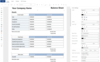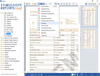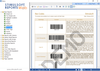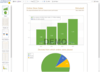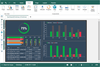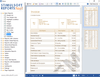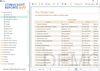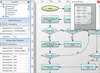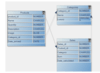Visual Studio 2013 / MindFusion Group / Accusoft / Stimulsoft / Keyoti / IDERA
Enhance your .NET apps with diagramming and graphing capabilities.
- Contains object hierarchy and relationship charts, graphs and trees
- Over 100 predefined box shapes, as well as custom-designed boxes
- Tables, boxes and arrows can be grouped to form complex structures
Add charting functionality to your Windows Forms applications.
- Includes graph, line, area, bar, pie and doughnut components
- Charts can have different styles, colors, fonts and pictures
- Royalty free distribution
Create cutting-edge imaging applications for .NET platforms.
- Includes tools for image viewing, compression, scanning, annotation, processing, editing, printing and more
- Supports 100+ image formats, including TIFF, JPEG, 3D PDF, PDF/A
Comprehensive report functionality available with Source Code.
- Add flexible, feature-rich reports to your .NET applications
- Reports can be exported to PDF, XPS, Excel, Word, etc
- Includes runtime royalty free report designer
Add report rendering, viewing, printing and exporting to your WPF applications.
- All Stimulsoft report designers can now keep their reports in the Google Cloud
- Users choose whether to filter using the report generator or a SQL query
- New Chart Types including Bubble, Radar Point, Radar Line, and Radar Area
Build applications to create and view PDF files.
- Includes PDF split, merge, rotate, scale and clip functionality
- Supports JPEG, JPEG 2000, GIF, BMP, PNG and RAW image input
- Reads all PDF types supported by Adobe including Postscript
Create edit and render reports directly on the Web.
- No dependency on .NET Framework, ActiveX components, etc
- Export to 20+ formats including PDF, Excel, Word, HTML and XML
- Supports MS SQL, Oracle, ODBC, OleDB, FirebirdSQL and more
Add report rendering functionality to your applications.
- Report themes lets you format entire reports with one click
- Report Comparison Tool lets you easily visualise differences
- Export to HTML5 from any report viewer
-
説明:
Embeddable component for creating fillable PDF forms in applications. Stimulsoft PDF Forms is a tool for creating, editing, filling, publishing, distributing interactive forms, and collecting results. This product is embeddable and allows you to create ...
続きを読む
この製品についてさらに結果を表示します。
-
説明:
アプリケーションで入力可能なPDFフォームを作成するための埋め込み可能なコンポーネント Stimulsoft PDF Forms is a tool for creating, editing, filling, publishing, distributing interactive forms, and collecting results. This product is embeddable and allows you to create various custom templates for ...
続きを読む
-
リリースノート:
The Stimulsoft Forms.WEB product has been renamed Stimulsoft PDF Forms for a better understanding of the essence of the product and its purpose. 0 ...
続きを読む
-
リリースノート:
Added a Static class StiLicense for the ability to download a license for all components at once. Optimized the loading speed of the Designer and Viewer for Blazor WebAssembly. The Stimulsoft Forms.WEB product has been renamed Stimulsoft PDF Forms for a ...
続きを読む
この製品についてさらに結果を表示します。
-
リリースノート:
Added Dokdo Island for South Korea. Added support for the Web Content dashboard element in ASP.NET MVC and ASP.NET Core. Improved the state of unavailable controls on the viewer toolbar. Editors and menus in the Web designer have been optimized for small ...
続きを読む
-
リリースノート:
Added 'relativePath' option to control relative URLs when loading product scripts. Added 'passQueryParameters' option which lets you to pass GET parameter values to the PHP event handler. Upgraded WebView2 library to 1.0.2277.86. You ...
続きを読む
-
リリースノート:
Optimized the loading speed of the Designer and Viewer for Blazor WebAssembly. Displaying a notification about an incorrect password on the "Account" tab in the report designer. Using the Content-Type" = "application/x-www-form ...
続きを読む
この製品についてさらに結果を表示します。
-
リリースノート:
Editors and menus in the Web designer have been optimized for small screen resolutions. The RequestVerificationToken value for the GetScriptsResult() action in the NetCoreViewer and NetCoreDesigner components was not considered. List of properties for a ...
続きを読む
-
リリースノート:
Error processing names of data columns that contain spaces when creating a dashboard with this data column. Error with long resource URLs. Error formatting time in the DateTime variable editor. Problem displaying zero and null values in charts when saving ...
続きを読む
-
リリースノート:
Displays the column header cell when executing the "Duplicate" command of the page on which the crosstab is located. Calling the synchronize() method without calling the regData() method. Displaying hidden components and elements in the
続きを読む
この製品についてさらに結果を表示します。
-
リリースノート:
Editors and menus in the Web designer have been optimized for small screen resolutions. Selecting a style for the "Cross-Tab" component in reports. List of properties for a barcode of the QR code type. Passing a list of parameters for ...
続きを読む
-
リリースノート:
Error with licensing in the JS standalone report designer related to a background change in GUI. Error formatting time in the DateTime variable editor. Issue where vertical and horizontal weaving chart styles area are applied when saving the generated ...
続きを読む
-
リリースノート:
Retrieving data in the engine when using data adapters in the JS report generator. Aligning text in the "Cards" element. Applying filters in dashboards when viewing it in React or Angular viewer. Saving the dashboard as a Report Snapshot when ...
続きを読む
この製品についてさらに結果を表示します。
-
リリースノート:
Editors and menus in the Web designer have been optimized for small screen resolutions. Positioning of the selection cursor in the report designer. Passing a list of parameters for StiCustomDatabase. Vertical scrolling of the list of elements in the ...
続きを読む
-
リリースノート:
You can now display header and data style in the 'View data' menu when using custom styles in dashboards. Problem with the transmission of filter values in a 'Stacked Cluster Bar' chart type when viewing the dashboard in the viewer. ...
続きを読む
-
リリースノート:
Displays the column header cell when executing the "Duplicate" command of the page on which the crosstab is located. Fixed the issue of calling Page Editor in.NET 6-.NET 8. Saving the "Version" parameter in the connection OData editor. ...
続きを読む
この製品についてさらに結果を表示します。
-
リリースノート:
Added Dokdo Island for South Korea. Saving a report template from the WinForms report designer to a non-existent folder. Synchronization of XSD and XML files when they are dragged onto the report page. Status of parameters in the "Select Data" ...
続きを読む
-
リリースノート:
Upgraded WebView2 library to 1.0.2277.86. Error processing names of data columns that contain spaces when creating a dashboard with this data column. Problem with automatic rotation of content in the image editor of reports and dashboards. Issue ...
続きを読む
-
リリースノート:
Added Dokdo Island for South Korea. Improved displaying controls in the Microsoft SQL connection editor in the WPF report designer. Editing text component and conditional formatting in WPF report designer V2. Saving a report template from the WinForms ...
続きを読む
この製品についてさらに結果を表示します。
-
リリースノート:
Upgraded WebView2 library to 1.0.2277.86. Error displaying values on the chart with different localizations in the WPF designer. Problem with automatic rotation of content in the image editor of reports and dashboards. Issue where vertical and horizontal ...
続きを読む
-
リリースノート:
New property, ParameterAlignment, has been added to the report. New functions were added: IsAllDataRowNullOrEmpty, IsDataEmpty, IsNumeric, IsNullOrEmpty and IsNullOrWhiteSpace. Localization of value abbreviations for the "Regional Map" dashboard ...
続きを読む
-
リリースノート:
Added a new LinkDensity partitioning method to CompositeLayout, which divides the graph depending on ratio of nodes to links in subgraphs. AnnealLayout now normalizes distance calculations, making its cost property values independent from diagram's ...
続きを読む
この製品についてさらに結果を表示します。
-
リリースノート:
Added Microsoft.NET 8 support- The distribution now includes assemblies and sample projects for.NET 8. Locally installed assemblies do not appear automatically in Visual Studio toolbox at this time, you can either add references manually or through Nuget ...
続きを読む
-
リリースノート:
Drag-and-drop improvements- The control now displays a ghost image of nodes dragged from NodeListView. Set the DragIndicatorOpacity property to set the image opacity. Set HorizontalDropAlignment and VerticalDropAlignment to specify placement of dropped ...
続きを読む
-
リリースノート:
Added a new LinkDensity partitioning method to CompositeLayout, which divides the graph depending on ratio of nodes to links in subgraphs. Improved export of link texts by SvgExporter. Nodes rendered inside NodeListView now better match the MeasureUnit. ...
続きを読む
この製品についてさらに結果を表示します。
-
リリースノート:
Multi-touch support- Diagram views now handle Microsoft Windows touch messages and implement multi-touch gestures: The view can be zoomed or panned using two-touch pinch/flick gestures. Diagram nodes can be moved, scaled and rotated using two-touch pinch ...
続きを読む
-
リリースノート:
You can now specify which visual effect to show when modifying items. You can now specify which visual effect to show when modifying items. New Opacity property lets you create translucent DiagramItems. Added new CopySelection overload which lets you copy ...
続きを読む
-
リリースノート:
Added a new LinkDensity partitioning method to CompositeLayout, which divides the graph depending on ratio of nodes to links in subgraphs. Improved export of link texts by SvgExporter. Nodes rendered inside NodeListView now better match the MeasureUnit. ...
続きを読む
この製品についてさらに結果を表示します。
-
リリースノート:
Multi-touch support- Diagram views now handle Microsoft Windows touch messages and implement multi-touch gestures: The view can be zoomed or panned using two-touch pinch/flick gestures. Diagram nodes can be moved, scaled and rotated using two-touch pinch ...
続きを読む
-
リリースノート:
You can now specify which visual effect to show when modifying items. New Opacity property lets you create translucent DiagramItems. Added new CopySelection overload which lets you copy a list of items without selecting them. You can now set ...
続きを読む