MindFusion.Charting for WinForms(英語版)
Add charting functionality to your Windows Forms applications.
- Includes graph, line, area, bar, pie and doughnut components
- Charts can have different styles, colors, fonts and pictures
- Royalty free distribution

リリースノート: IgbBulletGraph The Performance bar will now reflect the difference between the value and new HighlightValue when the HighlightValueDisplayMode is applied to the 'Overlay' setting. The highlight value will show a filtered/subset completed ... 続きを読む この製品についてさらに結果を表示します。
リリースノート: Funnel Chart Highlighting- The UltraFunnelChart now has a highlighting overlay. It exposes this overlay through multiple highlighting properties, namely HighlightedItemsSource, HighlightValueDisplayMode, HighlightedValueMemberPath, and HighlightingOpacity ... 続きを読む
リリースノート: IgGrid Fixed an issue causing summary data to not be correctly displayed for 'groupby' rows. 0 ... 続きを読む
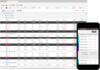
リリースノート: IgbBulletGraph The Performance bar will now reflect the difference between the value and new HighlightValue when the HighlightValueDisplayMode is applied to the 'Overlay' setting. The highlight value will show a filtered/subset completed ... 続きを読む この製品についてさらに結果を表示します。
リリースノート: Funnel Chart Highlighting- The UltraFunnelChart now has a highlighting overlay. It exposes this overlay through multiple highlighting properties, namely HighlightedItemsSource, HighlightValueDisplayMode, HighlightedValueMemberPath, and HighlightingOpacity ... 続きを読む
リリースノート: IgGrid Fixed an issue causing summary data to not be correctly displayed for 'groupby' rows. 0 ... 続きを読む
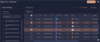
リリースノート: IgbBulletGraph The Performance bar will now reflect the difference between the value and new HighlightValue when the HighlightValueDisplayMode is applied to the 'Overlay' setting. The highlight value will show a filtered/subset completed ... 続きを読む この製品についてさらに結果を表示します。
リリースノート: IgGrid Fixed an issue causing summary data to not be correctly displayed for 'groupby' rows. 0 ... 続きを読む
リリースノート: HierarchicalGrid Added a new HierarchicalGrid component. IgbTextarea Added a new IgbTextarea component. IgbButtonGroup Added a new IgbButtonGroup component. IgbDockManager Added a new ProximityDock property. If enabled, docking indicators are not visible ... 続きを読む
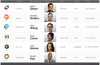
リリースノート: Documents Engine Fixed an issue preventing PDF from being exported when an image is added to the document. Web Data Menu Improved accessibility. 0 ... 続きを読む この製品についてさらに結果を表示します。
説明: Flexible, advanced ASP.NET controls allow you to quickly build and style superior user experiences with stability and performance. Infragistics Ultimate UI for ASP.NET Web Forms helps you accelerate your app development. Build intuitive, full-featured ... 続きを読む
説明: 柔軟性の高い優れたASP.NETコントロールで、抜群のパフォーマンスを持つ安定したアプリをすばやく開発 Infragistics ASP.NET コントロールでは、すべてのコントロールで Office® 2010 スタイル、ExcelML、XPS/PDF エクスポート がサポートされます。更に、クライアント ステートのパフォーマンス強化、圧縮された CSS など、新機能 (NetAdvantage for ASP.NET の新機能) が多く含まれています。また、ASP.NET AJAX コントロールでは ... 続きを読む
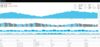
リリースノート: IgGrid Fixed an issue causing summary data to not be correctly displayed for 'groupby' rows. 0 ... 続きを読む この製品についてさらに結果を表示します。
説明: Quickly build high-performance data-rich and responsive jQuery apps. Infragistics Ignite UI for jQuery is a complete UI library of 100+ jQuery UI components giving you the ability to build data-rich and responsive web apps with Razor Pages, AngularJS, ... 続きを読む
説明: 大量のデータを取り扱える高パフォーマンスのアプリをjQueryで開発 Infragistics Ignite UI for jQuery is a complete UI library of 100+ jQuery UI components giving you the ability to build data-rich and responsive web apps with Razor Pages, AngularJS, Bootstrap, Knockout and more. ... 続きを読む
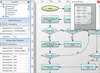
リリースノート: Added a new LinkDensity partitioning method to CompositeLayout, which divides the graph depending on ratio of nodes to links in subgraphs. AnnealLayout now normalizes distance calculations, making its cost property values independent from diagram's ... 続きを読む この製品についてさらに結果を表示します。
リリースノート: Added Microsoft.NET 8 support- The distribution now includes assemblies and sample projects for.NET 8. Locally installed assemblies do not appear automatically in Visual Studio toolbox at this time, you can either add references manually or through Nuget ... 続きを読む
リリースノート: Drag-and-drop improvements- The control now displays a ghost image of nodes dragged from NodeListView. Set the DragIndicatorOpacity property to set the image opacity. Set HorizontalDropAlignment and VerticalDropAlignment to specify placement of dropped ... 続きを読む

リリースノート: Added a new LinkDensity partitioning method to CompositeLayout, which divides the graph depending on ratio of nodes to links in subgraphs. Improved export of link texts by SvgExporter. Nodes rendered inside NodeListView now better match the MeasureUnit. ... 続きを読む この製品についてさらに結果を表示します。
リリースノート: Multi-touch support- Diagram views now handle Microsoft Windows touch messages and implement multi-touch gestures: The view can be zoomed or panned using two-touch pinch/flick gestures. Diagram nodes can be moved, scaled and rotated using two-touch pinch ... 続きを読む
リリースノート: You can now specify which visual effect to show when modifying items. You can now specify which visual effect to show when modifying items. New Opacity property lets you create translucent DiagramItems. Added new CopySelection overload which lets you copy ... 続きを読む
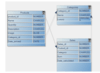
リリースノート: Added a new LinkDensity partitioning method to CompositeLayout, which divides the graph depending on ratio of nodes to links in subgraphs. Improved export of link texts by SvgExporter. Nodes rendered inside NodeListView now better match the MeasureUnit. ... 続きを読む この製品についてさらに結果を表示します。
リリースノート: Multi-touch support- Diagram views now handle Microsoft Windows touch messages and implement multi-touch gestures: The view can be zoomed or panned using two-touch pinch/flick gestures. Diagram nodes can be moved, scaled and rotated using two-touch pinch ... 続きを読む
リリースノート: You can now specify which visual effect to show when modifying items. New Opacity property lets you create translucent DiagramItems. Added new CopySelection overload which lets you copy a list of items without selecting them. You can now set ... 続きを読む
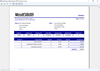
リリースノート: Microsoft.NET 8 support- The MindFusion.WPF Pack distribution now includes assemblies and sample projects for.NET 8. Locally installed assemblies do not appear automatically in Microsoft Visual Studio toolbox at this time; you can either add references ... 続きを読む この製品についてさらに結果を表示します。
リリースノート: New in MindFusion.Diagramming Model / view separation- Diagram is now considered a model class and must be displayed inside a DiagramView control. UI virtualization- DiagramView and ContainerNode now add UI elements to the WPF visual tree only for diagram ... 続きを読む
リリースノート: Improves Diagramming, Scheduling and Virtual Keyboard. New in MindFusion.Diagramming DiagramLink improvements Rotate text style now honors 'TextTrimming' property, trimming long labels at segment ends. Link crossing decorations are now also ... 続きを読む
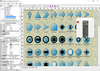
リリースノート: New in MindFusion.Diagramming Multi-touch support- Diagram views now handle Microsoft Windows touch messages and implement multi-touch gestures: The view can be zoomed or panned using two-touch pinch/flick gestures. Diagram nodes can be moved, scaled and ... 続きを読む この製品についてさらに結果を表示します。
リリースノート: Diagramming adds paged view support and offscreen printing. New in MindFusion.Diagramming Paged view- Diagram pages are arranged vertically in a shared scrollable range. Apart from using scrollbars, users can also change pages by clicking navigation ... 続きを読む
リリースノート: Adds heat map support plus improves diagramming and scheduling controls. MindFusion.Diagramming Multiple labels per node- Allows multiple captions to be displayed for a single flowchart node. You can customize node labels including display and positioning ... 続きを読む