ExpertPDF Pdf Creator(英語版)
Create PDF documents and convert HTML to PDF and RTF to PDF.
- Merge and split PDF files and streams
- Create bookmarks for PDF documents
- Render multipage images (TIFF) to PDF
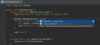
スクリーンショット: Ctrl+Shift+Space invokes the smart Java code completion, which analyzes the context you are currently working with and prepares the list of choices. ... 続きを読む この製品についてさらに結果を表示します。
スクリーンショット: Digs a tad deeper than Smart Completion and lists applicable symbols accessible via methods or getters in the current context. Say you're looking for a value of Project and only have the Module module declaration. Press Ctrl+Shift+Space twice to get ... 続きを読む
スクリーンショット: Brings coding assistance for a selected language to expressions and string literals in another one, complete with all advantages you would normally have. For example, you can inject fragments of SQL, XPath, HTML, CSS, or JavaScript code into Java String ... 続きを読む
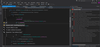
スクリーンショット: ReSharper 続きを読む この製品についてさらに結果を表示します。
スクリーンショット: ReSharper C++ 続きを読む
スクリーンショット: WebStorm 続きを読む

スクリーンショット: As part of code review, ReSharper can display all code issues that it detects in a certain folder, project, or even in the entire solution. You can then either fix detected issues yourself or share ReSharper inspection results with relevant developers. ... 続きを読む この製品についてさらに結果を表示します。
スクリーンショット: ReSharper detects access to a static member of a type via its derived type and suggests using base class qualifier instead. ... 続きを読む
スクリーンショット: ReSharper detects that a method name doesn't respect accepted naming conventions and suggests renaming it to use UpperCamelCase. ... 続きを読む
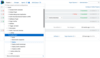
スクリーンショット: 0 ... 続きを読む この製品についてさらに結果を表示します。
スクリーンショット: 0 ... 続きを読む
スクリーンショット: 0 ... 続きを読む
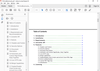
スクリーンショット: You can convert HTML links with anchors to internal links in your PDF to easily create a table of contents in the generated PDF. ... 続きを読む この製品についてさらに結果を表示します。
スクリーンショット: You can convert HTML links with anchors to internal links in your PDF to easily create a table of contents in the generated PDF. ... 続きを読む
スクリーンショット: Directly convert an URL to a PDF file. ... 続きを読む
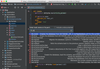
スクリーンショット: Ruby code editor provides automatic syntax and error highlighting of Ruby code as you type. Carefully selected colors for Ruby statements, keywords, comments and other language elements as well as several different color schemes bundled with RubyMine. 0 ... 続きを読む この製品についてさらに結果を表示します。
スクリーンショット: RubyMine code editor provides intelligent code completion for Ruby language 0 ... 続きを読む
スクリーンショット: RubyMine performs on-the-fly code analysis and highlights errors while you type. Practical error highlighting UI shows notifications in the current file and the whole project 0 ... 続きを読む
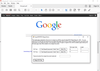
スクリーンショット: If you need a ready to use tool for combing your documents and images you can use the command line utility. It allows you to specify the merge elements in any order with a simple syntax. ... 続きを読む この製品についてさらに結果を表示します。
スクリーンショット: A.NET managed assembly and does not depend on Microsoft Office Excel. The library can also be used from ASP.NET applications running in more restrictive environments like servers where the trust level for the ASP.NET application was restricted to Medium ... 続きを読む
スクリーンショット: A.NET managed assembly and does not depend on Microsoft Office Excel. The library can also be used from ASP.NET applications running in more restrictive environments like servers where the trust level for the ASP.NET application was restricted to Medium ... 続きを読む
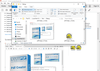
スクリーンショット: Extract images from PDF streams or PDF files ... 続きを読む この製品についてさらに結果を表示します。
スクリーンショット: Specify the range of pages to be extracted ... 続きを読む
スクリーンショット: Specify the extracted image format (bmp, png, jpeg, etc) ... 続きを読む
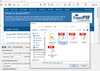
スクリーンショット: A PDF file can loaded into the PDF Viewer control using the LoadFile() method of the PdfViewer class. ... 続きを読む この製品についてさらに結果を表示します。
スクリーンショット: You can apply various security settings to your PDF, including: allow print, allow copy, allow edit, password protection and more. ... 続きを読む
スクリーンショット: You can browse through pages, zoom, go to page number and more. ... 続きを読む
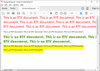
スクリーンショット: You can convert to PDF from RTF files with ease. ... 続きを読む この製品についてさらに結果を表示します。
スクリーンショット: The product lets you adjust RTF and PDF settings for example, page size, format, compression etc. ... 続きを読む
スクリーンショット: ExpertPDF RTF To PDF also lets you create and control page footers. ... 続きを読む