DevExpress Universal(英語版)
600種を超えるUIコントロール、DevExpressダッシュボード、eXpressAppフレームワークなど
スプレッドシートドキュメントAPI - Microsoft Excel文書を取り扱う優れたパフォーマンスのAPI。Microsoft Excelのファイル形式(XLS、XLSX、XLSM、CSV、TEXT)と互換性があり、PDFとHTMLへのエクスポートと印刷機能の他、400種類を超える関数を持つ計算エンジンが組み込まれています。.

機能: Bars is an advanced bar controls implementation that includes docking toolbars, standalone toolbars, popup menus, and statusbars. The bar controls are based entirely on a command / command link design pattern, allowing for centralized command updates to ... 続きを読む この製品についてさらに結果を表示します。
機能: Docking & MDI is a complete solution for easily adding a docking window and/or multiple document interface to your Windows Forms applications. Allow your end users to drag and dock windows wherever they please, and to persist their customizations. ... 続きを読む
機能: Wizard dialogs simplify the user experience of applications by taking complex tasks and breaking them up into a series of simple steps. Wizard is a lightweight control for building these wizard dialogs, while conforming to the Wizard97 specifications. Its ... 続きを読む

機能: Highlighting styles can be completely customized by the end user for each code language, even allowing the changing of text area background and line number margin colors. SyntaxEditor has all the advanced editing capabilities you'd expect to find in ... 続きを読む この製品についてさらに結果を表示します。
機能: Any syntax language can optionally support automated completion lists, parameter info, quick info, and code snippets. The completion list is used to display a number of code completion options to the end user, not only providing intelligent information ... 続きを読む
機能: Actipro SyntaxEditor has complete support for code outlining, also known as code folding. Syntax languages can automatically choose where to create outlining nodes (based on tokens, AST's, etc.) or the end user can choose to create outlining nodes ... 続きを読む
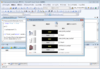
機能: フリーレイアウトグリッドの搭載機能 複数行明細対応 VisualStduioでのデザイン時に思い通りの場所にコントロールを配置できるので、複数行明細の表現が簡単に実現できます。また、実行時でも行列の追加および削除が可能なため、ユーザーによってカスタマイズすることが可能です。実行時に変更したレイアウトは保存することもできます。 行テンプレートに列共通処理が記述可能 デザイン時の明細部に配置したコントロールにイベント処理を記述すると、列毎の共通処理として使用できます ... 続きを読む

機能: New Micro charts are a special form of chart that are meant to be used in small spaces, to help visualize quantitative data. Use micro charts to quickly convey data and trends in your custom dashboards, reports, and grids. Numerous chart types are ... 続きを読む この製品についてさらに結果を表示します。
機能: New Bullet graphs are used to simultaneously display and evaluate data. They show a single data value with contextual information to give the value further meaning. The actual value is represented by a featured measure bar, and is juxtaposed with a ... 続きを読む
機能: New A heat map is a grid where each cell renders color and/or size differences to reflect data values. Actipro's heat map presenter control is the marker used in each heat map cell, and automatically handles the color and/or size rendering for its ... 続きを読む
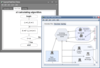
機能: With the FlowChart you can create information flow-workflow diagrams, hierarchical charts and displays, network layouts, and even your favorite city map. ExpressFlowChart Features: Built-In Runtime Chart Editor Load From File, Load From Stream, Save To ... 続きを読む この製品についてさらに結果を表示します。
機能: The ExpressFlowChart features: Built-In Runtime Chart Editor Load From File, Load From Stream, Save To File, Save To Stream Methods Zoom In, Zoom Out and Actual Size Fit to Screen Frame Style Object Shape Object Unions and Joins Source and Destination ... 続きを読む
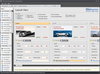
機能: Features: Multiple Data Modes- The ExpressQuantumGrid Suite allows you to bind data from a traditional data source (Data Aware Mode); from non-database sources (Unbound Mode); and from custom data structures (Provider Mode) Fast Data Loading- With the ... 続きを読む この製品についてさらに結果を表示します。
機能: Features: Multiple Data Modes- The ExpressQuantumGrid Suite allows you to bind data from a traditional data source (Data Aware Mode); from non-database sources (Unbound Mode); and from custom data structures (Provider Mode) Fast Data Loading- With the ... 続きを読む
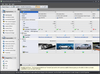
機能: Features: Display Data Hierarchically- With the ExpressVerticalGrid, you can display and categorize your information using unlimited nesting Multiple Columns support- ExpressVerticalGrid allows to display multiple datasource rows within the containter ... 続きを読む この製品についてさらに結果を表示します。
機能: Features: Display Data Hierarchically- With the ExpressVerticalGrid, you can display and categorize your information using unlimited nesting Multiple Columns support- ExpressVerticalGrid allows to display multiple datasource rows within the containter ... 続きを読む
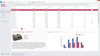
機能: 高度なアンバウンド モードに対応- ASPxGrid では、Ienumerable インターフェイスに対応したすべてのソースを扱えます。 列の自動ソート- ASPxGrid では、列の本数に制限なく、Windows アプリケーションに組み込まれている高度なグリッドを使用するのとまったく同じように、個々の列見出しをただクリックするだけでソートができます。 データの自動グループ化- データのグループ化機能の組み込まれた初の ASP.NET コントロールである ASPxGrid では、列の本数に制限なく ... 続きを読む
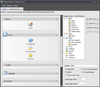
機能: Main Features Include: Standard SideBar Style View- Designed to emulate the visual and behavioral characteristics of MS Outlook (XP, 2000, 97) and Visual Studio.NET TaskBar Style View- Designed to emulate the visual and behavioral characteristics of ... 続きを読む
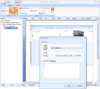
機能: Main Features Include: New Report Links- The ExpressPrinting System now supports more then 30 different visual controls including Generic Containters such as Form, Frame, Panel, and ExpressLayoutControl Report Persistence- you can now Save/Load to/from ... 続きを読む