DevExpress Universal(英語版)
600種を超えるUIコントロール、DevExpressダッシュボード、eXpressAppフレームワークなど
ASP.NET Coreのリッチテキストエディター - アプリケーションに高度なテキスト編集機能を組み込めるリッチテキストエディターコントロール。例えば、書式設定と編集、リストや表、ドキュメントのインポートとエクスポート、差し込み印刷、フィールド挿入、自動修正、ネイティブクライアント側での印刷機能などがあります。.
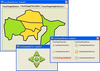
機能: 主機能 マウス操作などで以下の4~6状態に応じたイメージ・フォント・前景色・背景色を指定できます。 Normal 通常時 Hover マウス通過(MouseHover)時 Active マウス左ボタン押下時(ボタン系ではスペースキー押下時も) Disabled 無効時(イメージ・フォントのみ) Focused フォーカス時(ボタン系とFreeShapeLinkLabelのみ) DefaultButton デフォルトボタン時(FreeShapeButtonのみ) ※ボタン系とは Button, ... 続きを読む
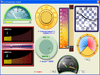
機能: FreeShapeGauge.NETの主な機能 4コントロールを組み合わせて利用することにより、 計測器やAV機器などのGUIを.NET上で 手軽に実現することができます。 パネル背景やポインタ(針)などはお好きなイメージをお使いいただけますので、本物の計測器やAV機器をリアルに再現することができます。 表示系は縦・横・円のゲージで、円は部分円も可能です。 制御系はスライダ(縦横)・ダイアル・ジョグダイアルがあります。 コントロール紹介 FreeShapeDial: 一回転以下のダイアル ... 続きを読む
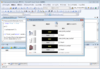
機能: フリーレイアウトグリッドの搭載機能 複数行明細対応 VisualStduioでのデザイン時に思い通りの場所にコントロールを配置できるので、複数行明細の表現が簡単に実現できます。また、実行時でも行列の追加および削除が可能なため、ユーザーによってカスタマイズすることが可能です。実行時に変更したレイアウトは保存することもできます。 行テンプレートに列共通処理が記述可能 デザイン時の明細部に配置したコントロールにイベント処理を記述すると、列毎の共通処理として使用できます ... 続きを読む
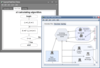
機能: With the FlowChart you can create information flow-workflow diagrams, hierarchical charts and displays, network layouts, and even your favorite city map. ExpressFlowChart Features: Built-In Runtime Chart Editor Load From File, Load From Stream, Save To ... 続きを読む この製品についてさらに結果を表示します。
機能: The ExpressFlowChart features: Built-In Runtime Chart Editor Load From File, Load From Stream, Save To File, Save To Stream Methods Zoom In, Zoom Out and Actual Size Fit to Screen Frame Style Object Shape Object Unions and Joins Source and Destination ... 続きを読む
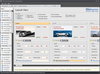
機能: Features: Multiple Data Modes- The ExpressQuantumGrid Suite allows you to bind data from a traditional data source (Data Aware Mode); from non-database sources (Unbound Mode); and from custom data structures (Provider Mode) Fast Data Loading- With the ... 続きを読む この製品についてさらに結果を表示します。
機能: Features: Multiple Data Modes- The ExpressQuantumGrid Suite allows you to bind data from a traditional data source (Data Aware Mode); from non-database sources (Unbound Mode); and from custom data structures (Provider Mode) Fast Data Loading- With the ... 続きを読む
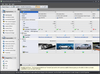
機能: Features: Display Data Hierarchically- With the ExpressVerticalGrid, you can display and categorize your information using unlimited nesting Multiple Columns support- ExpressVerticalGrid allows to display multiple datasource rows within the containter ... 続きを読む この製品についてさらに結果を表示します。
機能: Features: Display Data Hierarchically- With the ExpressVerticalGrid, you can display and categorize your information using unlimited nesting Multiple Columns support- ExpressVerticalGrid allows to display multiple datasource rows within the containter ... 続きを読む
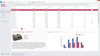
機能: 高度なアンバウンド モードに対応- ASPxGrid では、Ienumerable インターフェイスに対応したすべてのソースを扱えます。 列の自動ソート- ASPxGrid では、列の本数に制限なく、Windows アプリケーションに組み込まれている高度なグリッドを使用するのとまったく同じように、個々の列見出しをただクリックするだけでソートができます。 データの自動グループ化- データのグループ化機能の組み込まれた初の ASP.NET コントロールである ASPxGrid では、列の本数に制限なく ... 続きを読む
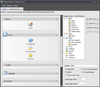
機能: Main Features Include: Standard SideBar Style View- Designed to emulate the visual and behavioral characteristics of MS Outlook (XP, 2000, 97) and Visual Studio.NET TaskBar Style View- Designed to emulate the visual and behavioral characteristics of ... 続きを読む
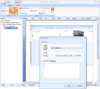
機能: Main Features Include: New Report Links- The ExpressPrinting System now supports more then 30 different visual controls including Generic Containters such as Form, Frame, Panel, and ExpressLayoutControl Report Persistence- you can now Save/Load to/from ... 続きを読む
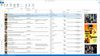
機能: Features in the XtraGrid Suite include: Two New Views- The XtraGrid Suite v2 ships with two new views: Band View and Advanced Band View. These views allow you to incorporate stacked columns and multi-line column heights into your applications with ... 続きを読む