DevExpress Universal(英語版)
600種を超えるUIコントロール、DevExpressダッシュボード、eXpressAppフレームワークなど
ASP.NET Coreコントロール - DevExpress ASP.NET Coreのクライアント側コントロールは、サーバー側のWeb APIデータ処理拡張機能によって補完されます。そのため、データセットのサイズにかかわらず、ユーザーが情報をすばやく表示・解析できます。.

機能: 機能 ボタンのクリックとイベント ボタンはマウスやアクセスキーによりクリックイベントを通知するだけでなく、コードネームのキー入力によるクリックイベントの通知もサポートします。 フォーカスの移動と表示 通常、右/下矢印キーはタブ順、左/上矢印キーは逆タブ順にフォーカスを移動させますが、タイリングボタン内では矢印の方向(4方向)へフォーカスを移動させることができます。 また、タブ移動の抑制やフォーカス枠の非表示などもサポートします。 行/列数(グループ)指定 指定の行数と列数分のボタンを作成できます。 ... 続きを読む
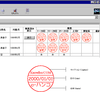
機能: 主な特徴 ハンコの要素とタイプ ハンコの要素には、キャプション、日付、および名前があり、その組み合わせによるタイプの指定が可能です。タイプには、 各要素単独、2要素の組み合わせ、および3要素による構成があります。 キャプション、日付、および名前文字列 ハンコの要素(キャプション、日付、および名前)文字列それぞれに対し、文字フォント、サイズ等の指定が可能です。文字列が、ハンコのフレームに収まらないサイズの場合は、はみ出した部分をクリッピングする指定の他 ... 続きを読む
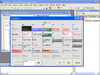
機能: 機能紹介 休祝日をさまざまに設定することができます 日本の国民の祝日が予め設定されています。この休祝日情報は、削除することも、新たに追加することもできますので、新しい国民の祝日を追加したり、すべて削除して他国の休祝日を設定することも可能です。祝日の設定は、月と日を指定する方法だけでなく、「何月の第何週の何曜日」や、「何月の最終週の何曜日」という指定方法も可能です。また、休祝日が、国民の祝日のような法定休日であるか、母の日や創立記念日などの個人祝日であるかを区別して扱い ... 続きを読む
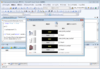
機能: フリーレイアウトグリッドの搭載機能 複数行明細対応 VisualStduioでのデザイン時に思い通りの場所にコントロールを配置できるので、複数行明細の表現が簡単に実現できます。また、実行時でも行列の追加および削除が可能なため、ユーザーによってカスタマイズすることが可能です。実行時に変更したレイアウトは保存することもできます。 行テンプレートに列共通処理が記述可能 デザイン時の明細部に配置したコントロールにイベント処理を記述すると、列毎の共通処理として使用できます ... 続きを読む
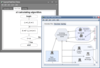
機能: With the FlowChart you can create information flow-workflow diagrams, hierarchical charts and displays, network layouts, and even your favorite city map. ExpressFlowChart Features: Built-In Runtime Chart Editor Load From File, Load From Stream, Save To ... 続きを読む この製品についてさらに結果を表示します。
機能: The ExpressFlowChart features: Built-In Runtime Chart Editor Load From File, Load From Stream, Save To File, Save To Stream Methods Zoom In, Zoom Out and Actual Size Fit to Screen Frame Style Object Shape Object Unions and Joins Source and Destination ... 続きを読む
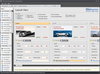
機能: Features: Multiple Data Modes- The ExpressQuantumGrid Suite allows you to bind data from a traditional data source (Data Aware Mode); from non-database sources (Unbound Mode); and from custom data structures (Provider Mode) Fast Data Loading- With the ... 続きを読む この製品についてさらに結果を表示します。
機能: Features: Multiple Data Modes- The ExpressQuantumGrid Suite allows you to bind data from a traditional data source (Data Aware Mode); from non-database sources (Unbound Mode); and from custom data structures (Provider Mode) Fast Data Loading- With the ... 続きを読む
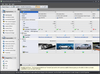
機能: Features: Display Data Hierarchically- With the ExpressVerticalGrid, you can display and categorize your information using unlimited nesting Multiple Columns support- ExpressVerticalGrid allows to display multiple datasource rows within the containter ... 続きを読む この製品についてさらに結果を表示します。
機能: Features: Display Data Hierarchically- With the ExpressVerticalGrid, you can display and categorize your information using unlimited nesting Multiple Columns support- ExpressVerticalGrid allows to display multiple datasource rows within the containter ... 続きを読む
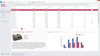
機能: 高度なアンバウンド モードに対応- ASPxGrid では、Ienumerable インターフェイスに対応したすべてのソースを扱えます。 列の自動ソート- ASPxGrid では、列の本数に制限なく、Windows アプリケーションに組み込まれている高度なグリッドを使用するのとまったく同じように、個々の列見出しをただクリックするだけでソートができます。 データの自動グループ化- データのグループ化機能の組み込まれた初の ASP.NET コントロールである ASPxGrid では、列の本数に制限なく ... 続きを読む
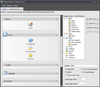
機能: Main Features Include: Standard SideBar Style View- Designed to emulate the visual and behavioral characteristics of MS Outlook (XP, 2000, 97) and Visual Studio.NET TaskBar Style View- Designed to emulate the visual and behavioral characteristics of ... 続きを読む
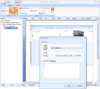
機能: Main Features Include: New Report Links- The ExpressPrinting System now supports more then 30 different visual controls including Generic Containters such as Form, Frame, Panel, and ExpressLayoutControl Report Persistence- you can now Save/Load to/from ... 続きを読む