TeeChart Pro .NET(日本語版)
定番チャートコンポーネントに新Ver登場
- Page.AutoScaleプロパティなど軸の新機能追加
- 線形回帰などチャート関数にも新機能を追加
- 機能紹介のでもも付属しております。
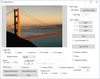
説明: Add image-processing and scanning functions to your WPF applications. ImageKit WPF lets you add image-processing functionality to your WPF applications quickly and easily. Retrieve and manipulate images from TWAIN scan devices, including document scanners ... 続きを読む
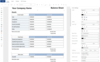
説明: Embeddable component for creating fillable PDF forms in applications. Stimulsoft PDF Forms is a tool for creating, editing, filling, publishing, distributing interactive forms, and collecting results. This product is embeddable and allows you to create ... 続きを読む

リリースノート: .NET 6- Rotate Inertia not working. Fixed Series Marks Symbol demo example. Chart Layout demo functionality is missing. 0 ... 続きを読む
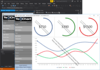
リリースノート: .NET 6- Rotate Inertia not working. Fixed Series Marks Symbol demo example. Chart Layout demo functionality is missing. 0 ... 続きを読む
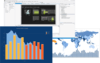
リリースノート: .NET 6- Rotate Inertia not working. Fixed Series Marks Symbol demo example. Chart Layout demo functionality is missing. 0 ... 続きを読む
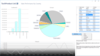
リリースノート: .NET 6- Rotate Inertia not working. Fixed Series Marks Symbol demo example. Chart Layout demo functionality is missing. 0 ... 続きを読む
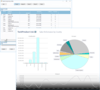
リリースノート: .NET 6- Rotate Inertia not working. Fixed Series Marks Symbol demo example. Chart Layout demo functionality is missing. 0 ... 続きを読む
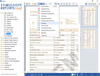
リリースノート: Added a Static class StiLicense for the ability to download a license for all components at once. Optimized the loading speed of the Designer and Viewer for Blazor WebAssembly. The Stimulsoft Forms.WEB product has been renamed Stimulsoft PDF Forms for a ... 続きを読む
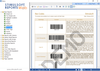
リリースノート: Optimized the loading speed of the Designer and Viewer for Blazor WebAssembly. Displaying a notification about an incorrect password on the "Account" tab in the report designer. Using the Content-Type" = "application/x-www-form ... 続きを読む
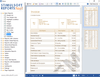
リリースノート: Displays the column header cell when executing the "Duplicate" command of the page on which the crosstab is located. Fixed the issue of calling Page Editor in.NET 6-.NET 8. Saving the "Version" parameter in the connection OData editor. ... 続きを読む