UltraEdit
テキストとソースコードの優れた編集機能満載
大容量ファイルの編集 - UltraEditは、他のテキストエディターでは手に負えない巨大なファイル(4GB以上)を編集するために作られました。データベースや大きなログファイルを取り扱うのに便利です。.
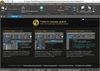
リリースノート: Added support for cloud storage services. Use the UltraEdit dialog as a hub to search all your files from any supported cloud service: Google Drive. Microsoft OneDrive. Amazon S3. Dropbox. Access and edit files from all your cloud storage services. ... 続きを読む この製品についてさらに結果を表示します。
リリースノート: Macro edit/create and settings UI update: Consolidates global macro settings into a single "Macro settings" dialog. Improved edit/create macro dialogs. Individual macro settings now exposed in edit/create dialogs. Proof of concept plugin ... 続きを読む
リリースノート: Improves detection and highlighting of URLs in source files. Improved detection and highlighting of URLs in source files. Enhanced large file mode: Move all large file settings to a common location. Easily customize large file optimizations. Enable ... 続きを読む
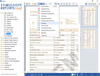
リリースノート: Added a Static class StiLicense for the ability to download a license for all components at once. Optimized the loading speed of the Designer and Viewer for Blazor WebAssembly. The Stimulsoft Forms.WEB product has been renamed Stimulsoft PDF Forms for a ... 続きを読む この製品についてさらに結果を表示します。
リリースノート: Added Dokdo Island for South Korea. Added support for the Web Content dashboard element in ASP.NET MVC and ASP.NET Core. Improved the state of unavailable controls on the viewer toolbar. Editors and menus in the Web designer have been optimized for small ... 続きを読む
リリースノート: Added 'relativePath' option to control relative URLs when loading product scripts. Added 'passQueryParameters' option which lets you to pass GET parameter values to the PHP event handler. Upgraded WebView2 library to 1.0.2277.86. You ... 続きを読む
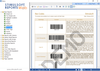
リリースノート: Optimized the loading speed of the Designer and Viewer for Blazor WebAssembly. Displaying a notification about an incorrect password on the "Account" tab in the report designer. Using the Content-Type" = "application/x-www-form ... 続きを読む この製品についてさらに結果を表示します。
リリースノート: Editors and menus in the Web designer have been optimized for small screen resolutions. The RequestVerificationToken value for the GetScriptsResult() action in the NetCoreViewer and NetCoreDesigner components was not considered. List of properties for a ... 続きを読む
リリースノート: Error processing names of data columns that contain spaces when creating a dashboard with this data column. Error with long resource URLs. Error formatting time in the DateTime variable editor. Problem displaying zero and null values in charts when saving ... 続きを読む
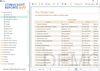
リリースノート: Added Dokdo Island for South Korea. Improved displaying controls in the Microsoft SQL connection editor in the WPF report designer. Editing text component and conditional formatting in WPF report designer V2. Saving a report template from the WinForms ... 続きを読む この製品についてさらに結果を表示します。
リリースノート: Upgraded WebView2 library to 1.0.2277.86. Error displaying values on the chart with different localizations in the WPF designer. Problem with automatic rotation of content in the image editor of reports and dashboards. Issue where vertical and horizontal ... 続きを読む
リリースノート: New property, ParameterAlignment, has been added to the report. New functions were added: IsAllDataRowNullOrEmpty, IsDataEmpty, IsNumeric, IsNullOrEmpty and IsNullOrWhiteSpace. Localization of value abbreviations for the "Regional Map" dashboard ... 続きを読む
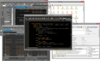
リリースノート: Added support for cloud storage services. Use the UltraEdit dialog as a hub to search all your files from any supported cloud service: Google Drive. Microsoft OneDrive. Amazon S3. Dropbox. Access and edit files from all your cloud storage services. ... 続きを読む この製品についてさらに結果を表示します。
リリースノート: Added support for the following cloud storage services: Google Drive. Microsoft OneDrive. Amazon S3. Dropbox. You can now search all your cloud storage files and folders from multiple accounts in one place. Updates in UltraFinder v2023.x 1 ... 続きを読む
リリースノート: Macro edit/create and settings UI update: Consolidates global macro settings into a single "Macro settings" dialog. Improved edit/create macro dialogs. Individual macro settings now exposed in edit/create dialogs. Proof of concept plugin ... 続きを読む
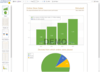
リリースノート: Displays the column header cell when executing the "Duplicate" command of the page on which the crosstab is located. Calling the synchronize() method without calling the regData() method. Displaying hidden components and elements in the 続きを読む この製品についてさらに結果を表示します。
リリースノート: Editors and menus in the Web designer have been optimized for small screen resolutions. Selecting a style for the "Cross-Tab" component in reports. List of properties for a barcode of the QR code type. Passing a list of parameters for ... 続きを読む
リリースノート: Error with licensing in the JS standalone report designer related to a background change in GUI. Error formatting time in the DateTime variable editor. Issue where vertical and horizontal weaving chart styles area are applied when saving the generated ... 続きを読む
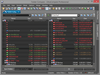
リリースノート: Merge into New File: Merges two existing files into a new file. Prevents accidental merges to existing files. Added integrated dockable PowerShell window. New command line options: Ignore tabs (-bt). Compare to previous version (- gitcp). Compare to ... 続きを読む この製品についてさらに結果を表示します。
リリースノート: Adds timestamp folder compare options: Modified, Accessed and Created. File merge UI enhancements: Added merge buttons for each difference. Improved visibility of difference blocks. Folder mode enhancements: Added hash compare options: CRC, MD5, SHA1 and ... 続きを読む
リリースノート: Improves accuracy of binary difference highlighting. Binary mode improvements: Added Hex offset support: Set hex offsets per frame to compare or ignore different areas of binary data. Right-click on any byte to set beginning and ending offsets per-pane. ... 続きを読む
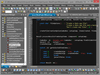
リリースノート: Added support for cloud storage services. Use the UltraEdit dialog as a hub to search all your files from any supported cloud service: Google Drive. Microsoft OneDrive. Amazon S3. Dropbox. Access and edit files from all your cloud storage services. ... 続きを読む この製品についてさらに結果を表示します。
リリースノート: Macro edit/create and settings UI update. Consolidates global macro settings into a single "Macro settings" dialog. Improved edit/create macro dialogs. Individual macro settings now exposed in edit/create dialogs. Proof of concept plugin ... 続きを読む
リリースノート: Improves detection and highlighting of URLs in source files. Improved detection and highlighting of URLs in source files. Enhanced large file mode: Move all large file settings to a common location. Easily customize large file optimizations. Enable ... 続きを読む
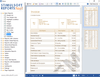
リリースノート: Displays the column header cell when executing the "Duplicate" command of the page on which the crosstab is located. Fixed the issue of calling Page Editor in.NET 6-.NET 8. Saving the "Version" parameter in the connection OData editor. ... 続きを読む この製品についてさらに結果を表示します。
リリースノート: Added Dokdo Island for South Korea. Saving a report template from the WinForms report designer to a non-existent folder. Synchronization of XSD and XML files when they are dragged onto the report page. Status of parameters in the "Select Data" ... 続きを読む
リリースノート: Upgraded WebView2 library to 1.0.2277.86. Error processing names of data columns that contain spaces when creating a dashboard with this data column. Problem with automatic rotation of content in the image editor of reports and dashboards. Issue ... 続きを読む
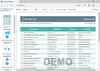
リリースノート: Displays the column header cell when executing the "Duplicate" command of the page on which the crosstab is located. Calling the synchronize() method without calling the regData() method. Displaying hidden components and elements in the 続きを読む この製品についてさらに結果を表示します。
リリースノート: Editors and menus in the Web designer have been optimized for small screen resolutions. Time format in the variable editor for DateTime data. Passing a list of parameters for StiCustomDatabase. Calculation of field sizes in the electronic signature editor ... 続きを読む
リリースノート: Added 'relativePath' option to control relative URLs when loading product scripts. Added 'passQueryParameters' option which lets you to pass GET parameter values to the PHP event handler. Error with licensing in the JS standalone ... 続きを読む