IPWorks SSH C++ Edition(英語版)
インターネットアプリケーションにSSHによるセキュリティを簡単に組み込み
- 安全なファイル転送、安全なリモートログイン、安全な電子メールなど
- 強力な3DES暗号化、メッセージ整合性チェック、安全な秘密鍵交換をサポート
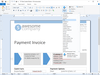
スクリーンショット: Stylesheets define the layout and formatting of word processing documents. Using stylesheets, document parameters such as the page size, margins, and fonts can be set. 0 ... 続きを読む この製品についてさらに結果を表示します。
スクリーンショット: A table of contents is based on used styles (such as headings) in your document. TX Text Control inserts a fully-featured table of contents automatically based on inserted contents and it's paragraph style. 0 ... 続きを読む
スクリーンショット: TX Text Control supports form field processing functionality to create and deploy forms including MS Word compatible fields such as checkboxes, drop-down boxes and form text fields. 0 ... 続きを読む
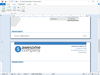
スクリーンショット: The document sections feature of TX Text Control ActiveX allows documents to be divided into an unlimited number of different parts. Each part, or section, can be formatted independently of all other sections in the document. 0 ... 続きを読む この製品についてさらに結果を表示します。
スクリーンショット: Using the hypertext support, TX Text Control ActiveX can be deployed to create hypertext systems that are particularly useful for organizing and editing large databases of textual information. 0 ... 続きを読む
スクリーンショット: Text frames are rectangles that can be filled with any kind of text, tables or other data objects that TX Text Control ActiveX supports. Text frames may be edited just like any other text in a document. 0 ... 続きを読む
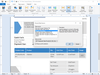
スクリーンショット: Using a fully abstracted database layer, TX Text Control ActiveX can load and save plain text and formatted blocks of text from and to all databases. 0 ... 続きを読む この製品についてさらに結果を表示します。
スクリーンショット: TX Text Control ActiveX supports Tagged Image File Format (TIFF), Windows Meta File (WMF), Bitmap (BMP), Joint Photographic Experts Group (JPEG), Graphics Interchange Format (GIF) and Portable Network Graphics (PNG). 0 ... 続きを読む
スクリーンショット: TX Text Control ActiveX is especially powerful for importing images into word processing documents and supports a wide range of image file formats. 0 ... 続きを読む
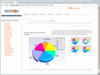
スクリーンショット: Pie Charts 続きを読む この製品についてさらに結果を表示します。
スクリーンショット: Stock Charts 続きを読む
スクリーンショット: Surface Charts 続きを読む
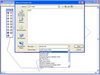
スクリーンショット: Support for all major Vector Imaging files formats. ... 続きを読む この製品についてさらに結果を表示します。
スクリーンショット: Arc, Brush, Rectangle, Vertex and clippable objects all supported in the user interface. ... 続きを読む
スクリーンショット: Pan, rotation, zoom and other viewing options available for full diagramatic viewing. ... 続きを読む
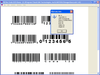
スクリーンショット: Automatic barcode type detection. ... 続きを読む この製品についてさらに結果を表示します。
スクリーンショット: Read to / write from region of interest. ... 続きを読む
スクリーンショット: Read mixed barcode types Report back X/Y positions. ... 続きを読む
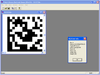
スクリーンショット: Detect barcodes on a page, Datamatrix barcode data is translated back into ASCII format to be read. ... 続きを読む この製品についてさらに結果を表示します。
スクリーンショット: Ability to read many different types of Datamatrix barcode independant of skew, orientation or if flipped. ... 続きを読む
スクリーンショット: Ability to write (to over 100 raster formats) many different types of Datamatrix barcode. ... 続きを読む
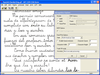
スクリーンショット: Intelligent Character Recognition in almost 100 languages (15 with dictionary support). ... 続きを読む この製品についてさらに結果を表示します。
スクリーンショット: Choose from a huge selection of file types when saving your output. Includes PDF and various compression types within this format. ... 続きを読む
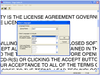
スクリーンショット: Select from a list of languages, and dialects, to increase the accuracy of the reading ability. ... 続きを読む この製品についてさらに結果を表示します。
スクリーンショット: Set confidence levels to allow tollerence on recognised words / characters, can be set to allow editing during the reading process. ... 続きを読む
スクリーンショット: Select document processing type to expect a certain format of document. ... 続きを読む
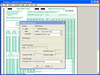
スクリーンショット: Check forms using zone specifications. ... 続きを読む この製品についてさらに結果を表示します。
スクリーンショット: Set the properties of the zones to check on the forms. ... 続きを読む