TeeChart JS(英語版)
さまざまなブラウザーで使えるJavaScriptチャートライブラリ
接続性とエクスポート - TeeChart JSによって、JSONまたはXMLを使用して、既存のデータベースまたはデータセットにグラフを簡単に接続可能 必要に応じて、グラフをPNGまたはJPEG画像にエクスポート可能.
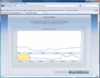
スクリーンショット: Screenshot of Studio FX Premium Subscription 続きを読む この製品についてさらに結果を表示します。
スクリーンショット: Studio FX Premium Subscription(英語版) のスクリーンショット 続きを読む
スクリーンショット: Screenshot of Studio FX Premium Subscription 続きを読む
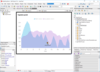
スクリーンショット: Create one multi-platform project using Embarcadero's RAD Studio and by using the same TeeChart component you can reach Windows, Linux, iOS, Android and macOS. 0 ... 続きを読む この製品についてさらに結果を表示します。
スクリーンショット: A Surface Series that offers plots of 3 dimensional data. 0 ... 続きを読む
スクリーンショット: The Activity Gauge offer the means to compare task goals (100%) and current status (percentage shown by each task band). 0 ... 続きを読む
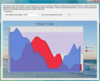
スクリーンショット: Choose from over 20 different chart types including 3DBar, Area, Bar, Bubble, Financial,Gantt, Line, Pareto, Pie, Radar-Polar, Scatter, Statistical, Surface & Contour. ... 続きを読む この製品についてさらに結果を表示します。
スクリーンショット: Choose from over 20 different chart types including 3DBar, Area, Bar, Bubble, Financial,Gantt, Line, Pareto, Pie, Radar-Polar, Scatter, Statistical, Surface & Contour. ... 続きを読む
スクリーンショット: Using the Printer Object, you will have control over margins, paper orientation, color or pattern printing, amongst others. The supported methods will also allow you to prompt the user with page setup, preview and print dialogs to ensure the user prints ... 続きを読む
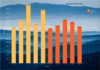
スクリーンショット: Bar Chart Series with landscape image background. 0 ... 続きを読む この製品についてさらに結果を表示します。
スクリーンショット: The MACD function (Moving Average Convergence Divergence) on Chart. Indicator specifically designed to track financial data. 0 ... 続きを読む
スクリーンショット: Example of several Pie series within a Chart. 0 ... 続きを読む
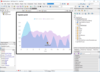
スクリーンショット: Create one multi-platform project using Embarcadero's RAD Studio and by using the same TeeChart component you can reach Windows, Linux, iOS, Android and macOS. 0 ... 続きを読む この製品についてさらに結果を表示します。
スクリーンショット: A Surface Series that offers plots of 3 dimensional data. 0 ... 続きを読む
スクリーンショット: The Activity Gauge offer the means to compare task goals (100%) and current status (percentage shown by each task band). 0 ... 続きを読む
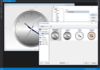
スクリーンショット: 0 ... 続きを読む この製品についてさらに結果を表示します。
スクリーンショット: Donut Chart draws points very similar to Pie Chart with a middle hole. The hole dimensions can be configured as percent of circle radius. 0 ... 続きを読む
スクリーンショット: Line plotting data values trend over time. 0 ... 続きを読む

スクリーンショット: TeeGrid shown being used in Ubuntu Linux and Lazarus FreePascal. ... 続きを読む この製品についてさらに結果を表示します。
スクリーンショット: TeeGrid shown being used by Lazarus project. ... 続きを読む
スクリーンショット: TeeGrid shown being used by VCL project in RAD Studio. ... 続きを読む
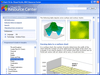
スクリーンショット: Choose from over 20 different chart types including 3DBar, Area, Bar, Bubble, Financial,Gantt, Line, Pareto, Pie, Radar-Polar, Scatter, Statistical, Surface & Contour. ... 続きを読む この製品についてさらに結果を表示します。
スクリーンショット: Using the Printer Object, you will have control over margins, paper orientation, color or pattern printing, amongst others. The supported methods will also allow you to prompt the user with page setup, preview and print dialogs to ensure the user prints ... 続きを読む
スクリーンショット: The Chart FX UI including the Toolbar, Context Sensitive Menus and Dialogs provides an easy way for the End User to change visual attributes of any chart element. Advanced features like the ability to change the rotation angle and perspective of a 3D ... 続きを読む
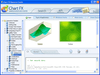
スクリーンショット: Choose from over 20 different chart types including Area, Bar, Bubble, Financial, Line, Pie, Radar-Polar, Scatter, Statistical, Surface & Contour. ... 続きを読む この製品についてさらに結果を表示します。
スクリーンショット: Choose from over 20 different chart types including Area, Bar, Bubble, Financial, Line, Pie, Radar-Polar, Scatter, Statistical, Surface & Contour. ... 続きを読む
スクリーンショット: Customizable legends, ready-to-use color palettes, multiple and customizable axes, annotation objects, per-marker attributes, gridlines, background images and border objects, Chart FX for.NET allows you to create some of the most visually appealing charts ... 続きを読む
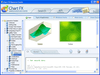
スクリーンショット: Choose from over 20 different chart types including Area, Bar, Bubble, Financial, Line, Pie, Radar-Polar, Scatter, Statistical, Surface & Contour. ... 続きを読む この製品についてさらに結果を表示します。
スクリーンショット: Choose from over 20 different chart types including Area, Bar, Bubble, Financial, Line, Pie, Radar-Polar, Scatter, Statistical, Surface & Contour. ... 続きを読む
スクリーンショット: Customizable legends, ready-to-use color palettes, multiple and customizable axes, annotation objects, per-marker attributes, gridlines, background images and border objects, Chart FX for.NET allows you to create some of the most visually appealing charts ... 続きを読む