Stimulsoft Reports.JS(英語版)
JavaScript用の使いやすいレポートジェネレータ
エクスポート - Stimulsoft Reports.JSによってPDF、XPS、HTML、TXT、Microsoft Word、Microsoft Excel、CSV、XML、BMP、GIF、PNG、TIFF、JPEGおよびSVGを含むさまざまなフォーマットにレンダリングされたレポートをエクスポート可能.
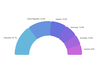
スクリーンショット: Pie Chart can have custom start and end angles. 0 ... 続きを読む この製品についてさらに結果を表示します。
スクリーンショット: Radar Chart can have configurable angles. 0 ... 続きを読む
スクリーンショット: Each slice in a Pie Chart can have different radius. 0 ... 続きを読む
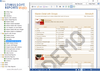
スクリーンショット: Includes a complex but simple report generator which includes a huge variety of components: charts, olap-cubes, tables etc. ... 続きを読む この製品についてさらに結果を表示します。
スクリーンショット: Includes a complex but simple report generator which includes a huge variety of components: charts, olap-cubes, tables etc. ... 続きを読む
スクリーンショット: Three report designers for the.NET Framework platform: WinForms, WebForms and WPF. ... 続きを読む

スクリーンショット: 0 ... 続きを読む この製品についてさらに結果を表示します。
スクリーンショット: Combine with an XYChart for an interactive classic Age Pyramid. 0 ... 続きを読む
スクリーンショット: Maps allow adding “heat rules” that bind color, opacity, and a bunch of other properties to actual scale of values from data. 0 ... 続きを読む
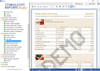
スクリーンショット: You can sort, group, filter etc data within the report engine. ... 続きを読む この製品についてさらに結果を表示します。
スクリーンショット: You can sort, group, filter etc data within the report engine. ... 続きを読む
スクリーンショット: The report designer is available at runtime. You can edit text, preview reports, zoom etc. and it is fully localized. ... 続きを読む
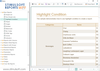
スクリーンショット: With Stimulsoft Reports.Wpf you can render reports in a WPF Viewer. The component can show reports, zoom, save to different formats, print a report, send a report via e-mail etc. ... 続きを読む この製品についてさらに結果を表示します。
スクリーンショット: The Web reports designer has the function of preview of the report. The preview can be done using two modes: HTML and PDF. ... 続きを読む
スクリーンショット: With Stimulsoft Reports.Wpf you can export reports to several formats: HTML, Mht, Text, RTF, PDF, XPS, Excel etc. ... 続きを読む
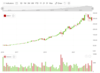
スクリーンショット: Panels can be added and removed dynamically. They can either be sized via API or by user. 0 ... 続きを読む この製品についてさらに結果を表示します。
スクリーンショット: Annotation tools offer functionality from as simple as shapes and labels, to complex data analysis like Fibonacci. 0 ... 続きを読む
スクリーンショット: Automatic indicators include Bollinger bands, Moving average, and many more. 0 ... 続きを読む
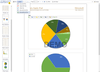
スクリーンショット: Export reports to several different formats. 続きを読む この製品についてさらに結果を表示します。
スクリーンショット: Create Multi-column reports. 続きを読む
スクリーンショット: Create Master-detail reports. 続きを読む
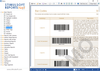
スクリーンショット: The report engine supports all types of ADO.NET data and supports more than 10 types of data servers: MS SQL Server, Oracle, My Sql, Firebird and etc. The report engine can also get data from XML files and can use Business Objects to create reports. ... 続きを読む この製品についてさらに結果を表示します。
スクリーンショット: The report engine supports all types of ADO.NET data and supports more than 10 types of data servers: MS SQL Server, Oracle, My Sql, Firebird and etc. The report engine can also get data from XML files and can use Business Objects to create reports. ... 続きを読む
スクリーンショット: In the report designer the whole report is visually separated into pages in the report template. This allows you to see how elements will be placed on a page of a report. The designer fully supports drag & drop and there are plenty of wizards and ... 続きを読む
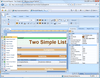
スクリーンショット: Stimulsoft Reports Designer.Web comes with an extensive toolbox to help you easily design reports. ... 続きを読む この製品についてさらに結果を表示します。
スクリーンショット: Stimulsoft Reports Designer.Web lets you easily sort and filter data. ... 続きを読む
スクリーンショット: Stimulsoft Reports Designer.Web comes with an extensive toolbox to help you easily design reports. ... 続きを読む