LEADTOOLS PACS Imaging SDK(英語版)
完璧な医用画像処理機能とPACSクライアント/サーバーSDK
医用画像の処理 - 医用画像の表示と解析専用に設計された優れた機能。画像の形式や配信方法を問わず、画像を鮮明に映し出し、迅速かつ正確な診断に貢献します。.

機能: LEADTOOLS Imaging Pro ファミリーの製品構成 LEADTOOLSの各製品ファミリーとファミリーを構成するエディションの一覧です。19.0Jでは以前の17.5J(Imaging Pro/Document Imaging)や18.0J(Medical Imaging/Pacs Imaging)とは製品全体の構成が変わっています。この一覧では1世代前のバージョンのエディションがLEADTOOLS Imaging Pro ファミリーのどのエディションに収録されているのかを表にしています ... 続きを読む
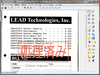
機能: LEADTOOLS Document Imagingファミリーの製品構成 LEADTOOLSの各製品ファミリーとファミリーを構成するエディションの一覧です。19.0Jでは以前の17.5J(Imaging Pro/Document Imaging)とは製品全体の構成が変わっています。この一覧では1世代前のバージョンのエディションがLEADTOOLS Document Imagingファミリーのどのエディションに収録されているのかを表にしています ... 続きを読む

機能: 機能/特長 柔軟な画像表示を可能にするコントロール Windowsフォームコントロール Windowsフォームアプリケーションに柔軟な画像表示を実現する3つのコントロールと1つのクラスを収録しています。豊富なプロパティを備えており、値を設定するだけでさまざまな表示機能を付与できます。 イメージビューワコントロール- マウスドラッグやキーボード操作によるスクロール表示、拡大/縮小、マルチページのページナビゲーションなどの表示機能をサポートしています。 イメージリストコントロール- ... 続きを読む
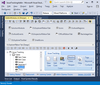
機能: Use a set of Office-specific solution templates, wizards, visual designers and components to build various types of application-level extensions including Office COM Add-ins, Outlook plug-ins, Excel XLL, Automation add-ins, RTD servers and Smart tags. ... 続きを読む この製品についてさらに結果を表示します。
機能: With support for version-independent extensions, there is no longer a need to create multiple version-specific projects. You create one project, one setup scenario and one code base compatible with all versions of Microsoft Office. You write a single code ... 続きを読む
機能: Add-in Express includes many Office-specific components and classes developed especially to help you build solutions faster and more effectively. With the Add-in Express components and their visual designers you will never have to code the most common ... 続きを読む

機能: Add-in Express shares all regions between all forms created by all loaded add-ins that are based on the Add-in Express technology. Since one Outlook region can contain several forms, the provided region header allows users to navigate between all forms ... 続きを読む この製品についてさらに結果を表示します。
機能: End-users can easily resize, minimize or hide your regions. Using the splitter incorporated in your region, the end-user can resize your region. Double-clicking on the splitter hides the region. The splitter may include the Hide button, which hides the ... 続きを読む
機能: All embedded forms can be dragged between regions within a particular Outlook window. You as the developer have full control over which of your regions can be dragged, and to which areas of the various Outlook windows. Dragged regions seamlessly integrate ... 続きを読む
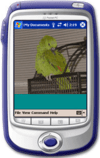
機能: Key Features File Format Support- Read, write and convert image files of the most popular standard image formats, including JPEG, JPEG2000*, LEAD CMP, LEAD CMW*, TIFF(uncompressed, RLE compressed, LZW compressed, FAX (CCITT/G3/G4) compressed), GIF, PNG, ... 続きを読む

機能: LEADTOOLS provides.NET, WinRT, Silverlight, C and C++ developers complete support for DICOM data sets described in the latest DICOM specification and supplements, including all IOD classes and modalities such as CR, CT, MR, NM, US, RF, SC and VL. These ... 続きを読む この製品についてさらに結果を表示します。
機能: The LEADTOOLS Medical Image Display Container Control is a high-level component for building medical display applications such as DICOM viewers, view stations, teleradiology solutions and high-end diagnostic workstations found in radiology and other ... 続きを読む
機能: With LEADTOOLS,.NET, WinRT, Web and C/C++ developers can create an entire PACS solution or any component of a PACS workflow. Implement DICOM Communication to query, retrieve, and store DICOM image data between PACS clients and servers. LEADTOOLS provides ... 続きを読む