FlexGantt(英語版)
Javaアプリケーション用の優れたガントチャート
ドラッグ & ドロップ簡単に編集できます。 - タイムラインのオブジェクトを別の時間帯に簡単に移動できます。 デフォルトのグリッドポリシーを使うと、オブジェクトが1000年、100年、10年、1年、月、週、日にスナップするように設定できます。.
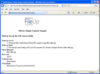
スクリーンショット: FileUp processes uploads sent from a client over HTTP to a server running Microsoft Internet Information Server (IIS). Uploads are typically submitted from a web page or from a client-side ActiveX control such as SoftArtisans XFile. Uploaded files can be ... 続きを読む この製品についてさらに結果を表示します。
スクリーンショット: FileUp processes uploads sent from a client over HTTP to a server running Microsoft Internet Information Server (IIS). Uploads are typically submitted from a web page or from a client-side ActiveX control such as SoftArtisans XFile. Uploaded files can be ... 続きを読む
スクリーンショット: Use the SaveAs Method to save files to any folder, with any file name whereas with the Save Method, the file always gets saved with its original file name. ... 続きを読む
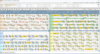
スクリーンショット: Screenshot of FlexGanttFX 続きを読む この製品についてさらに結果を表示します。
スクリーンショット: Screenshot of FlexGanttFX 続きを読む
スクリーンショット: Screenshot of FlexGanttFX 続きを読む
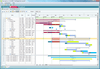
スクリーンショット: Tasks can be composed to summary tasks. Support for expressing relationships between tasks is also built into FlexGantt. The "split view" feature makes comparing different regions of the same plan or two different plans easy. ... 続きを読む この製品についてさらに結果を表示します。
スクリーンショット: Tasks can be composed to summary tasks. Support for expressing relationships between tasks is also built into FlexGantt. The "split view" feature makes comparing different regions of the same plan or two different plans easy. ... 続きを読む
スクリーンショット: One can be used to visualize tasks, the other can can be used to display resource allocations / capacity profiles. Gantt chart entries can be dragged and dropped from one Gantt to another. ... 続きを読む
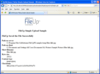
スクリーンショット: FileUp processes uploads sent from a client over HTTP to a server running Microsoft Internet Information Server (IIS). Uploads are typically submitted from a web page or from a client-side ActiveX control such as SoftArtisans XFile. Uploaded files can be ... 続きを読む この製品についてさらに結果を表示します。
スクリーンショット: Use the SaveAs Method to save files to any folder, with any file name whereas with the Save Method, the file always gets saved with its original file name. ... 続きを読む
スクリーンショット: FileUp can handle standard text-based HTML form elements along with file elements. ... 続きを読む

スクリーンショット: Shows twelve YearMonthView controls. ... 続きを読む この製品についてさらに結果を表示します。
スクリーンショット: Shows up to 31 days for the current month plus some days of the previous and the next month. ... 続きを読む
スクリーンショット: The name of this control is somewhat misleading, because it can show any number of WeekDayView instances, not just 5 or 7 but also 14 (two weeks) or 21 (three weeks). ... 続きを読む
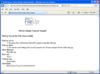
スクリーンショット: FileUp processes uploads sent from a client over HTTP to a server running Microsoft Internet Information Server (IIS). Uploads are typically submitted from a web page or from a client-side ActiveX control such as SoftArtisans XFile. Uploaded files can be ... 続きを読む この製品についてさらに結果を表示します。
スクリーンショット: FileUp processes uploads sent from a client over HTTP to a server running Microsoft Internet Information Server (IIS). Uploads are typically submitted from a web page or from a client-side ActiveX control such as SoftArtisans XFile. Uploaded files can be ... 続きを読む
スクリーンショット: Use the SaveAs Method to save files to any folder, with any file name whereas with the Save Method, the file always gets saved with its original file name. ... 続きを読む