amCharts 5: Charts(英語版)
データの可視化に必要なJavaScriptのグラフを多数収録した便利なライブラリ
すべてが構成可能 - 多数の構成オプションを使用して、新しいグラフタイプに接する独創的な使用が可能 角度、色、位置、半径、その他あなたが本当に必要とする古典的なグラフや新しいグラフの種類を選択するために設定可能.
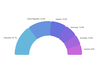
スクリーンショット: Pie Chart can have custom start and end angles. 0 ... 続きを読む この製品についてさらに結果を表示します。
スクリーンショット: Radar Chart can have configurable angles. 0 ... 続きを読む
スクリーンショット: Each slice in a Pie Chart can have different radius. 0 ... 続きを読む

スクリーンショット: 0 ... 続きを読む この製品についてさらに結果を表示します。
スクリーンショット: Combine with an XYChart for an interactive classic Age Pyramid. 0 ... 続きを読む
スクリーンショット: Maps allow adding “heat rules” that bind color, opacity, and a bunch of other properties to actual scale of values from data. 0 ... 続きを読む
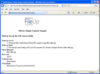
スクリーンショット: FileUp processes uploads sent from a client over HTTP to a server running Microsoft Internet Information Server (IIS). Uploads are typically submitted from a web page or from a client-side ActiveX control such as SoftArtisans XFile. Uploaded files can be ... 続きを読む この製品についてさらに結果を表示します。
スクリーンショット: FileUp processes uploads sent from a client over HTTP to a server running Microsoft Internet Information Server (IIS). Uploads are typically submitted from a web page or from a client-side ActiveX control such as SoftArtisans XFile. Uploaded files can be ... 続きを読む
スクリーンショット: Use the SaveAs Method to save files to any folder, with any file name whereas with the Save Method, the file always gets saved with its original file name. ... 続きを読む
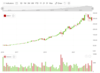
スクリーンショット: Panels can be added and removed dynamically. They can either be sized via API or by user. 0 ... 続きを読む この製品についてさらに結果を表示します。
スクリーンショット: Automatic indicators include Bollinger bands, Moving average, and many more. 0 ... 続きを読む
スクリーンショット: Annotation tools offer functionality from as simple as shapes and labels, to complex data analysis like Fibonacci. 0 ... 続きを読む
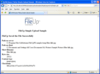
スクリーンショット: FileUp processes uploads sent from a client over HTTP to a server running Microsoft Internet Information Server (IIS). Uploads are typically submitted from a web page or from a client-side ActiveX control such as SoftArtisans XFile. Uploaded files can be ... 続きを読む この製品についてさらに結果を表示します。
スクリーンショット: Use the SaveAs Method to save files to any folder, with any file name whereas with the Save Method, the file always gets saved with its original file name. ... 続きを読む
スクリーンショット: FileUp can handle standard text-based HTML form elements along with file elements. ... 続きを読む
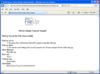
スクリーンショット: FileUp processes uploads sent from a client over HTTP to a server running Microsoft Internet Information Server (IIS). Uploads are typically submitted from a web page or from a client-side ActiveX control such as SoftArtisans XFile. Uploaded files can be ... 続きを読む この製品についてさらに結果を表示します。
スクリーンショット: FileUp processes uploads sent from a client over HTTP to a server running Microsoft Internet Information Server (IIS). Uploads are typically submitted from a web page or from a client-side ActiveX control such as SoftArtisans XFile. Uploaded files can be ... 続きを読む
スクリーンショット: Use the SaveAs Method to save files to any folder, with any file name whereas with the Save Method, the file always gets saved with its original file name. ... 続きを読む