Visual Assist
C/C++およびC#開発者向けのVisual Studioのギャップを埋める
- 強力なアドインによってナビゲーション、コード生成、コード修正、リファクタリング、デバッグ支援などを改善し、生産性を向上
- 軽量で構成可能なプラグインで、複雑なコードの理解を補助
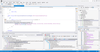
機能: ReSharper provides continuous code quality analysis in C#, VB.NET, XAML, XML, ASP.NET, ASP.NET MVC, JavaScript, HTML, and CSS, detecting errors and problems before you even compile, right in the code editor. ReSharper applies over 1300 code inspections to ... 続きを読む この製品についてさらに結果を表示します。
機能: New Code analysis, refactoring, navigation, architecture tools and other ReSharper's feature sets work in Visual Studio as fine as they do in previous versions of the IDE. Additionally, ReSharper provides support for Visual Studio-specific features ... 続きを読む
機能: ReSharper's navigation features help instantly traverse your entire solution. You can jump to any file, type, or member in your code base in no time, or navigate from a specific symbol to its usages, base and derived symbols, or implementations. Find ... 続きを読む

機能: New dotCover comes bundled with a unit test runner that it shares with another JetBrains.NET developer tool, ReSharper. The runner works in Visual Studio, allows managing unit tests through sessions, and supports multiple unit testing frameworks: MSTest, ... 続きを読む この製品についてさらに結果を表示します。
機能: dotCover calculates and reports statement-level code coverage in.NET Framework 1.0 to 4.5 applications, as well as in Silverlight 4 and 5. dotCover makes sure that developers know to what extent their code is covered with unit tests. It also helps QA ... 続きを読む
機能: dotCover is a great fit with Continuous Integration servers, most prominently JetBrains' own product, TeamCity. Via the TeamCity add-in to Visual Studio, dotCover is able to obtain coverage data from a TeamCity server, without running coverage ... 続きを読む

機能: Syntax highlighting, code collapsing & outlining, auto highlight variables and identifiers, PHP code validation, PHP code snippets, smart indentation, brace highlighting, bookmarks, commenting and previewing. ... 続きを読む この製品についてさらに結果を表示します。
機能: PHP Tools for Visual Studio significantly simplifies debugging. The PHP debugger gives developers the same experience as they are used to with other Visual Studio languages. ... 続きを読む
機能: Smart code analysis learns from your code and from the PHP manual. It manages declared symbols, object members and dynamic members, with important information including related documentation. ... 続きを読む

機能: Instant Review allows the running of a select set of rules in the background to provide real-time code issues feedback to developers in the Visual Studio Editor. The feature highlights in the editor, code elements that triggered violation and shows a ... 続きを読む この製品についてさらに結果を表示します。
機能: Helps to implement the violation suggestions by correcting your code smells automatically. ... 続きを読む
機能: Configure included rule sets based on Microsoft guidelines and industry best practices to your needs, or define your very own standards. ... 続きを読む
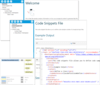
機能: GhostDoc Edition Comparison- Free, Pro and Enterprise Edition: Free Pro Enterprise XML Documentation Templates Document This • • • Document File • • Document Type • • File Header • • For a derived class uses the base class documentation • • • ... 続きを読む
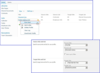
機能: Features List Copy or move documents, list items, pictures and folders across SharePoint lists Bulk copy or move operation for documents, list items, pictures and folders Map columns manually Support all column types in SharePoint list Tree view to select ... 続きを読む この製品についてさらに結果を表示します。
機能: 機能リスト SharePointリスト間でのドキュメント、リストアイテム、画像、フォルダのコピーまたは移動 ドキュメント、リストアイテム、画像、フォルダの一括コピー/移動動作 列の手動でのマッピング SharePointリストでのすべての列タイプのサポート 目的地選択用のツリービュー アイテム権限、バージョン履歴、添付物、作者、タイムスタンプの保存 仮想クリップボードを使用した迅速なファイルのコピーおよび移動(SharePoint 2010のみ対応) カスタムリスト、カレンダー、連絡先リスト ... 続きを読む
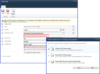
機能: Features List Copy or move documents, list items, pictures and folders across SharePoint lists Bulk copy or move operation for documents, list items, pictures and folders Map columns manually Support all column types in SharePoint list Tree view to select ... 続きを読む この製品についてさらに結果を表示します。
機能: 機能リスト SharePointリスト間でのドキュメント、リストアイテム、画像、フォルダのコピーまたは移動 ドキュメント、リストアイテム、画像、フォルダの一括コピー/移動動作 列の手動でのマッピング SharePointリストでのすべての列タイプのサポート 目的地選択用のツリービュー アイテム権限、バージョン履歴、添付物、作者、タイムスタンプの保存 仮想クリップボードを使用した迅速なファイルのコピーおよび移動(SharePoint 2010のみ対応) カスタムリスト、カレンダー、連絡先リスト ... 続きを読む
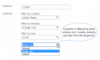
機能: Features List Copy or move documents, list items, pictures and folders across SharePoint lists Bulk copy or move operation for documents, list items, pictures and folders Map columns manually Support all column types in SharePoint list Tree view to select ... 続きを読む この製品についてさらに結果を表示します。
機能: 機能リスト SharePointリスト間でのドキュメント、リストアイテム、画像、フォルダのコピーまたは移動 ドキュメント、リストアイテム、画像、フォルダの一括コピー/移動動作 列の手動でのマッピング SharePointリストでのすべての列タイプのサポート 目的地選択用のツリービュー アイテム権限、バージョン履歴、添付物、作者、タイムスタンプの保存 仮想クリップボードを使用した迅速なファイルのコピーおよび移動(SharePoint 2010のみ対応) カスタムリスト、カレンダー、連絡先リスト ... 続きを読む
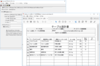
機能: LLL/.NETの機能 クライアントへプログラムを自動配布: LLL/.netで作成したプログラムは、ブラウザからプログラムを実行する形式ではなく、クライアントにプログラムをダウンロードし、実行する方法を用います。最新プログラムへの更新は、指定したプログラムの起動時にバージョンの確認をおこない、新しいものが存在すると、そのプログラムを自動的にダウンロードします。LLL/.netが提供する「クライアントマネージャー」をクライアントにインストールしておくことで ... 続きを読む
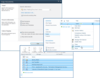
機能: Features List Copy or move documents, list items, pictures and folders across SharePoint lists Bulk copy or move operation for documents, list items, pictures and folders Map columns manually Support all column types in SharePoint list Tree view to select ... 続きを読む この製品についてさらに結果を表示します。
機能: 機能リスト SharePointリスト間でのドキュメント、リストアイテム、画像、フォルダのコピーまたは移動 ドキュメント、リストアイテム、画像、フォルダの一括コピー/移動動作 列の手動でのマッピング SharePointリストでのすべての列タイプのサポート 目的地選択用のツリービュー アイテム権限、バージョン履歴、添付物、作者、タイムスタンプの保存 仮想クリップボードを使用した迅速なファイルのコピーおよび移動(SharePoint 2010のみ対応) カスタムリスト、カレンダー、連絡先リスト ... 続きを読む